- Home
- Photoshop Elements
- Discussions
- Selecting 12 in paper for printing.
- Selecting 12 in paper for printing.
Selecting 12 in paper for printing.
Copy link to clipboard
Copied
How do I select 12 inch paper for printing in photoshop elements 18?
Copy link to clipboard
Copied
suel2513959 wrote
How do I select 12 inch paper for printing in photoshop elements 18?
Are you able to select 12"paper when printing from another application?
Copy link to clipboard
Copied
Using Photoshop Elements 10 had the choice of 12” paper.
Sent from Mail<https://go.microsoft.com/fwlink/?LinkId=550986> for Windows 10
Copy link to clipboard
Copied
Elements 18 also has a choice for 12x12 paper for my printer. It probably depends on the printer driver. If you are not seeing a choice that was previously available to you for the same printer, try resetting the file preferences. Go to the Edit>Preferences menu. Under the General tab click the button to Reset Preferences on Next Launch. Then close the program (and reboot the computer), and see whether the paper size is available next time you launch the program.
If that doesn't work, let us know what printer you are using.
Copy link to clipboard
Copied
Thanks, I gave it a try and I now have 36 options but none of them are for 12 inch paper.
Sent from Mail<https://go.microsoft.com/fwlink/?LinkId=550986> for Windows 10
Copy link to clipboard
Copied
I made a mistake on my last post. I have 36 options for another printer. The Epson 1430 still only has four options for paper size.
Sent from Mail<https://go.microsoft.com/fwlink/?LinkId=550986> for Windows 10
Copy link to clipboard
Copied
suel2513959 wrote
I made a mistake on my last post. I have 36 options for another printer. The Epson 1430 still only has four options for paper size.
Sent from Mail<https://go.microsoft.com/fwlink/?LinkId=550986> for Windows 10
Are you able to print 12"paper from an application other than Photoshop Elements with the Epson?
Copy link to clipboard
Copied
Using another computer with Photoshop Elements 10 I can print 12 inch photos on my Epson 1430.
Sent from Mail<https://go.microsoft.com/fwlink/?LinkId=550986> for Windows 10
Copy link to clipboard
Copied
Can you use a custom paper size to create a 12x12 option?
Copy link to clipboard
Copied
I don’t have the option of custom paper size.
Sent from Mail<https://go.microsoft.com/fwlink/?LinkId=550986> for Windows 10
Copy link to clipboard
Copied
suel2513959 wrote
I don’t have the option of custom paper size.
Sorry, I should have said "User Defined." If you don' have this option, then please gives us a screenshot of your print dialog with the Select Paper Size drop down menu.
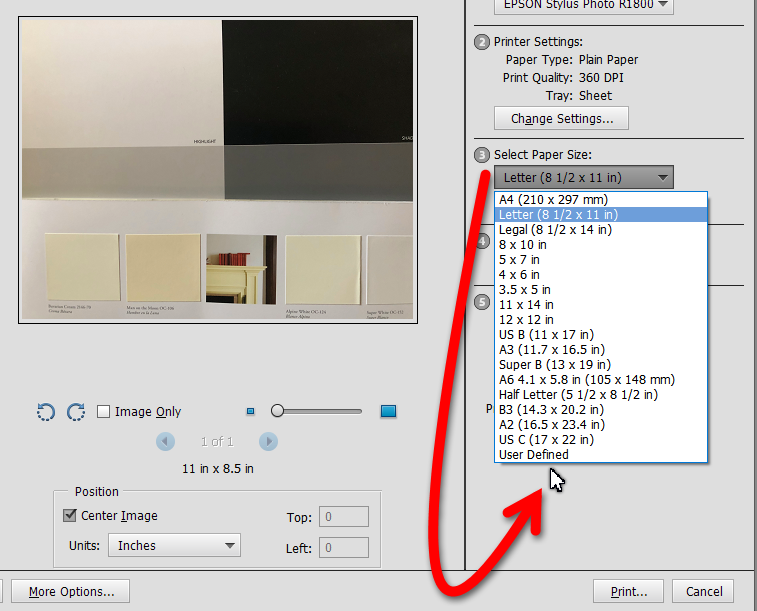
Copy link to clipboard
Copied
We covered this with OP a few days ago in this thread:
Selecting print size for 12” collage
OP will not answer whether or not he/she is able to print 12 in size from another application on the same computer with the Epson printer.
I also suspect that this is a driver issue.
Find more inspiration, events, and resources on the new Adobe Community
Explore Now
