 Adobe Community
Adobe Community
Shared Catalogue?
Copy link to clipboard
Copied
If my wife is running PSE 2020 on her laptop, and I am running it on my laptop, can we share a single catalogue created in a network folder?
Thanks, Dave
Copy link to clipboard
Copied
Elements is not designed to share a single catalog. In fact, even cloud services require a single subscription.
Copy link to clipboard
Copied
If my wife is running PSE 2020 on her laptop, and I am running it on my laptop, can we share a single catalogue created in a network folder?
You can access media files from a network, but sharing a single catalog is another story. Storing the catalog on a network is impossible on Macs and I don't know of successful implementations on Windows. Working with networks with the organizer has other drawbacks and I'll leave network experts comment on what can be done, knowing that Adobe does not help with networks in the organizer.
Now, if you are really ready to share a single catalog and library with your wife, the simplest, most affordable and safest way is to store the catalog as well as the media files on a common external USB drive that you plug in alternatively to your laptops.
No technical problems or traps. Only use your network to store backups. The problems are not technical, they are only a matter of trust and understanding... Just imagine you don't want to manage the same images, you don't want to assign the same keywords, you don't want to share the same albums.
Then you might even consider managing two different catalogs pointing to the same image files. Of course, it would not be recommended to let one of you delete, rename or move files physically from drive knowing that what is made from one catalog is ignored by the other, but you can agree on good practices...
You can even store a common catalog and your own personal versions on the external drive.
Copy link to clipboard
Copied
Just one small addition to what Michel has to say - Auto-creations are stored in a system folder. So, in theory, even if you use a common external drive to store a catalog and media, the program may generate different auto-creations for each computer.
Copy link to clipboard
Copied
Greg,
That's interesting:
"Just one small addition to what Michel has to say - Auto-creations are stored in a system folder. So, in theory, even if you use a common external drive to store a catalog and media, the program may generate different auto-creations for each computer."
According to the Help files, auto-creations are stored 'by default on your My Pictures folder' and displayed in the Home screen. I don't use them and I can't check if you have another choice than the default. I can imagine having an option in the preferences for that choice. As I understand it, auto-creations are not managed at all in catalogs. So it's up to you to 'import' those creations in your catalog? Just like 'exported' files are not included in the catalog automatically?
That brings another question about having a catalog on the shared external drive which does not only point to files on the external drive. For instance, files downloaded from the Web or various other sources. Those files will be accessible from your catalog only from the laptop storing those files. They will be shown as 'disconnected / missing' from the other, but I think you could live with that.
Copy link to clipboard
Copied
MichelBParis said:
According to the Help files, auto-creations are stored 'by default on your My Pictures folder' and displayed in the Home screen.
Michel, can you give me a link to the HelpX page you are referring to? The Auto-creations are stored in the C:\ProgramData\Adobe\Elements Organizer\18.0 folder. Of course, as you say, the files are not directly stored in a catalog unless the user saves them to the catalog, but I thought it was worth mentioning as part of the discussion about using a common catalog. I would be really curious if two computers using the same catalog would create different auto-creations.
Copy link to clipboard
Copied
Greg,
I simply typed 'auto creations' in the home screen search bar, and I went to the 'save' suggestion:
https://helpx.adobe.com/elements-organizer/using/auto-creation.html#SaveanAutoCreation
So auto creations are stored in the ProgramData folder you are showing, and files that you edit are saved by default in the 'My Pictures' system folder.
Copy link to clipboard
Copied
MichelBParis,
You wrote, "That brings another question about having a catalog on the shared external drive which does not only point to files on the external drive. ...Those files will be accessible from your catalog only from the laptop storing those files. They will be shown as 'disconnected / missing' from the other, but I think you could live with that."
Say we have three devices on our home local area network - my latop, my wife's laptop, and a NAS (or other type of external drive.) Each laptop maps a shared folder on the NAS to network drive E:\ (we're on Windows.) Both laptops are running Photoshop Elements, and both have designated the catalogue location as "E:\Media\Adobe".
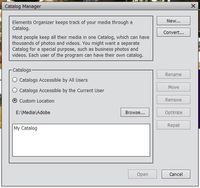
If we make it a practice to use local disk for editing, etc, and only store final products on drive E: and in the catalogue (check in/check out), then we should be able to use the Organizer to add tags, create albums, etc., in the shared catalogue, no?
Thanks, Dave
Copy link to clipboard
Copied
Dave,
I don't know. I have no experience with networks. Here is a link which may help you.
http://www.johnrellis.com/psedbtool/photoshop-elements-faq.htm#_Storing_the_catalog
I understand you have everything to test your proposal. Why not test yourself and report back?
Copy link to clipboard
Copied
I'll test and report back. Thanks for all of the input.
Copy link to clipboard
Copied
Any success with your idea?
It seems to me that there would be great demand for a husband and wife to share access (including editing, adding, deleting, etc.) to family photos.
Copy link to clipboard
Copied
dpflynn59 - I assume that it's obvious from all the traffic you've received that this is a complicated issue. I strongly suggest from bad experience that you heed 99jon's comment. Not only will some of the features not work from the second catalog but you risk corrupting both catalogs.



