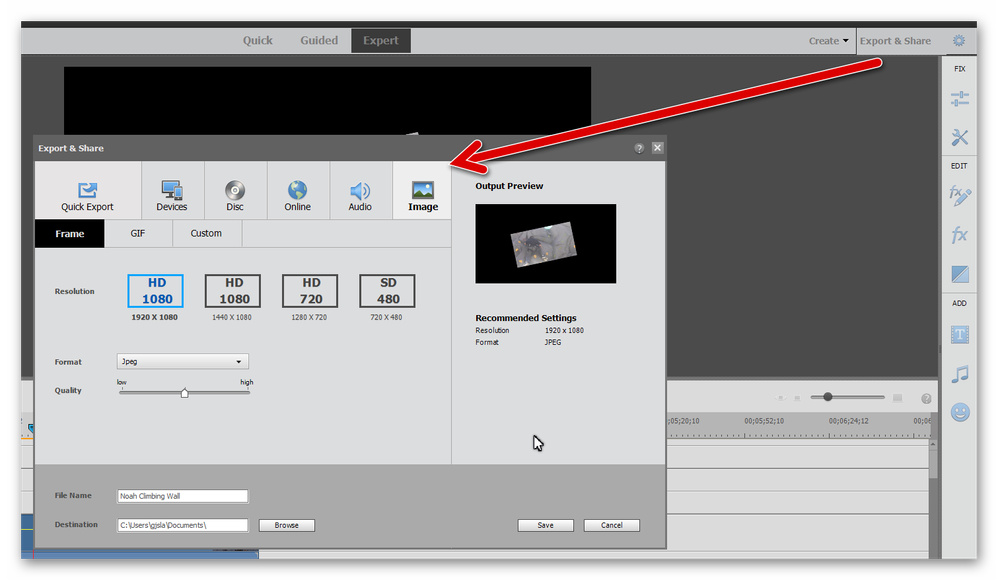Adobe Community
Adobe Community
- Home
- Photoshop Elements
- Discussions
- Single JPEG snapshot of video clip
- Single JPEG snapshot of video clip
Copy link to clipboard
Copied
I am using Premire Elements 2019 and added a video file to my project. What I would like to do is (essentially) take a snapshot of one frame and save it to a jpeg file as a photo. The only available option I see is 'smart trim' but is not what I want to do. I have searched for this question but nothing relavent comes up. Please provide me with instructions on how to take a frame from a video clip and save it as a jpeg photo.
Thanks
 1 Correct answer
1 Correct answer
Charles, I don't currently have PRE 2019 on my computer. In 2020 (in Expert Mode), go to Edit & Share and Select Image for your output.
Copy link to clipboard
Copied
Charles, I don't currently have PRE 2019 on my computer. In 2020 (in Expert Mode), go to Edit & Share and Select Image for your output.
Copy link to clipboard
Copied
Greg,
Thank You! I kept working from smart trim and when I went to export and share from there it never saved the frame I was actually trying to. Totally missed the "simple" approach.
Charles