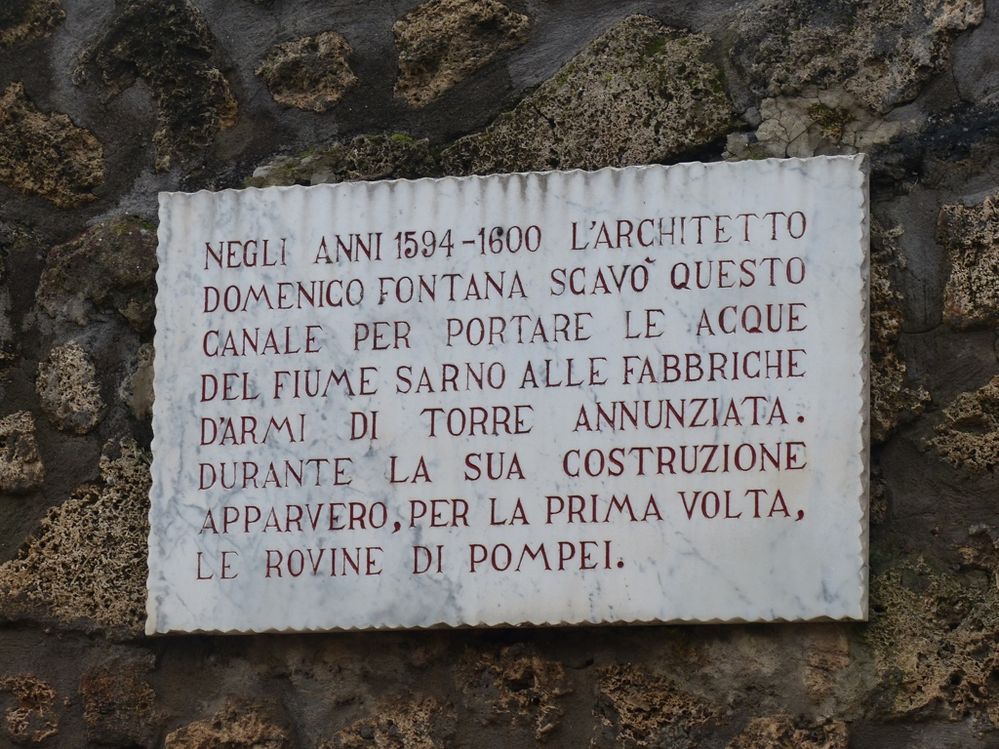Adobe Community
Adobe Community
Turn on suggestions
Auto-suggest helps you quickly narrow down your search results by suggesting possible matches as you type.
Exit
0
Slideshow Design Problem
New Here
,
/t5/photoshop-elements-discussions/slideshow-design-problem/td-p/10965144
Mar 05, 2020
Mar 05, 2020
Copy link to clipboard
Copied
iMac with Catalina 10.15.3
Mac Photos v5
I have a white marble sign in Italian on a stone wall.
I want the Italian text to dissolve into it's English translation, without changing the wall surrounding - and ideally I'd like to retain the white-with-mottled-black of the marble sign.
But how ?
Community guidelines
Be kind and respectful, give credit to the original source of content, and search for duplicates before posting.
Learn more
Community Expert
,
/t5/photoshop-elements-discussions/slideshow-design-problem/m-p/10965553#M53677
Mar 05, 2020
Mar 05, 2020
Copy link to clipboard
Copied
It would be easier to help you if you post the photo. Are you using Premiere Elements for your slideshow? You cannot customize slideshow transitions in Elements Organizer 2020 slideshows.
Community guidelines
Be kind and respectful, give credit to the original source of content, and search for duplicates before posting.
Learn more
Snapper24
AUTHOR
New Here
,
LATEST
/t5/photoshop-elements-discussions/slideshow-design-problem/m-p/10965645#M53683
Mar 05, 2020
Mar 05, 2020
Copy link to clipboard
Copied
Greg,
Below is my photo.
I'm using a Mac with Photos - and Photoshop Elements 2020 v18.
Alternaivively I'd be happy with any smooth way to show translation, even a superimposed subtitle/
Community guidelines
Be kind and respectful, give credit to the original source of content, and search for duplicates before posting.
Learn more
Resources
Get Started
Troubleshooting
New features & Updates
Copyright © 2024 Adobe. All rights reserved.