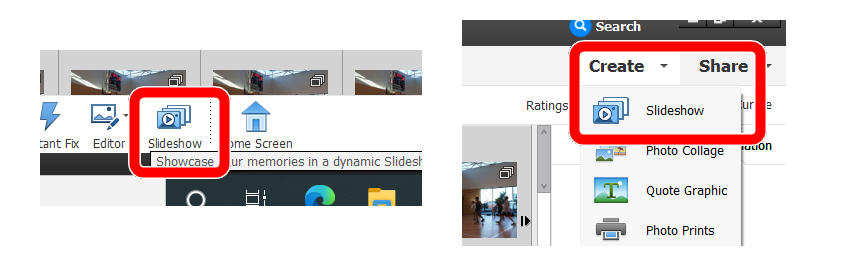Adobe Community
Adobe Community
Slideshow problem
Copy link to clipboard
Copied
I can not reach the slideshow create dialog box, instead I get an auto generated slide show
Copy link to clipboard
Copied
Can you be more specific as to what you are doing and what version you are using. In Elements 2018 and 2019, when you start a slideshow creation, either by selecting media and ciicking the Slideshow button on the toolbar or using the Create>Slideshow menu, an auto-generated slideshow will preview. Once the generation has completed, you can edit the media, the slideshow theme and the music, using the icons on the left hand panel. If you want more control over your slideshow, such as changing transitions etc., you would have to use Premiere Elements.
Copy link to clipboard
Copied
The elements tutorial shows a dialog box for editing a slide show. It also
says that I can turn off the auto create feature. In earlier versions of
elements I could create my own slide shows.
If I must go to premier how can I upgrade. I just bought the elements
program one week ago
Copy link to clipboard
Copied
I'm not sure what edit dialog box you are referring to, so let me try to unpack your question this way:
There are several ways to create a slideshow using Elements.
- Elements 2019 has a new feature called Auto-Creations. The program analyzes all of the media in your catalog and looks for events such as birthdays, weddings, vacations and holidays. It then assembles your media into a creation such as a slideshow. (There are others such as photo montages.) It can take several days for this process to complete, but when it does, the auto-creations will show up on the Welcome Screen in the lower left corner.
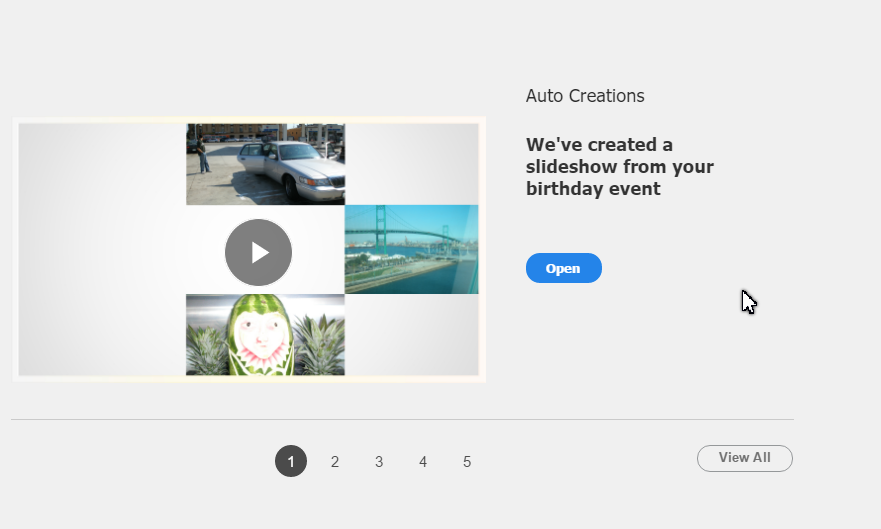
You can open this auto-creation and it will appear in the Slideshow editor where you can change the media, the chosen theme and the music.
If you don't want Elements to generate this creations, you can turn off the analysis in preferences.
- You can create a slideshow by choosing the desired media (photos or video) in the Organizer and hitting the Slideshow button in the toolbar at the bottom of the screen (or selecting the Create>Slideshow menu item). A Slideshow will be "automatically" created with a template theme. (This is not an auto-creation that can be turned off.) Here are the controls available in the Editor:
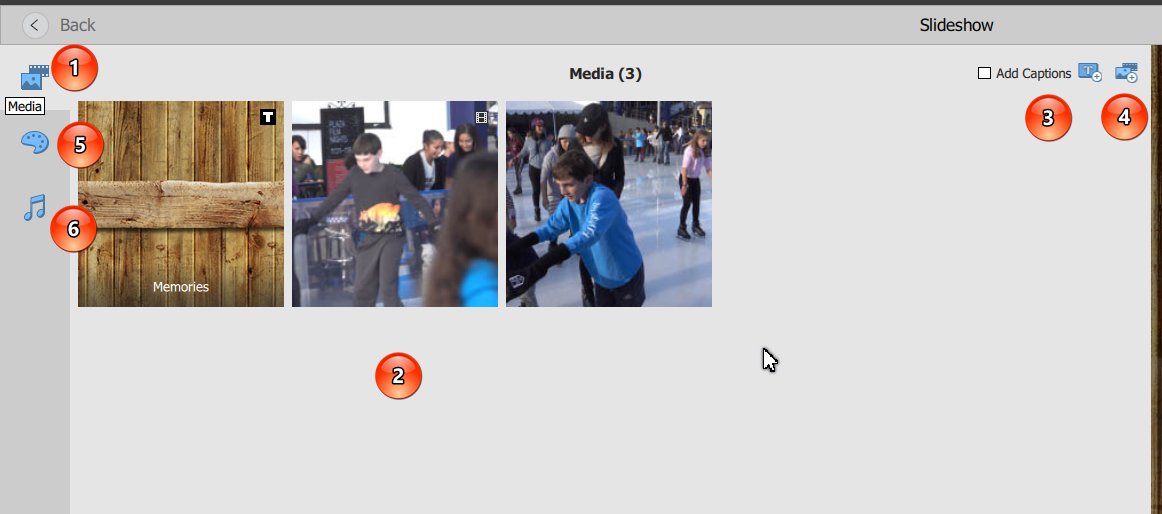
(1) The Media Panel. Here you will see a grid of the media (2) in order. You can change the order of the media by click and drag. You can also add title cards (3) and more media (4).
(5) The Themes Panel. Here you can change the template themes for the slideshow. There are six available themes.
(6) The Music Panel. Here you can add or subtract music for your slideshow.
- You can create a slideshow from scratch using Premiere. Here you have more flexibility with transitions and timing of music. In order to add Premiere, you can click on the Premiere button on the Home Screen and I believe you will be offered an opportunity to upgrade to that program for a discounted price.
One problem that may have brought you here for help is that if you did not select any media in the Organizer grid before opening the Slideshow editor, there will be a long pause while your catalog is being reviewed. Eventually, you will see this status bar:
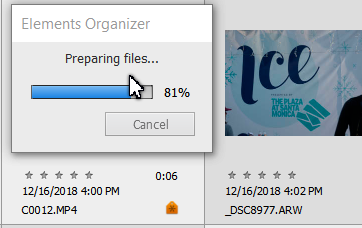
Followed by this message:
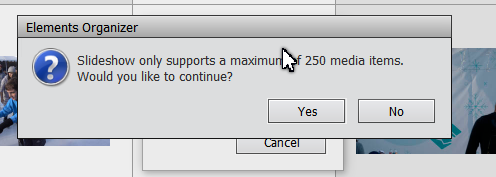
If you select yes, I believe the first 250 visible media files in your catalog will be chosen for the slideshow. If I have not answered your questions, please give me a link to the tutorial you are referring to.
Copy link to clipboard
Copied
Hi Greg
I installed Adobe premiere 2019(which I bought last year, but installed again) and premiere 2020 as a trial Windows version.(My OS is Windows 10) I checked both versions but the same problem happened.
1. Adding photos
2. Select all photos
3. Create Slide shows
Then, the Media panel was disappeared and I could see the Theme and Music panels, but they were disabled. Even if I clicked but they didn't respond. Do you know why? They worked last year.
Copy link to clipboard
Copied
She's asking how does one get around the Auto creator??? I used to be able to use PS slideshow like a beefed up Powerpoint. In the last few versions, it seems the only way to make a slideshow is if you let PS create it. I think her question was pretty clear. Not sure why you don't understand it and can't address it directly...
Copy link to clipboard
Copied
@flacco, in recent versions of Elements, you can only use a template to create a slideshow in the Organizer. There are currently 8 themes available to create the slideshow. However, you can use whatever photos or videos you choose for the slideshow, and you can also use your own music and customize the title screens. You create a slideshow by clicking on the Slideshow button in the bottom panel or in the Create dropdown menu:
It is best to select some media before clicking on the button.
Creating a slideshow using this tool is NOT an Auto Creation. But the template slideshow is created automatically. Once the slideshow preview is displayed, you can customize the slideshow as discussed above and in my earlier answer to the OP. Doe this answer YOUR question? (This discussion is over two years old and apparently the OP was satisfied with my response or wasn't bothered enough to come back and seek further clarification. And so that you don't have any further misunderstanding, this is a user-to-user forum. I volunteer my time here. Despite the title above my screen name, I am not employed by Adobe.)