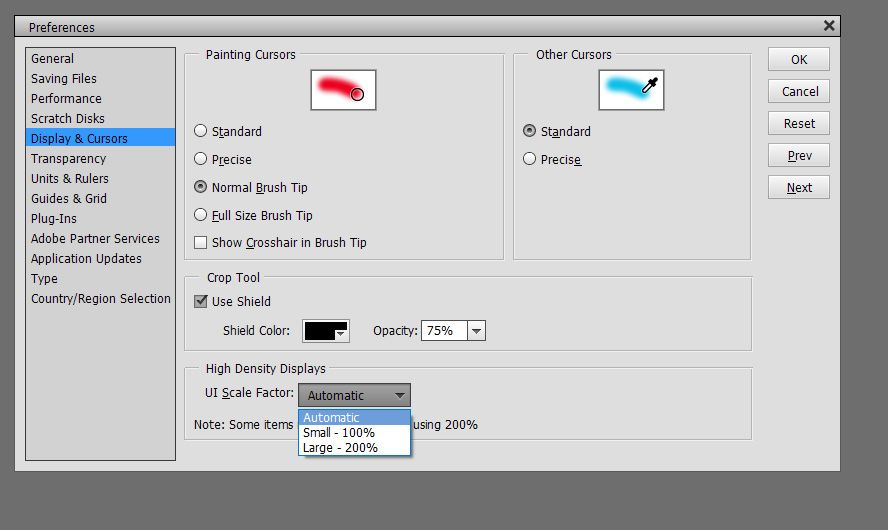Adobe Community
Adobe Community
- Home
- Photoshop Elements
- Discussions
- Small fonts with ultra HD display
- Small fonts with ultra HD display
Small fonts with ultra HD display
Copy link to clipboard
Copied
I have a new laptop with a UHD display (3840x2400). I have already set the size of the text to 300% but however the fonts in Elements are very small, almost unreadable, in the Preferences I haven't found anything, is there any possibility to increase them?
Copy link to clipboard
Copied
What version of photoshop elements are you using?
If you go to Edit>Preferences>Display & Cursors you should be able to set the UI Scale Factor to Large-200% and restart the pse editor for the change to take effect.
Copy link to clipboard
Copied
The new Photoshop Elements 2021 I just downloaded to upgrade from 12 (2012) (which I never ran on my current system), appears to offer only two User Interface scale factor options: Small - 100% and Large - 200%, plus Automatic. On my current 2560 x1440 displays, Small is way too small; Large is way too large; and Automatic displays exactly the same as Small. Limiting the size options to these two sizes when the pixel count of displays today so varies is unacceptable; makes the UI all but unusable to many; and should be corrected as a bug fix to the current and several prior releases of the product. Like those in other popular applications, besides 100% and 200%, at least, sizes of 125%; 150% and 175% should be offered, if not 75% and 300% as well.
Copy link to clipboard
Copied
I agree 100%.
The font size makes this product virtually unuseable and Adobe should admit they've screwed up, stop making excuses and stop providing naf work arounds. Just get on and fix the problem.
I couldn't possibly recommend this product in its current version to anybody.
Roger Harris