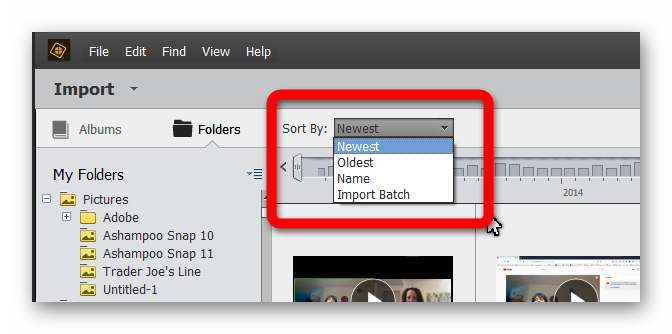Adobe Community
Adobe Community
Sortierung
Copy link to clipboard
Copied
Liebe Foristen,
Photoshop Elements sortiert plötzlich nicht mehr chronologisch. Im Explorer stimmt die Reihenfolge. Ich habe zwei Dateien mit gleichen Datum von zwei Kameras eingestellt. Photoshop hat auch etwas die Dateien durcheinander gebracht, z.B. die Fotos zwischen den Dateien getauscht. Gibt es da eine Sortiermöglichkeit? Oder soll ich in diesem Fall zwei verschiedene Tage = Datum vorgeben?
Bitte helft mir weiter und vielen Dank im voraus
Copy link to clipboard
Copied
There are a couple of ways to change the sort order. First, in the Sort by drop-down menu, you can choose between Newest and Oldest.
If you choose Oldest, the grid will display images in strict chronological order, both by date and by time, from top to bottom.
If you choose Newest, you can go to the Edit>Preferences>General dialog (Ctrl+K) and make a choice as to how to display the time within each day. If you choose Show Newest First within a Day, your most recently taken photos will be displayed at the top of the grid, but within each day, the oldest (earliest) will display first. This makes the most sense to me because I want to see my recently taken photos at the top of the grid. But I also want to see them taken in the order they were taken on a particular day.
If you choose the Show Oldest First within Each Day option, your images will display in reverse chronological order, both by date and time.
Hope this helps. If not, please show us a screenshot of any error you are experiencing.