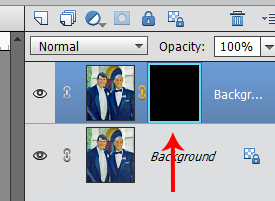Adobe Community
Adobe Community
Turn on suggestions
Auto-suggest helps you quickly narrow down your search results by suggesting possible matches as you type.
Exit
0
Speckles on dark objects
New Here
,
/t5/photoshop-elements-discussions/speckles-on-dark-objects/td-p/11060878
Apr 18, 2020
Apr 18, 2020
Copy link to clipboard
Copied
Community guidelines
Be kind and respectful, give credit to the original source of content, and search for duplicates before posting.
Learn more
Advocate
,
/t5/photoshop-elements-discussions/speckles-on-dark-objects/m-p/11061073#M55501
Apr 18, 2020
Apr 18, 2020
Copy link to clipboard
Copied
- Duplicate your background layer. With the background layer copy active, go to your Filter menu and choose Noise > Dust & Scratches. Set the Radius to 6 and Threshold to 0. Now go to Layer > Layer Mask > Hide All
- In your layers pallette, click on the black mask that's linked to your background copy before proceeding.
- Next select a soft edge brush, 150 px in size with opacity set in the 40% - 50% range, and white as your color.
- Begin painting over speckled areas of the photo only with a minimalist's eye. Accept that it'll never be perfect.
- Now that you have the general idea you should re-do it, experimenting with your own brush settings, D&S values, etc. Once you're happy with things, save your improved image, including layers, in the .PSD or TIF format. If preserving layers isn't important, save the image to a single layer format like .JPG or .PNG. Hope this helps.
Community guidelines
Be kind and respectful, give credit to the original source of content, and search for duplicates before posting.
Learn more
Community Expert
,
LATEST
/t5/photoshop-elements-discussions/speckles-on-dark-objects/m-p/11061223#M55508
Apr 19, 2020
Apr 19, 2020
Copy link to clipboard
Copied
barbarasullivan said:
Why do dark objects, like tuxedos become speckled?
It's not just the dark objects that are speckled. Your entire photo is speckled. This usually happens because the original print and your scanner glass contained a lot of dust that is reflected and picked up by the sensors when the scan is made. There are products that are available to clean your prints before scanning as well as to clean your scanner.
Community guidelines
Be kind and respectful, give credit to the original source of content, and search for duplicates before posting.
Learn more
Resources
Get Started
Troubleshooting
New features & Updates
Copyright © 2023 Adobe. All rights reserved.