 Adobe Community
Adobe Community
Copy link to clipboard
Copied
I have scanned in images ages of paired pages from booklets that are misaligned during scanning. For example a photo would consist of page 10 and page 11. Each page takes up half of the image. Many of these booklets are not assembled (oriented) properly. Usually the left most page (page 10 in the example) scans correctly. The right half of the image scanned (page 11 in the example) is scanned at an angle misaligned from the first half. I have found that if I try and straightening them to the grid to match, PSE 8 just shifts the misalignment to the adjoining opposite page. It appears that PSE 8 does not allow selecting just the misaligned portion of the image, and only aligning it to the grid without moving the opposite half. It will take a lot of time to split the image, straighten both half's, then copying and pasting them into a second image. My question is, can the alignment in PSE 8 be set to only align a chosen portion of the image. If so what is this function or tool named, and how do you do this. Tnx
 1 Correct answer
1 Correct answer
You can draw out selections around the different areas, put down some Guides and use Image>Transform>Free Transform.
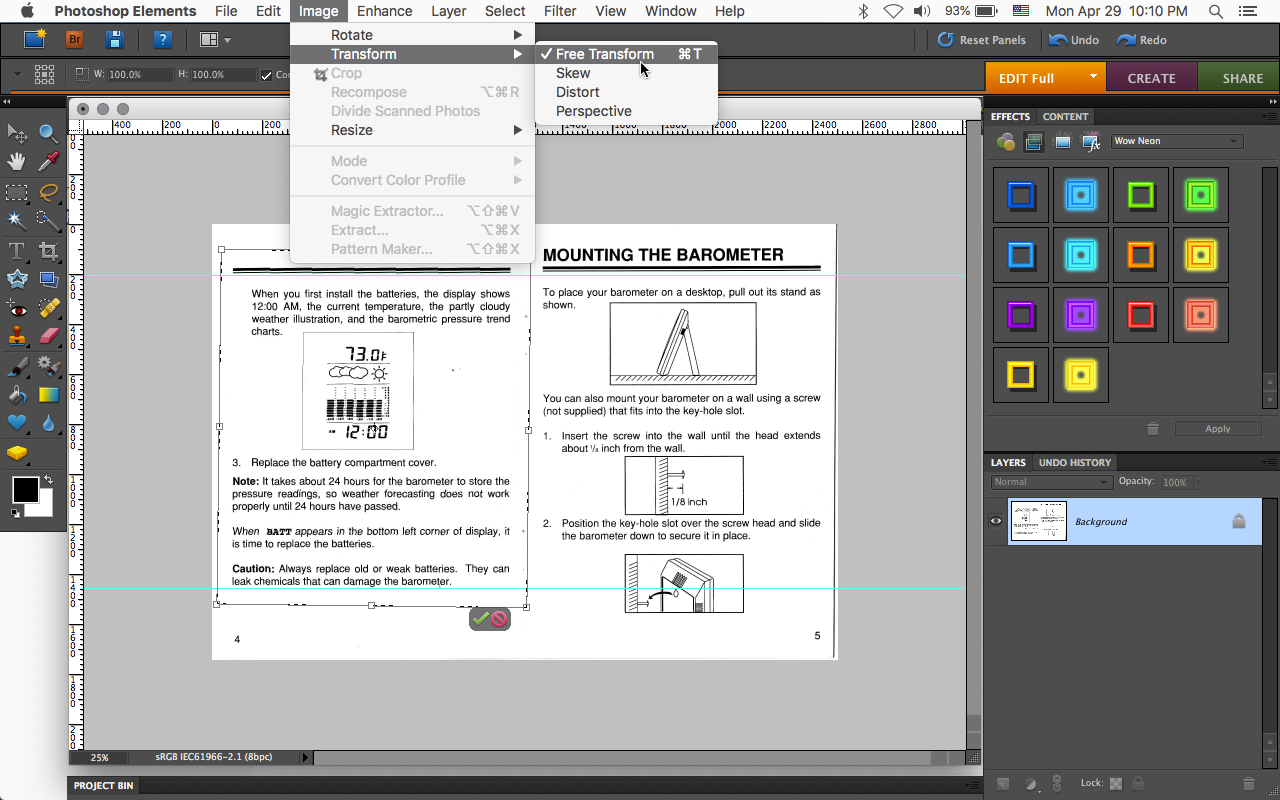
To get something like this:
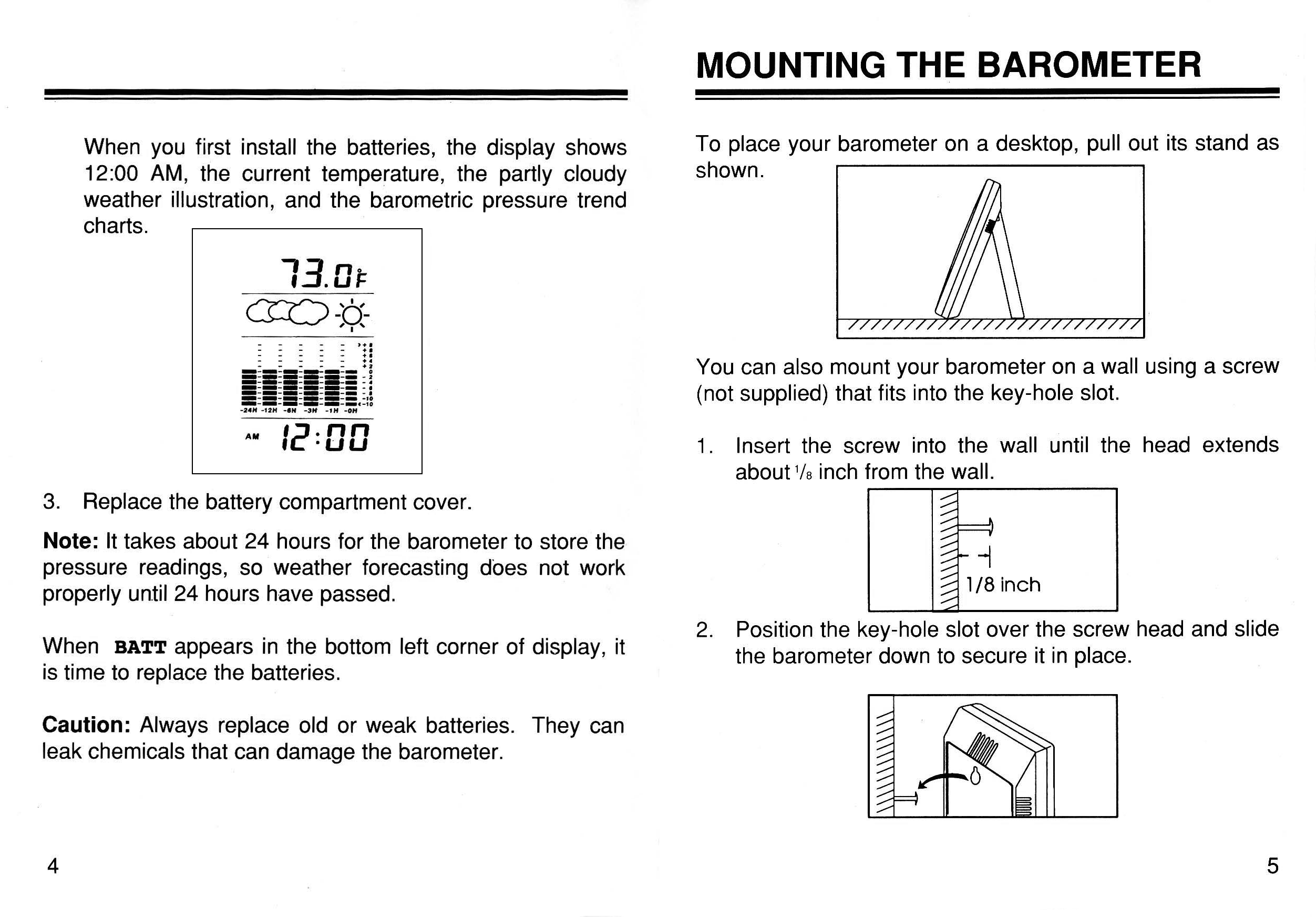
It might just be easier to try and make the pages as straight as possible when scanning like put a couple of books on top
of the scans to then flatter.
Copy link to clipboard
Copied
Moved to Photoshop Elements
Copy link to clipboard
Copied
Can you post one of the paired documents so we can better see what tool(s) might work?
Copy link to clipboard
Copied
Hi Attached is one of the scanned photos of the misaligned booklet. Initially the left side appeared aligned horizontally normal. After performing the straighten image was performed the left side was now the misaligned side. Tnx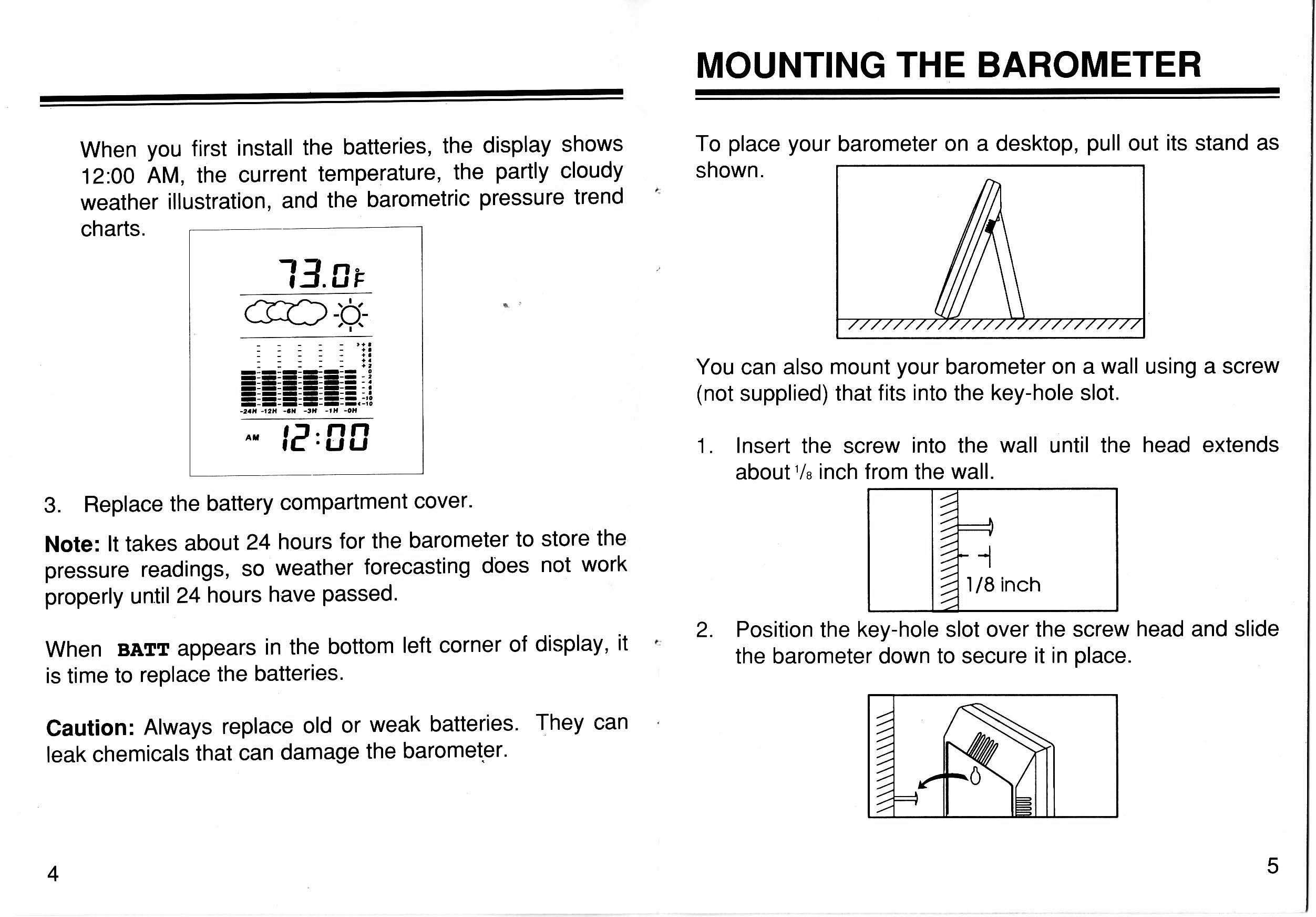
Copy link to clipboard
Copied
You can draw out selections around the different areas, put down some Guides and use Image>Transform>Free Transform.
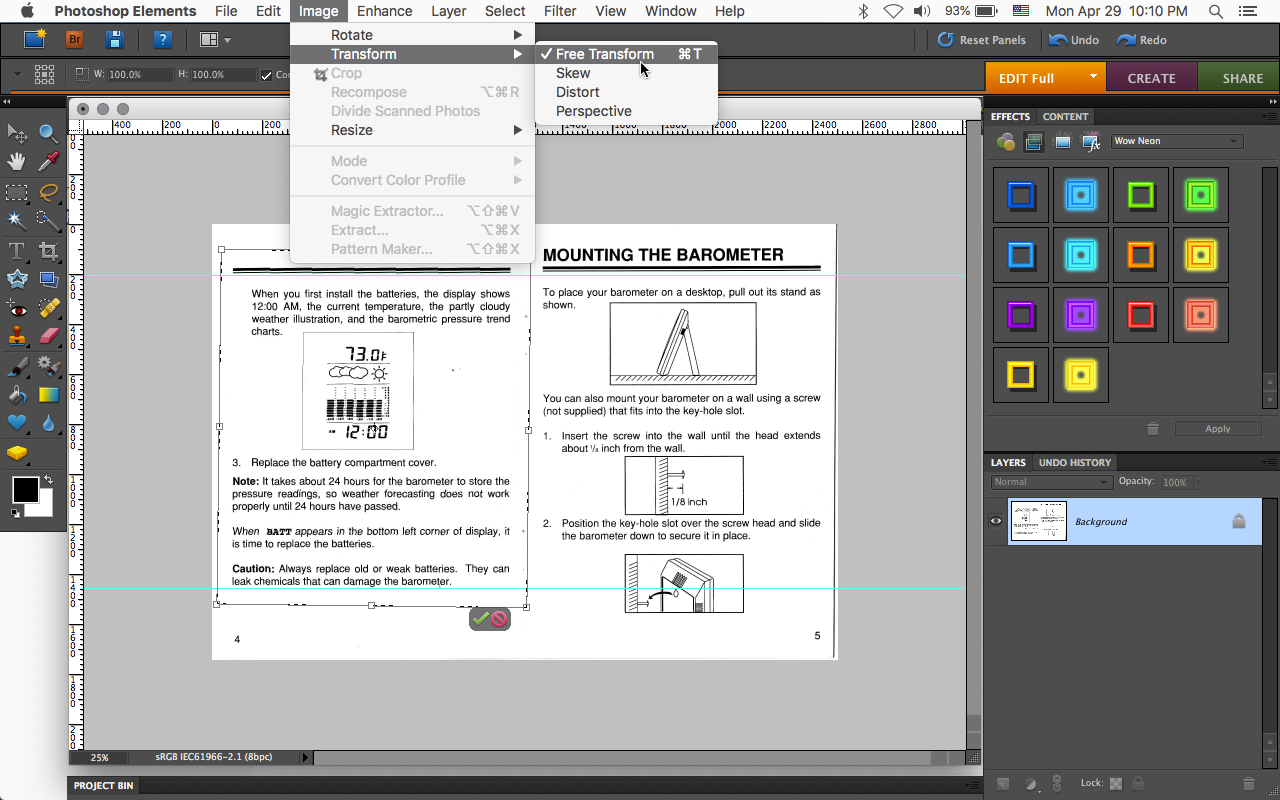
To get something like this:
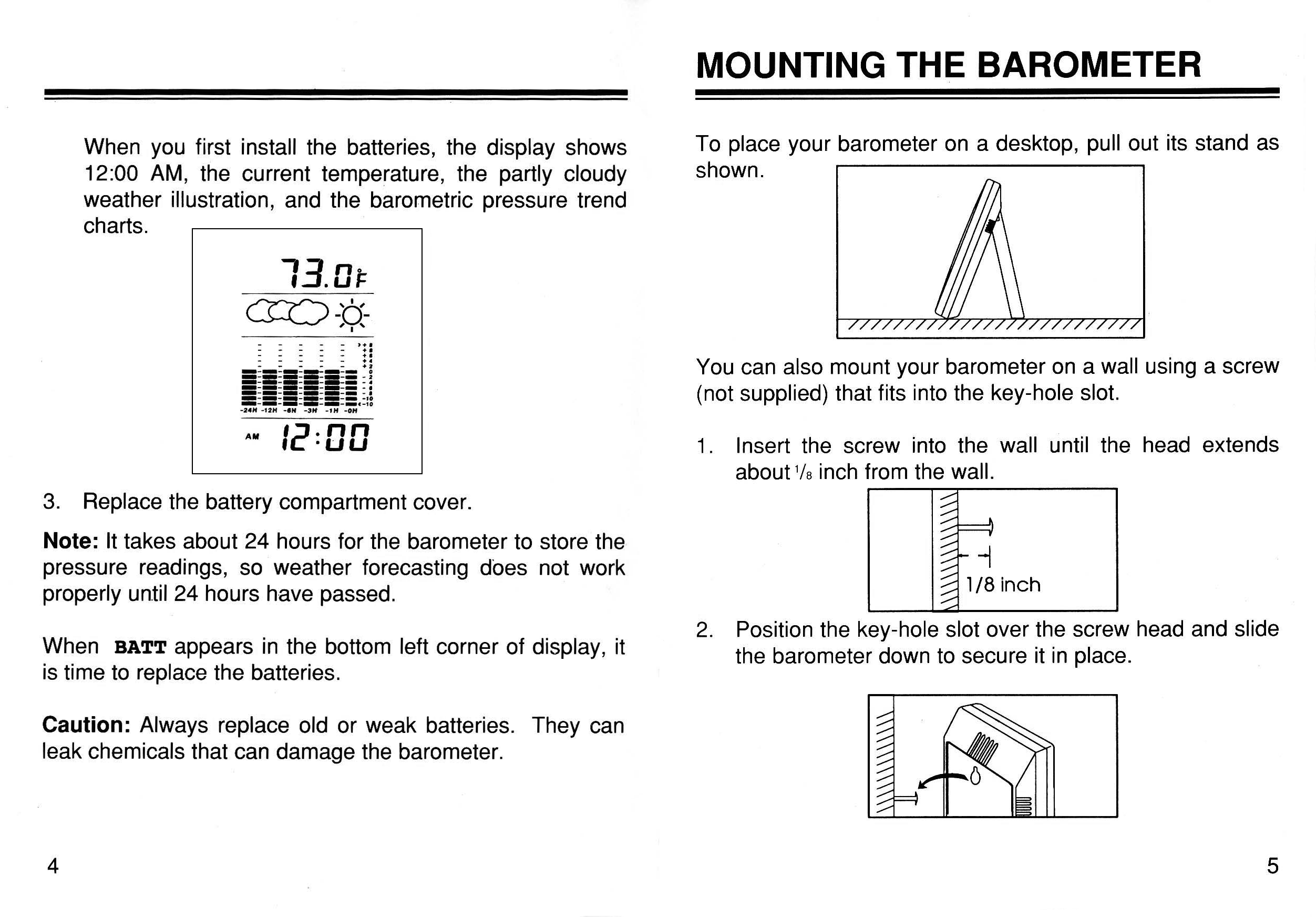
It might just be easier to try and make the pages as straight as possible when scanning like put a couple of books on top
of the scans to then flatter.
Copy link to clipboard
Copied
Jeff
Your suggested solution looks very promising. I hope to get a chance to try it soon. Also I doubt that weighing the pages down will help. The problem is more due to the booklets being stapled together badly and then, cut and trimmed after being badly assembled. Thanks for the tip.
