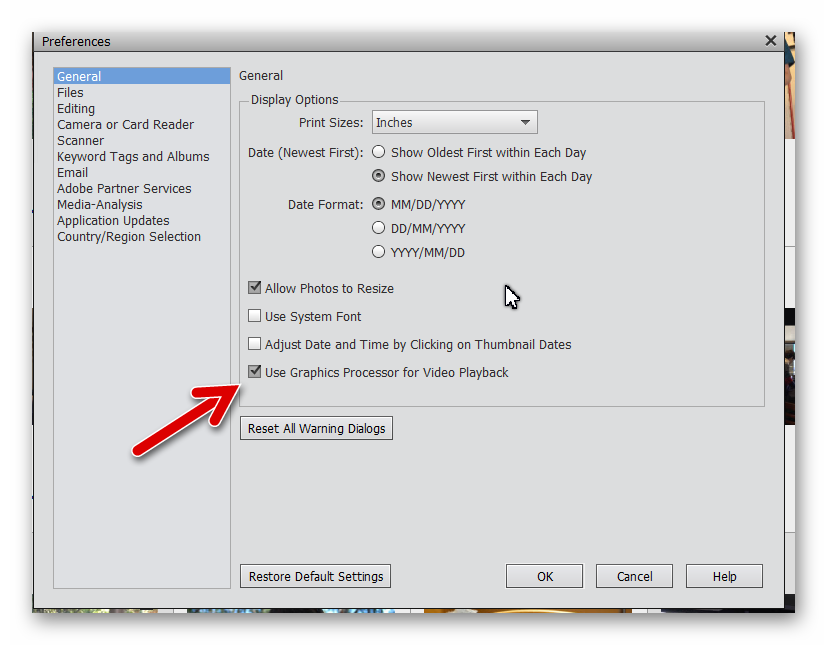Adobe Community
Adobe Community
strong flicker
Copy link to clipboard
Copied
I kindly ask for suggestions to solve the problem of a strong flicker during the development and reproduction of paning-zoom of photographs treated with version 19 of Element, this did not happen to me with the previous version (15) operating on the same PC (Dell Workstation 3620: Xeon E3-1245 processor, 16GB, Windows 10 (1909), AMD Radeon-pro wx 5100 graphics card, 5GB, 160GB / sec, 256 bit).
The problem disappears in the corresponding MP4 movies.
Thanks for your attention
Copy link to clipboard
Copied
The slideshow feature has totally changed between versions 15 and 19. Since it appears that you are only experiencing a problem with the preview and not the rendered file, I would suggest making sure your graphics card driver is updated.
Also, in the Organizer's Preferences dialog (Ctrl+K), make sure that the Use Graphics Processor for Video Playback box is checked. For some reason, the default seems to be unchecked.
Copy link to clipboard
Copied
Thanks for the advices.
Unfortunately they have not been conclusive. To give a complete idea, now in Video Editor the reproduction of the photographs is correct, the reproduction of the photographs with a dynamic zoom - paning - have striped flicker with discontinuous reproduction speed. Step-by-step movements appear in exported files viewed with QuickTime, while if reproduced with the Microsoft software of the Win 10 package they appear correct.
I did the following: I installed the latest version of ‘AMD Settings’ software after uninstalling programs with possible interference such as Elements 15, itune, Quick time.
I can say that the troubles are now partially reduced but not resolved.
Now I have noticed that
* Organizer -> ctrl K -> general -> Playback box does not stay active : not correct
* Photo editor -> ctrl K -> performance -> recognizes ATI AMD FirePro W5100: correct
* Video Editor -> ctrl K -> general -> use hardware accelerator (intel HD Graphics 2000 and later) for rendering ... 'active' : not correct?
* Video Editor: when I load an existing project still in progress, an error message 'file type not supported or required codec not installed' appears. Ignoring it however loads the project: what does it mean?
Thanks for Your help
Giangiacomo
Elements Organizer 17.0.0.0
Versione Core: 17.0 (20180830.m.125874)
Versione lingua: 17.0 (20180830.m.125874)
Da: Adobe Support Community Mailer
Inviato: venerdì 6 marzo 2020 19:40
A: giangiacomo torri
Oggetto: Re: [Photoshop Elements] strong flicker
[Adobe Support Community]
Adobe Support Community
Hi gt45484794,
Greg_S. just posted in a community you follow Topic.
________________________________
Mar 06, 2020 07:41 AM in Photoshop Elements
Re: strong flicker
The slideshow feature has totally changed between versions 15 and 19. Since it appears that you are only experiencing a problem with the preview and not the rendered file, I would suggest making sure your graphics card driver is updated.
Also, in the Organizer's Preferences dialog (Ctrl+K), make sure that the Use Graphics Processor for Video Playback box is checked. For some reason, the default seems to be unchecked.
Reply to this message
Note: Replies posted via email are plain-text only. Login to the community to reply with text and images
________________________________
[Adobe Support Community]
Adobe Support Community
[Adobe Support Community]
[Adobe Support Community]
You may manage your notification settings or unsubscribe from all Adobe Support Community e-mails.
Adobe is located at 345 Park Avenue, San Jose, CA 95110 USA.
Privacy policy | Contact Us
Copy link to clipboard
Copied
Thanks for the advices.
Unfortunately they have not been conclusive. To give a complete idea, now in Video Editor the reproduction of the photographs is correct, the reproduction of the photographs with a dynamic zoom - paning - have striped flicker with discontinuous reproduction speed. Step-by-step movements appear in exported files viewed with QuickTime, while if reproduced with the Microsoft software of the Win 10 package they appear correct.
I did the following: I installed the latest version of ‘AMD Settings’ software after uninstalling programs with possible interference such as Elements 15, itune, Quick time.
I can say that the troubles are now partially reduced but not resolved.
Now I have noticed that
* Organizer -> ctrl K -> general -> Playback box does not stay active : not correct
* Photo editor -> ctrl K -> performance -> recognizes ATI AMD FirePro W5100: correct
* Video Editor -> ctrl K -> general -> use hardware accelerator (intel HD Graphics 2000 and later) for rendering ... 'active' : not correct?
* Video Editor: when I load an existing project still in progress, an error message 'file type not supported or required codec not installed' appears. Ignoring it however loads the project: what does it mean?
Thanks for Your help
Giangiacomo
Elements Organizer 17.0.0.0
Versione Core: 17.0 (20180830.m.125874)
Versione lingua: 17.0 (20180830.m.125874)