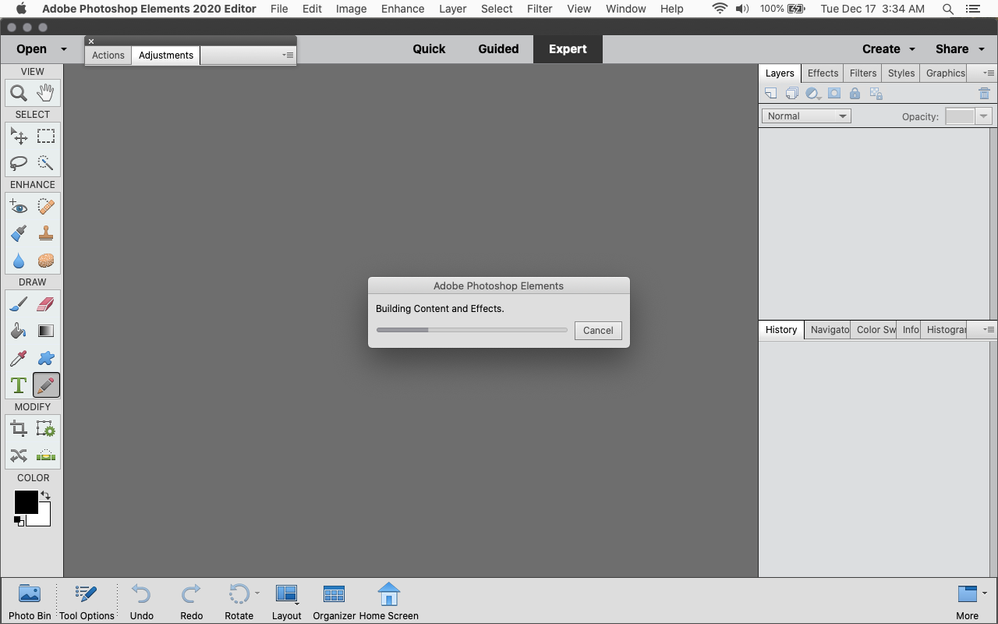Adobe Community
Adobe Community
Styles in PSE2020
Copy link to clipboard
Copied
I have just upgraded from PSE 11 to PSE 2020. My shadow styles which I have purchased from a third party were loaded to PSE 2020 working fine until last week. Now the previews don't show up and I cannot select them to use them. I've reloaded the styles and they still have no previews. Suggestions?
Copy link to clipboard
Copied
What version of macOS are you using?
Apple>About This Mac
Copy link to clipboard
Copied
macOS Catalina
Copy link to clipboard
Copied
Go to
/Library/Application Support/Adobe/Photoshop Elements/18.0 and trash the ThumbDatabase.db3
Go to
/Library/Application Support/Adobe/Photoshop Elements/18.0/Locale/en_US and trash the MediaDatabase.db3
Then restart the photoshop elements editor and wait for the Content and Effects cache to rebuild, which could take 5 min or so.
Then reinstall the third party styles and hopefully they will work now.