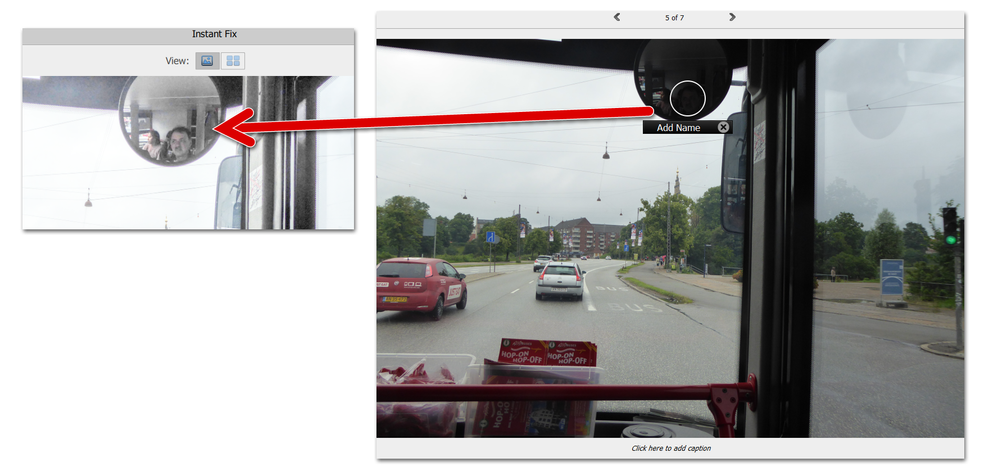Adobe Community
Adobe Community
- Home
- Photoshop Elements
- Discussions
- Surprise: thinking about moving from Lightroom 6 t...
- Surprise: thinking about moving from Lightroom 6 t...
Surprise: thinking about moving from Lightroom 6 to Elements
Copy link to clipboard
Copied
I have limited computer skills and I have felt for some time that Lightroom 6 standalone was way more powerful than I really needed. I am running it on a PC, Windows 10. I am seriously thinking of moving back to the current version of Elements.
I realize that most people move from Elements to Lightroom but I want to go the other direction. I also have 1000's of photos.
Does anyone have experience doing this and can you advise me on the difficulties I might encounter? Also, do you think this makes sense for an amateur/occasional user? Thanks!
Copy link to clipboard
Copied
You could perhaps keep LR6 as an archive and use Elements going forward. But what is the reason for the change? I guess it depends whether you shoot raw or jpg. While LR6 has fallen behind Lightroom Classic now on version 9, that obviously requires a subscription. But I think there would be too many things I would miss. The camera raw interface in Elements is very basic. It does not have the selective adjustment tools found in LR6 (grad filter, brush tool & radial filter) or the tone curve panel. Nor the color channel sliders for hue, saturation and luminance. I use those a lot. HDR & Pano merge is also much easier in Lightroom compared with PSE.
Copy link to clipboard
Copied
Yes, I think it makes sense for you to think about the future of your present Lightroom solution. Anyway, staying with LR6 only is not sustainable for many years. Obviously, you have already considered the Cloud subscription and you don't even mention it as your future tool. You may be afraid for your budget, for the learning curve... or you don't agree to the subscription model. You don't quote either alternative competitors solutions for organizing and editing. So it's only logical to have a look at Elements.
Rather than commenting mostly on the difficulties you may encounter, I prefer to stress first why Elements has a big advantage over third-party solutions.
Elements has a lot in common with LR and offers important compatibility.
- it's based on a catalog using sqlite databases. Same principle, very similar in use.
- it has ACR (Adobe Camera Raw). Even if limited compared to LR and the ACR in the full Photoshop, it uses the same editing tools you are familiar with.
- It can recognize the parametric editing of LR if they are 'written to files', that is copied from the catalog into each media file or xmp sidecar.
The other big advantage over LR is that you can not only use the LR parametric editing with ACR, but you have a very powerful pixel editor like Photoshop. You may not have thought about that, but it would be logical to start by installing Elements as the pixel editor of your LR6. At first, you keep LR as your organizer and start using the pixel editor with its expert or guided modes. Then, progressively, you become more familiar with the way the Elements ACR can replace the LR editing tools. You can continue like this until new OS versions or hardware changes make you drop LR6. In that phase of common use, the ACR in Elements will provide support for new cameras raw formats.
Finally, the crucial question will be how to 'convert' or to 'recover' your LR catalog organization. Obviously, Adobe is only interested in pushing you from Elements to LR, not the other way round. So catalog conversion is a one way only solution.
The solution will be to 'write metadata to files' in LR and to import the files in a new Elements catalog. That will recover tags, captions, notes, ratings, but not your collections or stacks. There are ways to use keywords to be able to recover collections into albums. That would be the same principle as preparing a migration to a third-party competitor solution.
What the third-party solutions can't do is to understand the editing recipe of each LR file. Elements ACR can understand those recipes even if you can't change unsupported edits. With competitors solutions, you often need to create 'baked' tiff versions. Not necessary with Elements.
If you tell us more about your library and personal requirements, you'll get help here, no doubt.
Edit,
I want to comment on 99jon's view on the ACR in Elements. I would say all the missing (mainly local) tools in LR are not necessary in Elements, since they are available with much more flexibility and power with the pixel editor. And I could never use LR only without layers. That's why I never use my Cloud subscription (LR and PS) for my personal use, only for didactic purposes.
Copy link to clipboard
Copied
John and Michel have provided you with a good summary of the advantages/disadvantages of each program. You have not given us a lot of detail about your actual needs, or what media library information you want to transfer over from Lr to Elements. So, here are some additional thoughts about the advantages of the latest version of Elements:
- Even if you have not performed much organization of your media library in Lr, Elements 2020 provides many tools that will perform this job for you semi-automatically. For example, one you import your files into a catalog, they will be analyzed and given "smart tags". This enhances the search capability for finding your images without any tagging input by you. So, if you are looking for all images you have taken of dogs, the program will find them for you.
- Similarly, I don't think Lr 6 had a face recognition capability. Elements has had this capability for quite a few versions and it gets better each year. Obviously, this requires some user input to place a name on the face that has been recognized. But the process is very easy. The program stacks faces of the same person and allows you to tag a stack. I have recently created a new catalog of my entire photo collection of about 160,000 images. The largest stack of a single person contained almost 2,000 images. So, with a single click and entry of the person's name, I tagged a couple of thousand photos. The face recognition AI is truly amazing. For most stacks of faces, the recognition is 100%. In other words, the program groups only one person's face in a stack. The recognition is also amazing in another respect. The following image was placed in a stack of photos of me. However, I could not find my face in the image. After lightening the image, I found my face in the bus driver's mirror!
- Elements also provides other tagging assistance for Events and Places.
- Elements also provides many other tools geared to occasional users such as yourself. One great feature is the Instant Fix tool which allows you to quickly fix common problems with images. And if you have a number of photos that contain the same problems e.g. under/over exposure, the tool can fix them in batches. Although I have a number of photo editing programs on my machine, including Lr and the full Photoshop CC, most of the time I simply use the Instant Fix tool to edit my photos for use on social media.
- Another excellent newish featue is the Slideshow creator which creates very watchable slideshows of your chosen images.
Instead of relying on fanboys like me influencing your decision, why don't you try it out for yourself. You can get a 30-day free trial of the program here.
Copy link to clipboard
Copied
Many, many thanks too the three of you who replied to my questions. I am still thinking it over but you have given me a much better perspective on what lies ahead. Thanks again!