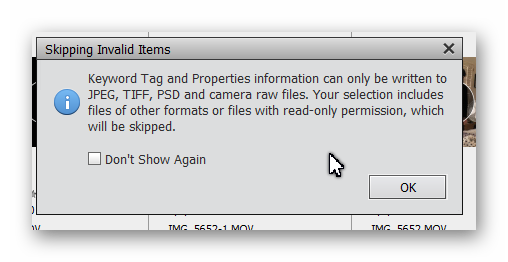Adobe Community
Adobe Community
- Home
- Photoshop Elements
- Discussions
- Thanks for this. When looking at these files with ...
- Thanks for this. When looking at these files with ...
Tagging Video in Organiser
Copy link to clipboard
Copied
Hi, I have just created a new catalog for just video in PSE Organiser 15. However after importing my 850 video clips none of the tags have imported, and it doesn't give me the option to import them like it does with images. Can anyone help with this please.
Andy
Copy link to clipboard
Copied
How did you tag the video files? Did you use the Windows file properties?
Even if you used another version of Elements or a different catalog to create the tags, they will not transfer over to the new catalog. You cannot write metadata to a file in the same way as you can with photos. See the folowing message that will pop up if you try to write metadata to a video file.
Copy link to clipboard
Copied
Hello Greg, they're all tagged through Windows Properties. I know that in PSE the tagging does not write to the file itself, only the catalog entry unless you then "Save metadata to files". But this metadata is all there visible in Windows. Does PSE15 support importation of tags for *.mov and *.mp4 files? Andy
Copy link to clipboard
Copied
No. I believe video tags are saved in the Organizer's database file.
Even photos do not import into a catalog with Windows tags. All tagging needs to be performed in the Organizer.
Copy link to clipboard
Copied
Hi, tags do import from Windows tags for photos, you get a dialog to ask whether they should and in settings there is an option as to whether this is done automatically or not. Andy
Copy link to clipboard
Copied
Andy,
I don't care much about videos, so don't take my word too seriously.
The first thing which comes to mind is that most current video file formats don't support embedding your metadata, which is clearly shown by the message quoted by Greg. It has nothing to do with Elements, it's true for all editing and managing softwares. This kind of metadata is managed in databases (catalogs); the explorer stores the metadata you enter, but I doubt they are written in the files themselves.
You can do some tests with photos or videos already in your catalog without any added data.
In the Explorer, your can edit the properties for title, description, keywords for test files.
- The usual "update thumbnail"command seems to do nothing (it usually recovers captions added by other editing programs)
- If you delete from catalog and reimport, the added data do appear in the organizer, but in the IPTC panel only. The keywords are not recognized, even with photos. The dialog you are quoting works with photos added by another software, not for keywords entered in the Explorer which only appear in the IPTC section.
You can play to see how that works, but I am afraid you can't find a solution to the lack of metadata support in video file formats.
Copy link to clipboard
Copied
Thanks for this. When looking at these files with ExifTool the metedata is there, and stored under 'category'. So the data is attached to the file itself.... as here https://andybrooks.co.uk/metasample.jpg.
The question therefore becomes is there a way of either getting PSE15 to recogniose this or is there a way of automating the conversion of this data to be a in a field/format that can be read by PSE15?
I suppose this is irrelevant if PSE refuses to import metadata in any form for mp4 & mov files.... but I still don't have an answer to this.... anyone???
Andy