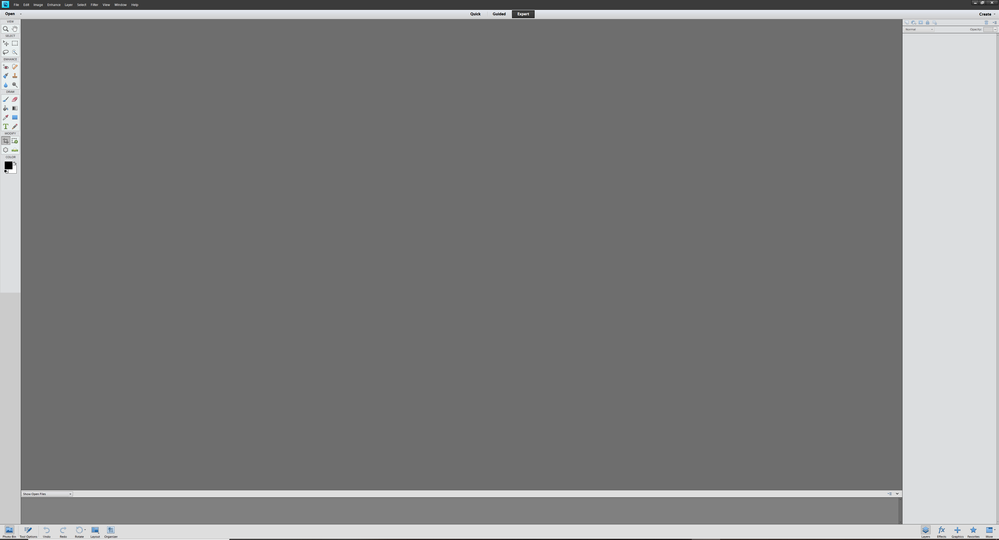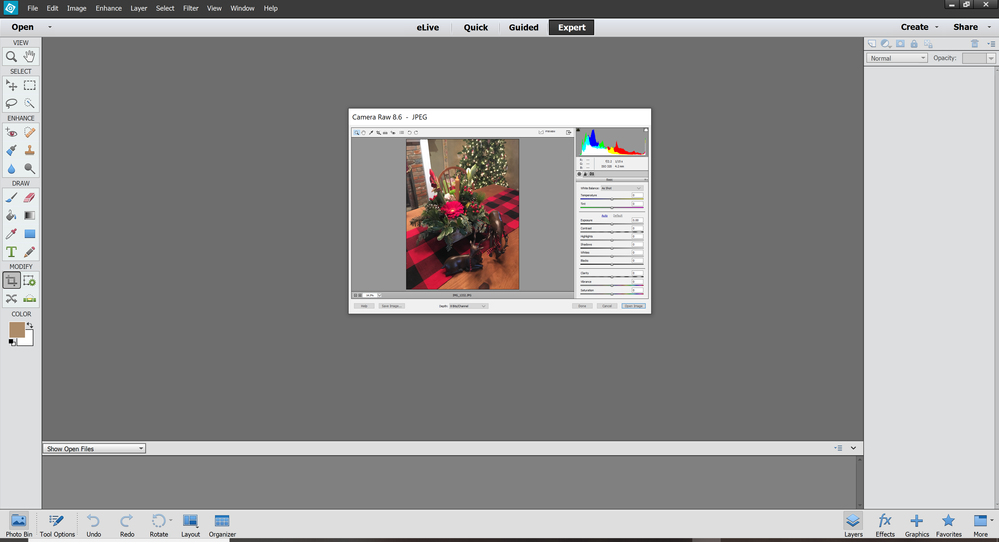Adobe Community
Adobe Community
- Home
- Photoshop Elements
- Discussions
- Teeny tiny interface on PSE with new computer
- Teeny tiny interface on PSE with new computer
Teeny tiny interface on PSE with new computer
Copy link to clipboard
Copied
I recently purchased a new computer (HP Envy 2020) and have downloaded my previous versions of Photoshop Elements (PSE 11 and PSE 13). I have tried fixes I found on a Google search (mostly increasing resolution) but nothing works. In PSE 11, the interface is impossible to see without a magnifying glass, rendering it useless. Pse 13 is better but still not a comfortable size but when I open in Camera Raw, it is teeny tiny rendering it impossible to use without a magnifying glass. Any suggestions on how to adapt these programs to work in the newest computers. If not, would purchasing PSE 2021 solve my problems or is it an issue with all Photosop Elements software?
I have attached screenshots.
Copy link to clipboard
Copied
You can try the new Elements verion for free and experience yourself.
Please use this link to download and try https://www.adobe.com/products/photoshop-elements/download-trial/try.html
Regards,
Nidhi