 Adobe Community
Adobe Community
- Home
- Photoshop Elements
- Discussions
- Re: This is not a valid Portable Document File ......
- Re: This is not a valid Portable Document File ......
This is not a valid Portable Document File ....

Copy link to clipboard
Copied
Since today I can do anything in PSE8 (Mac) anymore! I keep getting a pop-up window saying: "this is not a valid portable document file (PDF). It cannot be opened", with every action I take. What the hell is going on suddenly? Anybody else experiencing this?????
Copy link to clipboard
Copied
No. Try deleting preferences. Quit PSE, then restart while holding down command+shift+option. Keep holding the keys till you see a window asking if you want to delete the settings file. You do.

Copy link to clipboard
Copied
Dear Barbara,
I tried this several times and it doesn't work. Advise please.
Many thanks,
Marcus
Copy link to clipboard
Copied
When do you see this? How are you launching PSE?

Copy link to clipboard
Copied
I'm having this same problem. I did two things that might be related: I installed a trial version of InDesign, and I clicked on an auto-update for Adobe Reader. Now, anytime I launch PSE 8 -- either directly from the dock, or through Bridge -- I get an alert box informing me that "This is not a valid Portable Document File (PDF) document. It cannot be opened." The files I'm opening are DNGs. After I clear the alert box the first time, the files open -- but the alert comes back every time I perform any action at all. I'm on a Mac, running OS 10.5.8. I've tried clearing the preferences, and it didn't work. Any help is appreciated, since I use PSE on a daily basis and this is making it, for all practical purposes, unusable.
Copy link to clipboard
Copied
In the Elements General Preferences is an interesting option that is entitled "Reset All Warning Dialogs". I've attached a picture of that preference below. The red arrow points to the dialog.
Since what you want to do is reset a warning dialog, I'd click on that preference option and see if it cures your problem.
I'm running Elements 6 and 8 on a Mac with the operating system of 10.6.3. I've been using InDesign since December 2003, and use Adobe Reader for several hours each day. I'm intrigued by - and worried about - this problem.
Please let us all know if this cures - or doesn't cure the problem.
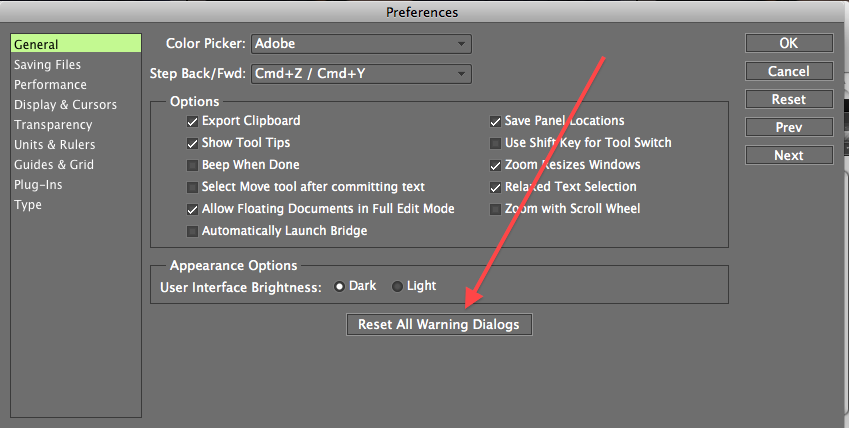

Copy link to clipboard
Copied
Works so far on W7 ultimate. Thanks

Copy link to clipboard
Copied
Bob, that didn't do it for me -- but thanks for trying. It defini tely has something to do with the trial version of InDesign, though -- I uninstalled that, and the problem went away immediately. InDesign isn't vital to my workflow, so I guess I'll hold off on evaluating it for now. Thanks for your help.
Copy link to clipboard
Copied
It's a shame you had to give up InDesign, because InDesign is an impressive application. I owned a financial newsletter for 18 years, and we used desktop publishing - Pagemaker and InDesign since 1986.
Remember that work processors today can do a lot of desktop publishing work. I live in the Mac world, and Pages (the equivalent of Word) does a stunning amount of desktop publishing. It can create business cards, and fliers with pictures, and multi-column newsletters - complete with pictures. For about $79 you get Pages, Numbers (an Excel Equivalent), and Keynote (a Powerpoint equivalent). $79 is just a bit less than what InDesign cost.
Since Pages is sort of a low-cost version of Word, I wonder if Word can do the same sort of desktop publishing.
I used Word on the Mac for about 18 years, but abandoned it after Microsoft let the Mac version die. As a professional writer, I found it irritating when Word continually crashed when I was writing.

Copy link to clipboard
Copied
Yeah -- I do the small amount of desktop publishing I need to do in Word, and am looking at alternatives for the same reason. I do most of my writing in WriteRoom, by the way. It doesn't work for anything that requires precise formatting; but it's oddly refreshing, and great for letters, occassional pieces, fiction and the like.
I'll check out Pages. That may be just what I'm looking for.
Copy link to clipboard
Copied
Pages only works on a Mac, but speaking as a professional writer and newsletter publisher, it's quite impressive.
Pages is only going to be restrictive if you have a very long or very complex document. Three years ago, I wrote a 200 page book that had 100 pictures. I was an Infantry pointman in Vietnam, and I was writing about the experience. I started in Pages, but switched to InDesign because it did a better job of handling pictures and text. The final document was 65 megabytes. That clearly was beyond what Pages was designed to do.
Pages also can export your document in a .doc format, or a pdf format. That allows you to send it to anyone who is cursed to live in the Windows world.
Bob Leahy
Chief Executive Loafer
E-mail: Moi@BobLeahy.com
Copy link to clipboard
Copied
I am having this problem when trying to open the PDFs I just made from InDesign (into Photoshop) - but perhaps it's because I have layers in the file. Exporting as EPS worked instead.
Copy link to clipboard
Copied
You're really asking a lot if you want Photoshop to even know what a pdf was.
This isn't a layers problem. When you create a pdf (or a jpeg), the application flattens all of those layers into a single-layer document that almost all applications can open.
If you export the InDesign page as a jpeg instead, Photoshop will be able to recognize and open it.
Bob Leahy
Chief Executive Loafer
E-mail: Moi@BobLeahy.com
No trees were harmed in the sending of this message, and a very large number of electrons were asked if they would mind being terribly inconvenienced. A party was thrown for them afterward for being really cool about it.
Copy link to clipboard
Copied
OK....so do you have any idea what the problem could be? I've made PDFs lots of times (from InD) and opened them in PS.
Copy link to clipboard
Copied
Think about how this pdf differed from others. Did you create the others from different applications? Perhaps this pdf really is corrupted. Go back to the original document and re-create another pdf. Can Photoshop open it?
When I create pdfs from Adobe InDesign, I have several pdf options. I can create very large, or large, or smaller, or very small pdfs. I have one document that is 65 megabytes. If I use the most-compressed format, I can create a 10 megabyte pdf. See if you over-compressed this pdf. It shouldn't have made a difference, because all of this compression is being done before the pdf is created. But we're looking for something that is different.
Why would you want to transfer the document as a pdf, instead of creating it as a jpeg - whether it contains text or pictures
I've attached some pictures that show how others have dealt with this sort of frustrating problem.
Bob Leahy
Chief Executive Loafer
E-mail: Moi@BobLeahy.com
No trees were harmed in the sending of this message, and a very large number of electrons were asked if they would mind being terribly inconvenienced. A party was thrown for them afterward for being really cool about it.
Copy link to clipboard
Copied
It's working now, I don't get it at all, but amen. Nothing was different about the PDFs, they were high-quality like all the other ones I make. I tried it many times that night. Appreciate your efforts : )

Copy link to clipboard
Copied
Hi. I've tried deleting preferences. I tried resetting warning dialog boxes. No help. The Error message: "This is not a valid Portable Document File (PDF) document. It cannot be opened. " Appears as soon as I click on Photoshop Elements 8. It also appears with every click of my mouse while in Elements 8. I work on a mac. It worked fine for a very long time - I've worked on Elements 8 for about 3 months steady - no problem... Then this error message started. I also uninstalled and reinstalled Photoshop Elements 8 several times.
HELP!
Copy link to clipboard
Copied
What happens if you try to start Elements indirectly - by double-clicking on a jpeg, or by asking iPhoto to edit a jpeg in Elements? I'm trying to see if Elements launches successfully when it is launched indirectly.
I'm wondering if the Mac Finder somehow has gotten the idea that your installed copy of Photoshop Elements is a corrupted pdf - and thus comes to a screeching halt when you try to open Elements.
I keep four external hard drives that are bootable copies of my laptop's hard drives. I rotate them every week. If you do something like that, go to the copy of Elements that is in the Applications folder on an external hard drive, and click on that copy of Elements. See if that copy will launch.
Bob Leahy
Chief Executive Loafer
E-mail: Moi@BobLeahy.com
Copy link to clipboard
Copied
Go to your username>library>preferences and delete:
com.adobe.Photoshop.Elements.plist
Adobe Photoshop Elements 8 paths
Adobe Photoshop Elements 8 settings
Opere preferences (if you have it)
Repair permissions and try again.
Copy link to clipboard
Copied
Oh, forgot to say: if you are in lion this library is hidden. To see it, in the Finder click the Go menu and hold down the option key. Also, if using lion, while you're in there go into the saved states folder and delete any saved application states for PSE. Also, in the preferences folder, any lockfiles with the same names as the prefs listed above.
Copy link to clipboard
Copied
I started having this problem after the last update for my Macbook's OS and tried all sorts until this worked for me.
thanks for the solution
I deleted and reinstalled PSE 10, then followed the instructions:
Go to your username>library>preferences and delete:
com.adobe.Photoshop.Elements.plist
Adobe Photoshop Elements 10 paths
Adobe Photoshop Elements 10 settings
It didn't appear to have worked first but then after restarting the macbook, the warnings had vanished
Copy link to clipboard
Copied
I GOT PROBLEMS TOO...got this error when trying open the pdf files in android devices "The document cannot be opened because it is not a valid PDF document" ..im using samsung s4..i tried open the same files at windows pc and its can be open fine,the files not contain any passwod btw..seem some files cannot be open at android is this normal or what? got solution of tht?or i just search another pdf viewer?
example of files http://www.mediafire.com/download/raz3x0bk1mvnni4/Lawak+Kampus+01%40ihazaliza.blogspot.com.pdf
this the screenshot

Copy link to clipboard
Copied
Had this error twice and followed all of the advice on this forum. Completely disinstalled and then clean reinstalled Photoshop elements 11, and still got the same error. Weirdly, removed the shortcut icon from the Dock on my Mac and didn't get the error...until I was editing a screenshot and got the error again. This is a complete pain, and makes the software unusable.
Copy link to clipboard
Copied
Try rebooting and resetting you parameter RAM (Command-Option-'P'-'R'). Worked for me.
Copy link to clipboard
Copied
I just encountered this issue today. It happens every time I launch Photoshop and try to open a new document.
Using:
Photoshop 18.0.1
macOS 10.12.3
-
- 1
- 2