Copy link to clipboard
Copied
Photoshop Elements has a lot of useful video and web templates but is there an option to display the title safe area?
 1 Correct answer
1 Correct answer
If you go to File>New>Blank File and pick one of the Film & Video presets, you don't see the Guides that denote the title safe areas?
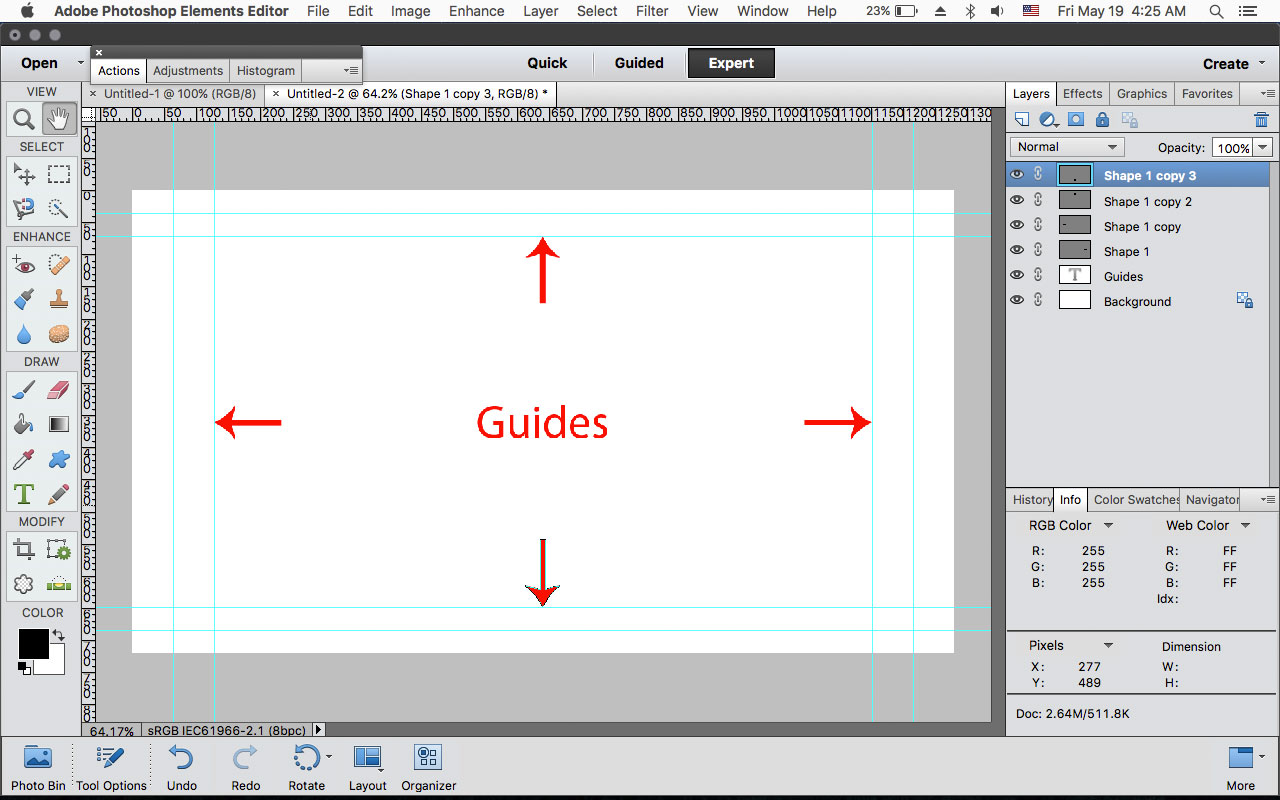
Copy link to clipboard
Copied
Hi Mikey_D,
Thanks for posting in Adobe forums.
I understand you are looking for information regarding title safe area in Elements?
- Do you mean Adobe Premiere Elements ?
- Which version of Elements are you using right now?
- Could you please explain your query a little bit more?
Hope to get your reply soon.
Thanks
Regards
Dhananjay
Copy link to clipboard
Copied
Hi Dhanajay
I want to make a graphic containing text in Photoshop Elements 15 which I will import into Premiere Elements15 for a video. I want to keep text in the title safe area. There is a title safe guide in Premiere Elements but none that I can see in Photoshop Elements. Is there one? Photoshop Elements contains web and video presets so it seems strange if there is no overlay provided to show the title safe area?
Thanks
MD
Copy link to clipboard
Copied
Perhaps this will work for you as a work-around.
- Open a blank layer above the layer with the graphic.
- Activate the Rectangular marquee tool, and drag out a rectangle of suitable size.
- Activate the Paint-bucket tool, and fill the rectangular area with color. The tool utilizes the foreground color as it is set on the color chip. If you wish to reduce the opacity of the layer, you can reduce same in the layers palette.
- Activate the Type tool, and type the title. Be sure to utilize a contrasting color. Note that the text will come in on a separate layer.
- Activate he Move tool, and position the box and the text on their respective layers.
Copy link to clipboard
Copied
Thanks I thought I might try that if there wasn't one already implemented but how to get the correct size and position as per the broadcast standard?
Copy link to clipboard
Copied
What is the broadcast standard?
The Rectangular marquee tool can be configured for fixed size. Enter the W&H.
The box will be on one layer, and the text on a separate layer.
The move tool will allow you to position the box and text independently. If you need to make minor size adjustments, use the corner handles in the move tool.
Copy link to clipboard
Copied
There is a specific title safe area for broadcast material. Making the box is the easy part which I already know how to do thanks. What I need to know is what size and position should it be and how to line that up in Photoshop Elements?
Copy link to clipboard
Copied
Suggest that you post a representative picture so that we may get a better idea as to the issue.
Copy link to clipboard
Copied
This is a screenshot of the Premiere Elements 15 Text Tool with the title safe grid (the white grid). For broadcast material it is advised not to place text outside this title safe grid. If I am making graphics and text inside Photoshop Elements 15 to be used in Premiere Elements 15 I need this grid in Photoshop too otherwise there is a lot of unnecessary back and forward between the two programmes.
Hopefully that explains it fully.
Copy link to clipboard
Copied
If you go to File>New>Blank File and pick one of the Film & Video presets, you don't see the Guides that denote the title safe areas?
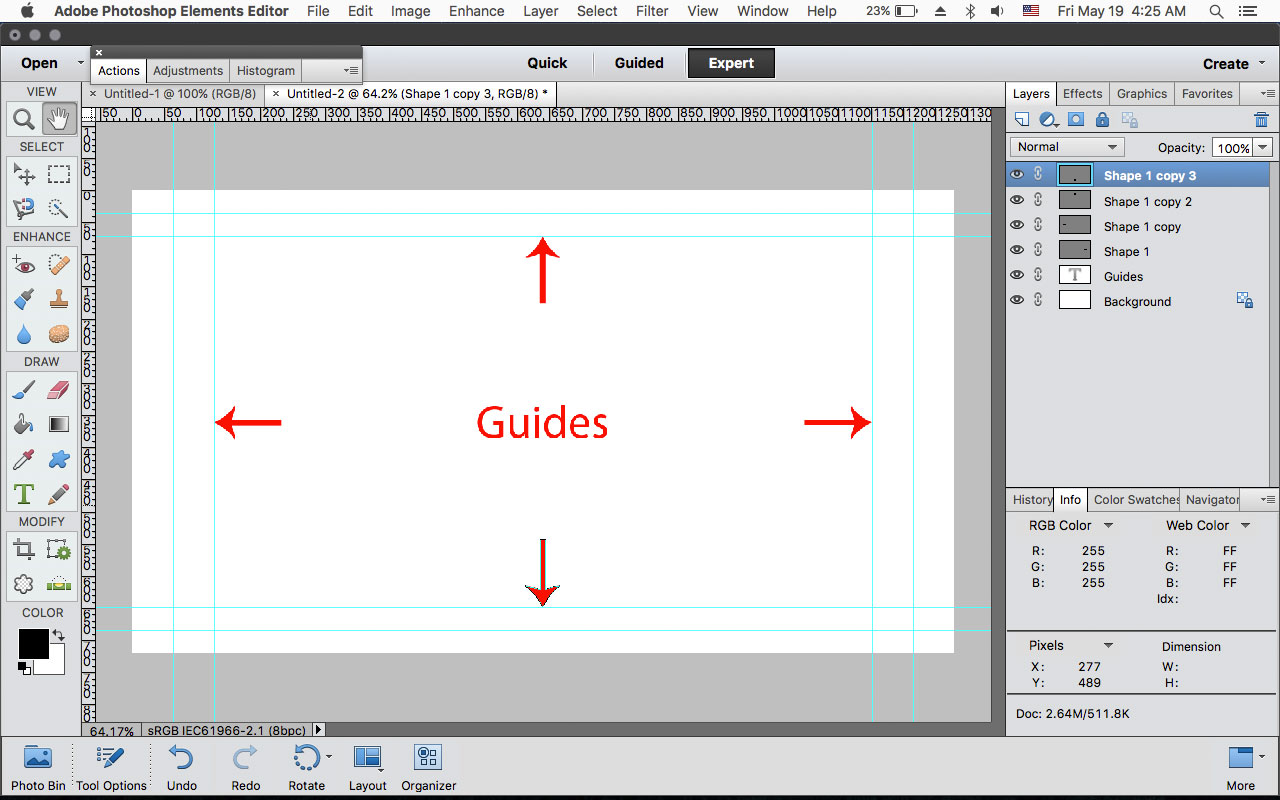
Copy link to clipboard
Copied
Bingo! There it is thanks. View, Guides needs to be ticked.
Copy link to clipboard
Copied
Hey, I was wondering if you could tell me how to export the above, so I can use the grid guide to correctly position some lower thirds.
I'm using a ruler at the moment!
At the moment its exporting as a white transparent layer without guide grid.
cheers
Brett
Copy link to clipboard
Copied
You probably need to save as a psd or tif file to retain the guides.
The guides aren't actually part of the image, but only show when View>Guides is ticked, so other non adobe applications/programs probably won't show the guides.
What version of photoshop elements and operating system are you using?
Copy link to clipboard
Copied
Yeh, Im using PS CC 2018 and Mac Sierra, 10.12.6.
I'm only getting options to export as a PNG. The gridlines aren't
exporting. So handy, when trying to line up multiple lower thirds.
I tried to save as Tiff file, but grids disappeared.
bcmedia.com.au


