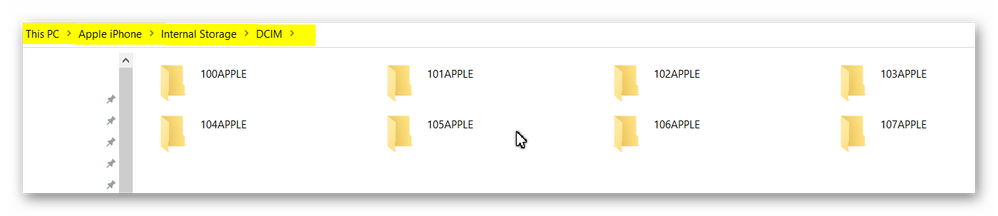Adobe Community
Adobe Community
Transfering photos from iphone.
Copy link to clipboard
Copied
I am trying to transfer photos from iphone X to elements 2020.
Elements sees the iphone but the Get Media button is greyed out. Can anyone help?
Copy link to clipboard
Copied
I assume you are trying to Import from Files and Folders. That is not the way that you should import from your iPhone. You should use the Adobe Photo Downloader by Importing from Camera and Card Reader. The APD will copy your iPhone photos to your computer's hard drive and import them into your catalog.
Importing from Files and Folders will not copy your files to your computer. It is intended to import Files and Folders that already exist on your hard drive.
However, having said that, there is a bug in Apple's recent versions of iOS which can cause problems using the APD to import files. If you run into those problems, you can use Windows File Explorer or the Mac's Finder to copy your iPhone files to your computer. You can then use Import>From Files and Folders in the Organizer to import those files into your catalog. The iPhone folders containing photos and videos are buried several layers deep. (You didn't dig deep enough to activate the Get Media button.) Here is the file structure on my iPhone X: