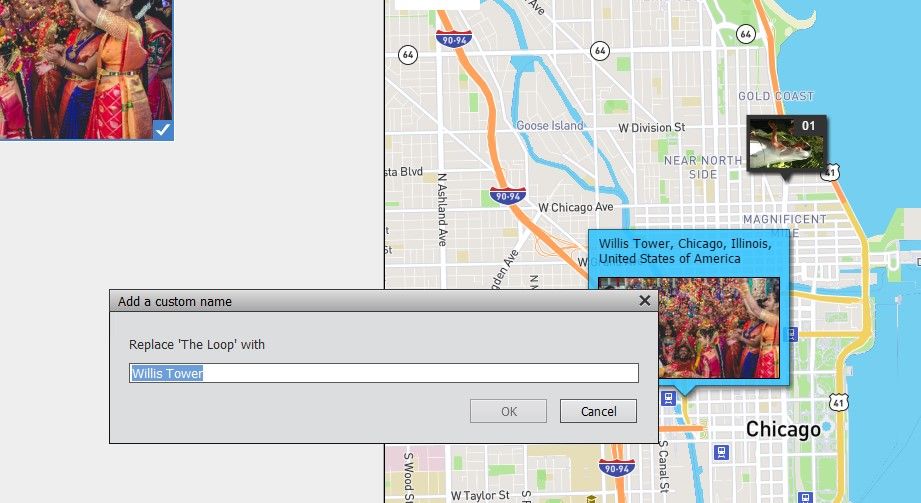Adobe Community
Adobe Community
- Home
- Photoshop Elements
- Discussions
- Re: Unable to add new places tags
- Re: Unable to add new places tags
Unable to add new places tags
Copy link to clipboard
Copied
I am 4 days in to using the free trial verison of Elements Organizer 2020. I cannot find a pattern but more often than not I cannot add a new Places Tag. I do a search for the addresses and it marks it on the map. A hit the check mark next to the flag and click Done in the map window and the tag does not appear in the list. I have found that if I delete a place it will usually let me add another one but then stops...like there is a limit but not always.
For instance, and totally made up examples, if I wanted to add several locations in Orlando Florida, it might let me add Universal Studios, and Sea World but not a third location. If I delete Sea World then it will let me add International Drive but then I can't add Sea World. Then I go to New York, I can add the Empire State Building, Times Square and the Statue of Liberty but that's it. Then I try to add Chicago, and it won't do any locations there.
So it's not limiting me in the hierarchy to XX locations per country, state or city, it's just kind of randomly decides that I can't add any more locations at a certain level. Is this some general limitation of the demo or am I doing something wrong? I don't want to buy it unless I can get this feature to work.
Copy link to clipboard
Copied
After some more experimentation, it's almost like the software can only get so granular and then it starts to think the places are the same. So I added the Willis Tower in Chicago as a Place tag and Organizer labled the tag as "The Loop". I then added the John Hancock Building (2 miles away) and it considered that "The Loop" too. Any photos that I had tagged with the previous tag now showed up on the map at the Hancock. Looking back, that's what it's doing in the other cases where I was having an issue. I just didn't realize it was moving/replacing the first tag.
Other places don't have this problem and I can add locations right next to each other without an issue.
Copy link to clipboard
Copied
Hi,
Tagging places should not be the problem, be it any number under one region. You may have to zoom in more to see different places(close enough) on map if you are in Pinned tab under Places room.
I tried with the places you mentioned and it is working fine. One thing, Organizer uses MapBox for places and it assigns the relevant name to the place.
You can anytime right click on the tagged image and give your custom name as shown below.
Hope this helps, if you still face any difficulty, please mention the exact steps you are using, from which room you are applying place tags and share screenshots.
Regards,
Nidhi