 Adobe Community
Adobe Community
- Home
- Photoshop Elements
- Discussions
- Re: Unable to add new tag to existing place. [was:...
- Re: Unable to add new tag to existing place. [was:...
Unable to add new tag to existing place. [was: Nigel]
Copy link to clipboard
Copied
Transferred all my places categories and tags from an earlier version but cannot add new tag to existing place. EG UK at top level - cannot add Birmingham as a tag. In earlier version instruction was add tag to Category or Sub-Category. Now I get a map - search on "Birmingham" and no response. I thought software was supposed to be upward compatible.
Copy link to clipboard
Copied
The problem is that Google stopped providing its Maps service to Adobe and so a new map service is required.
Take a look at the threads here and here for more information and a suggested workaround. Let us know if you have any other questions.
BTW, I attended Birmingham University, many years ago. Now living in California. ![]()
Copy link to clipboard
Copied
Thanks, Greg.
But I don¹t see how any of these solve the problem. I don¹t care about maps.
I just want to keep the structure I set up in an earlier version (9). If I
could convert all the places to Keywords it would work as that allows the
structure of Category/Sub-Category/Keyword Tag. But given there are
20000+photos I can see no way of doing that.
I did not go to Birmingham myself but was talking to a current student just
this evening and I have other connections there!
Kind regards,
Nigel
Copy link to clipboard
Copied
Transferred all my places categories and tags from an earlier version but cannot add new tag to existing place.
You haven not told us how you "transferred" all your places categories and tags from your earlier version. I am assuming that you have converted your version 9 catalogue to the current version 2019. If I am wrong, please explain further.
I just want to keep the structure I set up in an earlier version (9). If I
could convert all the places to Keywords it would work as that allows the
structure of Category/Sub-Category/Keyword Tag.
If my assumption is correct, and you still have version 9 available, you can export your original keyword tag structure from the old catalogue to the new one. If you are not familiar with this feature, here is what you need to do:
Open your old catalogue in version 9, and in the drop down menu that appears next to the Keywords plus sign, select Export Keyword Tags to File. This will save a small file to your desktop. (You should also be given an option to save just the Places keywords if that is all you want.)
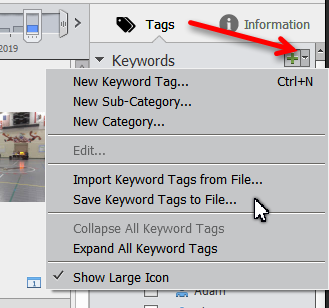
Once you have saved the file, open Elements 2019, go to the same dropdown menu and choose Import Keyword Tags from File. Browse to the saved file and select it. The tag hierarchy will be copied to the new catalog. This will now allow you to continue using keyword tags for your places instead of the newer system Places.
If this will work for you, there are a couple of strategies to use to link your existing photo keyword tags to your new catalog, without too much effort. Let us know, and I can offer some suggestions.
Copy link to clipboard
Copied
Thanks, Greg.
I imported the Keyword tags no problem. But how to associate the photos
tagged under places with the new keywords? You say you have a strategy.
Incidentally I now managed to set up a tag for Birmingham but it set up
under a new hierarchy United Kingdom/England/Birmingham as opposed to under
the existing United Kingdom category. On the other hand when adding Seville
this did go to my existing Spain hierarchy. The inconsistency of certain
programmers give technology a bad name. These facilities should be easy to
understand and use.
Nigel
Copy link to clipboard
Copied
It may not be the most efficient method but this what I did:
1. Using the original places tag, display all photos using that specific tag.
2. Use Control + A, select all the photos.
3. Use the newly-created Keywords tag, tag all the photos with the new tag.
4. de-select the photos.
5. Repeat for each places tag as in step 1
This was time-consuming but I succeeded in re-tagging all my photos
Copy link to clipboard
Copied
Thanks, Meg but life is too short to work through all the places. Very
disappointed with Adobe perhaps I¹ll go back to version 9.
Nigel
