 Adobe Community
Adobe Community
- Home
- Photoshop Elements
- Discussions
- Unable to add Places, No Network Connection.
- Unable to add Places, No Network Connection.
Copy link to clipboard
Copied
I had no problem in the past setting up places around the world.
Currently running Photoshop Elements Organizer 2018, although I am connected to Internet, it does not appear to recognize it.
What have I not done correctly?
 1 Correct answer
1 Correct answer
Yes I had it selected.
Found a place where Adobe states that since Google Maps had made changes versions prior to 2019 will no longer work, I updated to 2019 and all is fine now!
Copy link to clipboard
Copied
Under Edit>Preferences>Country/Region Selection, do you have your correct country selected? If not, change it.
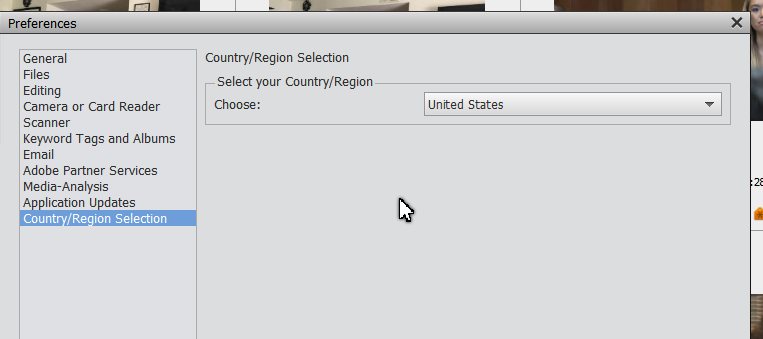
Copy link to clipboard
Copied
Yes I had it selected.
Found a place where Adobe states that since Google Maps had made changes versions prior to 2019 will no longer work, I updated to 2019 and all is fine now!
