 Adobe Community
Adobe Community
Turn on suggestions
Auto-suggest helps you quickly narrow down your search results by suggesting possible matches as you type.
Exit
- Home
- Photoshop Elements
- Discussions
- Re: Unable to find location in Photoshop Elements ...
- Re: Unable to find location in Photoshop Elements ...
0
Unable to find location in Photoshop Elements 2019
New Here
,
/t5/photoshop-elements-discussions/unable-to-find-location-in-photoshop-elements-2019/td-p/10518578
Jun 16, 2019
Jun 16, 2019
Copy link to clipboard
Copied
I want to add a location tag to a group of photos -- 223 East Broad St, Tamaqua, PA. I key it in in the "search" on the map, and it comes back with:
- 223 West Broad St Tamaqua, PA 18252
- Tamaqua, PA 18252
- 223 E Broad Street, New Ringgold, PA
- South Tamaqua, PA
- 223 E Broad St, Reading, PA
Albeit it says that I can drag the thing to the map where I want it, the entire map moves not just the reticle.
How do I get the address that I want??
Community guidelines
Be kind and respectful, give credit to the original source of content, and search for duplicates before posting.
Learn more
LEGEND
,
LATEST
/t5/photoshop-elements-discussions/unable-to-find-location-in-photoshop-elements-2019/m-p/10518579#M44777
Jun 17, 2019
Jun 17, 2019
Copy link to clipboard
Copied
Choose Tamaqua, PA
Then select the image and go to Places. Right-click on the tagged thumbnail on the map and choose “Add a custom name”
Type your street address and click done – see images below
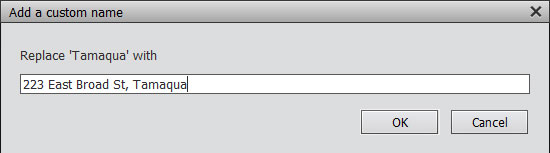
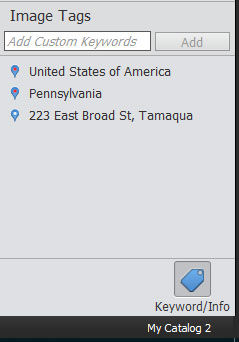
Community guidelines
Be kind and respectful, give credit to the original source of content, and search for duplicates before posting.
Learn more
Resources
Get Started
Troubleshooting
New features & Updates
Copyright © 2024 Adobe. All rights reserved.
