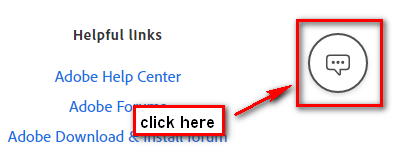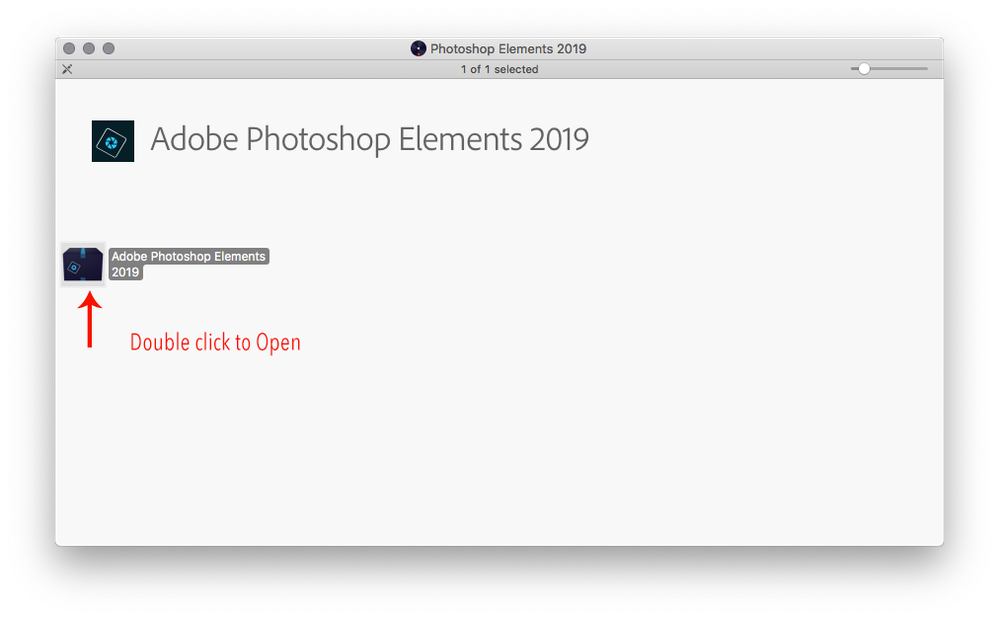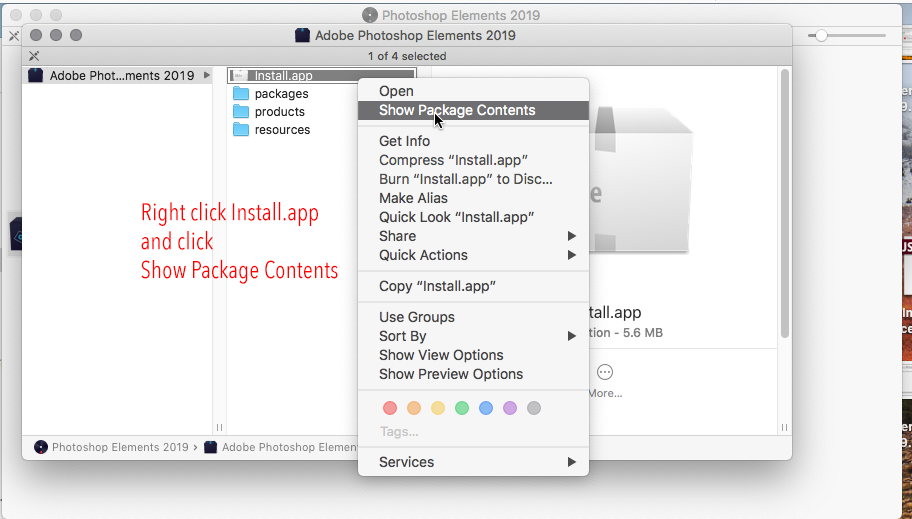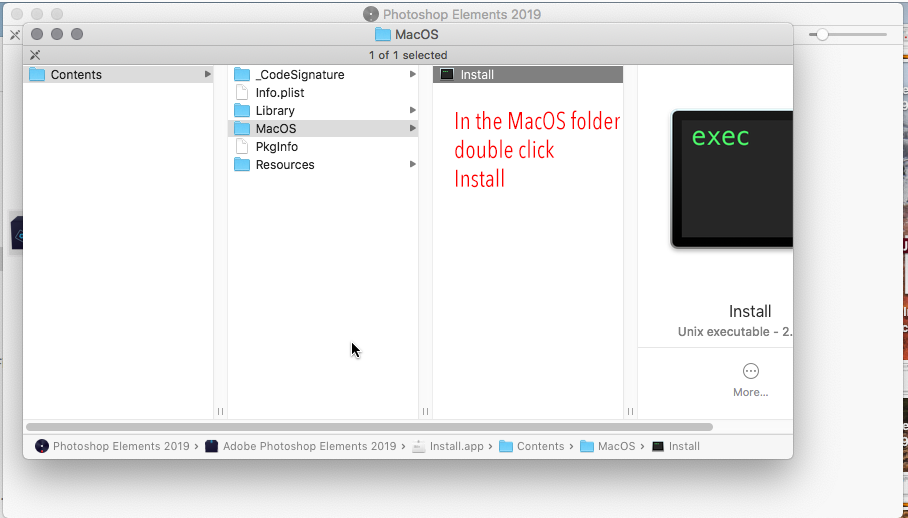Adobe Community
Adobe Community
- Home
- Photoshop Elements
- Discussions
- Unable to install Photoshop Elements 2019 on Macbo...
- Unable to install Photoshop Elements 2019 on Macbo...
Copy link to clipboard
Copied
I just received my copy of Photoshop Elements 2019 yesterday and ran into an issue where I got an Error Message stating: "The installation cannot continue as the installer file may be damaged. Download the installer file again."
I tried downloading the program from Adobe and got the same error message.
I have Macbook Pro from around 2012. It's running Mojave with an SSD.
Not really sure how to proceed. Any help would be greatly appreciated.
 1 Correct answer
1 Correct answer

Copy link to clipboard
Copied
Moving to the Photoshop Elements forum from Photoshop
Copy link to clipboard
Copied
Is the operating system 64 Bits?
If not, it won't install.
Copy link to clipboard
Copied
Copy link to clipboard
Copied
And you are using the Mac download, not the Windows download?
What size is your hard drive and how much free space is there?
Copy link to clipboard
Copied
Copy link to clipboard
Copied
Copy link to clipboard
Copied
Copy link to clipboard
Copied
Try this here with the PhotoshopElements_2019_WWEFDJ_ESD.dmg you downloaded.
https://helpx.adobe.com/creative-cloud/kb/install-creative-cloud-mac-os-sierra.html
Copy link to clipboard
Copied
Hello,
Please accept our sincere apologies for the inconvenience you had to face during the installation process. Just wanted to confirm if you were able to successfully install the application after following the suggestions shared by our extremely helpful community members.
You can also refer to this article to get detailed instructions for installing the application.
Thanks,
Medha
Copy link to clipboard
Copied
Copy link to clipboard
Copied