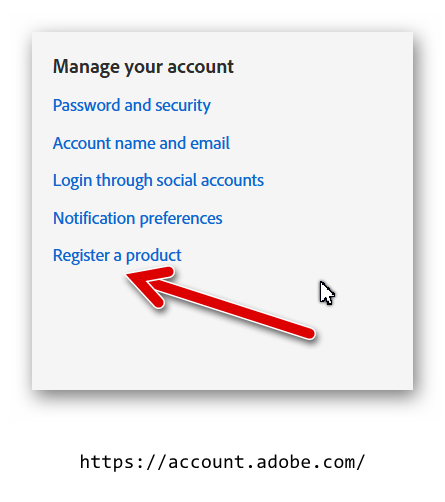Adobe Community
Adobe Community
- Home
- Photoshop Elements
- Discussions
- Unable to open PSE editor ( due to bug fix )
- Unable to open PSE editor ( due to bug fix )
Copy link to clipboard
Copied
Hello
When opening PSE Elements there was a bug fix available so downloaded it. Now I cannot open PSE Editor ( can Organizer ) and am being asked to sign in with my security code to gain acess which I cannot find.
I am registered with Adobe having purchased 2015, 2018, and now 2020. Could someone please advise how i can get up and running again.
Thank you
 1 Correct answer
1 Correct answer
Go to your Adobe.com account. Click on Manage your account and then on Register a Product. All of your registered serial numbers should be available.
Copy link to clipboard
Copied
Go to your Adobe.com account. Click on Manage your account and then on Register a Product. All of your registered serial numbers should be available.
Copy link to clipboard
Copied
Hello Greg
Thank you for your reply, which was the correct solution