 Adobe Community
Adobe Community
- Home
- Photoshop Elements
- Discussions
- unable to upload images to facebook
- unable to upload images to facebook
Copy link to clipboard
Copied
HI I was wondering why my computer is saving files differently and I can't upload the ones without images showing to facebook?
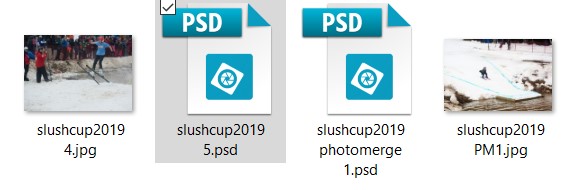 I can't upload the onse with just the PSD file showing??
I can't upload the onse with just the PSD file showing??
 1 Correct answer
1 Correct answer
Hello,
In order to save your media in format other than .psd please select appropriate option in Save as type when you save the image.
Goto File-> Save as -> give file name and Select appropriate format from Save as Type drop down.
Related to the query to Share image to Facebook, Please see the below link:
Unable to upload photos and videos to Facebook
Thanks
Prakash
Copy link to clipboard
Copied
Hello,
In order to save your media in format other than .psd please select appropriate option in Save as type when you save the image.
Goto File-> Save as -> give file name and Select appropriate format from Save as Type drop down.
Related to the query to Share image to Facebook, Please see the below link:
Unable to upload photos and videos to Facebook
Thanks
Prakash
Copy link to clipboard
Copied
Facebook does not accept psd files. As Prakash suggests, you need to convert them to jpg files.
Copy link to clipboard
Copied
Select the .psd thumbnails in Organizer and choose:
File >> Export AS New Files
Choose jpeg and a folder location to save into
Select size and export
Copy link to clipboard
Copied
thanks all I realized my problem a few hours later.

