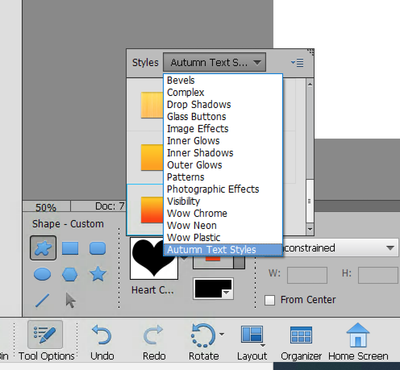Adobe Community
Adobe Community
Updates Deleting Styles
Copy link to clipboard
Copied
This is the 2nd time this has happened. I use PSE 21 on Windows 10. I use A LOT of styles and have probably over 100 loaded in PSE. However, each time an update has happened (which has been both times since I have upgraded to 21), EVERY SINGLE STYLE was deleted from my PSE. Reloading every single style one by one (since I don't know any other way to do it) is VERY frustrating and time-consuming. Is there a way to keep this from happening other than to just not do any further updates? Or is there a way to reload them in bulk?
Copy link to clipboard
Copied
Hi,
Please check if your custom loaded styles are availabe in the Tools Options styles of the shape tool.
Thanks.
Copy link to clipboard
Copied
They are not. These are all styles I have purchased and not included with PSE. They disappear from the styles menu when updates are done and they never show up in the shape tool menu. They all have to be reloaded individually which takes forever.