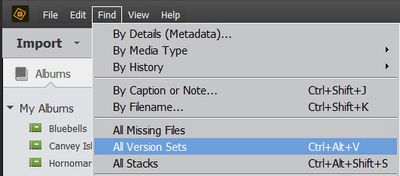Adobe Community
Adobe Community
Turn on suggestions
Auto-suggest helps you quickly narrow down your search results by suggesting possible matches as you type.
Exit
0
Versionssatz: Bilder öffnen
New Here
,
/t5/photoshop-elements-discussions/versionssatz-bilder-%C3%B6ffnen/td-p/10675736
Oct 17, 2019
Oct 17, 2019
Copy link to clipboard
Copied
Hallo,
ich habe bislang mit PSE 11 gearbeitet. Dort habe ich die bearbeitete Bilder immer in Verionssätzen speichern lassen. Das mache ich jetzt auch in PSE 19, allerdings ist die mir aus PSE 11 bekannte Erweiterungsschaltfläche zum anzeigen sämtlicher im Verionssatz vorhandener Bilder nicht mehr vorhanden! Wie kann ich mir jetzt alle Bilder des Versionssatzes anzeigen lassen???
Mit "rechtsklick" und der alle Bilder anzeigen im Kontextmenü ging es jedenfalls nicht.
Community guidelines
Be kind and respectful, give credit to the original source of content, and search for duplicates before posting.
Learn more
LEGEND
,
/t5/photoshop-elements-discussions/versionssatz-bilder-%C3%B6ffnen/m-p/10675750#M47675
Oct 17, 2019
Oct 17, 2019
Copy link to clipboard
Copied
Maybe the menu search could help - see image below.
Community guidelines
Be kind and respectful, give credit to the original source of content, and search for duplicates before posting.
Learn more
Adobe Employee
,
LATEST
/t5/photoshop-elements-discussions/versionssatz-bilder-%C3%B6ffnen/m-p/10677783#M47728
Oct 18, 2019
Oct 18, 2019
Copy link to clipboard
Copied
To view all the images in Version Set, you can do one of the following in Media room after selecting a version set :
- Click the Expand button beside the version set thumbnail.
- Choose Edit > Version Set > Expand Items In Version Set.
Regards,
Nidhi
Community guidelines
Be kind and respectful, give credit to the original source of content, and search for duplicates before posting.
Learn more
Resources
Get Started
Troubleshooting
New features & Updates
Copyright © 2023 Adobe. All rights reserved.