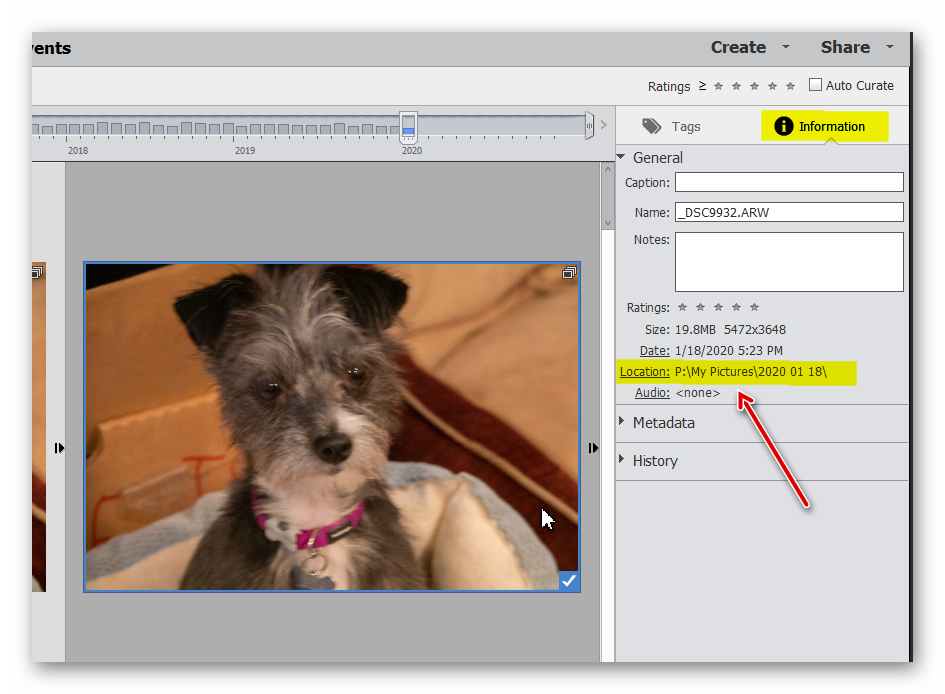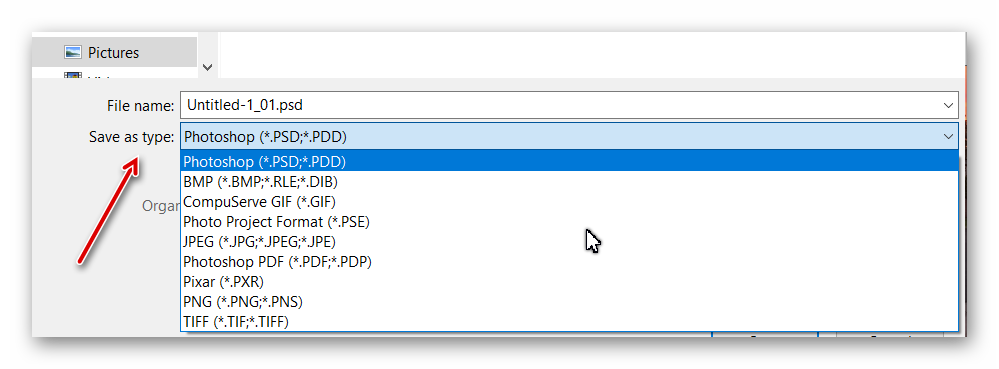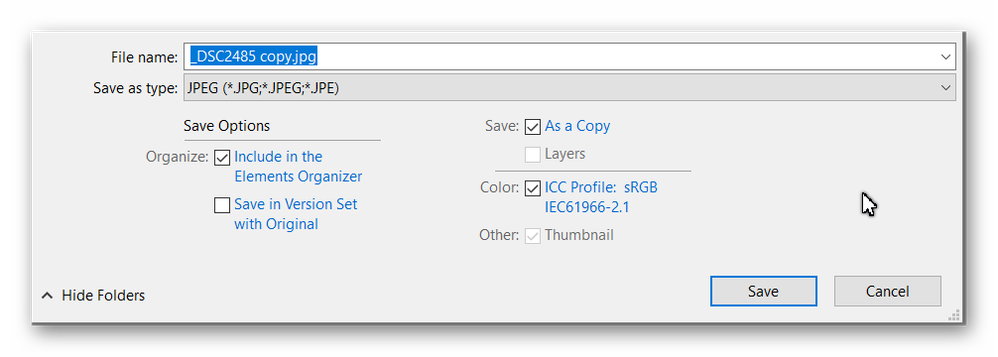Adobe Community
Adobe Community
viewing saved images
Copy link to clipboard
Copied
Hi, I hope someone can help with this. I may be just doing something wrong, but.........
After I have edited photos on PSE18, I can only view them using PSE.
I have saved photos onto a memory stick, but when I have viewed them, it won't open the PSE edited photo, when I skip onto the next picture. It simply moves on to the next unedited picture. The only way I can actually view the edited picture is to open PSE. Sometimes, it wont always open the edited photo when I click onto it in PSE.
Is this the way it works or am I missing something ?
Thanks for any advice
Copy link to clipboard
Copied
When you save (Save>as) after editing in PSE, what is the file type (JPEG, PNG, PSD)?
I assume that you are saving the edited picture files initially on your hard drive, then backing up on the thumb drive.
Are you on Windows or Mac?
Copy link to clipboard
Copied
Thank you for your reply. I am using windows. I will download on to my laptop first and then save these images to a memory stick. I usually then edit the images from the memory stick.
It has prompted to look a bit deeper at the problem. There are different frmates that the images are saved as ( i cant say I chose any format particularly.....maybe that is the problem,do I need to choose JPEG etc)
When the memory stick opens in Photos on my laptop, if I start to view the images, a JPG or NEF file will open with no problem, whereas it will skip past an XMP or 'Adobe photoshop elements image' and move on to the next JPG or NEF.
I can view and XMP or 'APEI', but when I double click the image it will open up PSE and display the image in the Photo Editor only.
I think the key to this, is to save evErything as JPG or NEF ? and if so how /where do I select this option after editing?
I really appreciate your help and advice
Copy link to clipboard
Copied
When you say, "The only way I can actually view the edited picture is to open PSE," are you talking about the Elements Organizer? If so, if you look in the information panel on the right hand side of the Organizer, you will find a link to where the edited file is actually stored on your computer. I suspect that the edited file has not been stored on your memory stick.
Copy link to clipboard
Copied
Hi Greg, Thanks for your reply.
When I insert the memory stick, it opens in File Explorer. I then have the option to view as large icons, tiles etc
As large icons, I can see all the images if they are JPG or NEF. If it is a XMP or 'Photoshop image', I can only see the photoshop logo (navy blue square, with a pale blue triangle). If I click on one of these images, it opens up photoshop elements and the image appears in edit mode.
I hope that makes sense.
Thanks for your help
Copy link to clipboard
Copied
OK, now I understand your problem. Windows 10 does not provide a file viewer for PSD files. The only way you can see a thumbnail of them is to use an add-on file viewer. I use a free utility called SageThumbs. I have not had any problems using it on a Win 10 machine, but I have seen some old complaints about it. So, use it at your own discretion.
Copy link to clipboard
Copied
Sorry, I didn't see your other response and questions when posting my last reply. So, let me add the following.
John said:
When the memory stick opens in Photos on my laptop, if I start to view the images, a JPG or NEF file will open with no problem, whereas it will skip past an XMP or 'Adobe photoshop elements image' and move on to the next JPG or NEF.
An XMP file is not an image file. It is what is known as a "sidecar" file. Your NEF files are raw images that do not change when you edit the file in an editor. Any editing changes are contained in the XMP sidecar file which will have the same name as the raw NEF file. In order to view the edited image you need to open the NEF file in an editor that can read the file together with the changes made in the editor. (I don't know whether the Windows Photos app, which is what I assume you are referring to, can read the XMP file.) Elements will actually open the raw NEF file in the Adobe Camera Raw (ACR) plug-in. You can make your edits in the ACR and save them from there, or else open the raw image in the main Photoshop Elements Editor.
I believe the Adobe photoshop elements image is actually the name given by Windows to an Adobe PSD file. All files are converted to the PSD format when they are opened in the Editor. When the edited file is saved, it will be saved in a format that you can choose - either the original format, a new format or the PSD format. All of the options are available in the File>Save or Save As dialogs. I may be wrong, but I don't think the Windows Photos app can view a PSD file - I can't check this right now.
John said:
I think the key to this, is to save evErything as JPG or NEF ? and if so how /where do I select this option after editing?
In the Save or Save As dialog, you can select your desired format by choosing from the Save as type dropdown menu:
I also recommend that you save your edited files as a copy of the original. There is a checkbox for that and the file will be automatically renamed.
Copy link to clipboard
Copied
One other suggestion I have for you is to use the Elements Organizer to view your photos and send them to the Editor for editing. Obviously, the Organizer allows you to view all formats of images and once you edit a photo in the Editor, the edited photo can be automatically imported into the Organizer. You can arrange things so that only the edited photo appears in view, but you always have the option to open the unedited version which will appear below the edited version in what is called a version set.
I make this suggestion because your current workflow, copying files to a memory stick in order to edit them, has many opportunities for something to go wrong.
Copy link to clipboard
Copied
Thanks Greg
All that makes sense. I tried it and it worked fine, so many thanks for taking time to reply