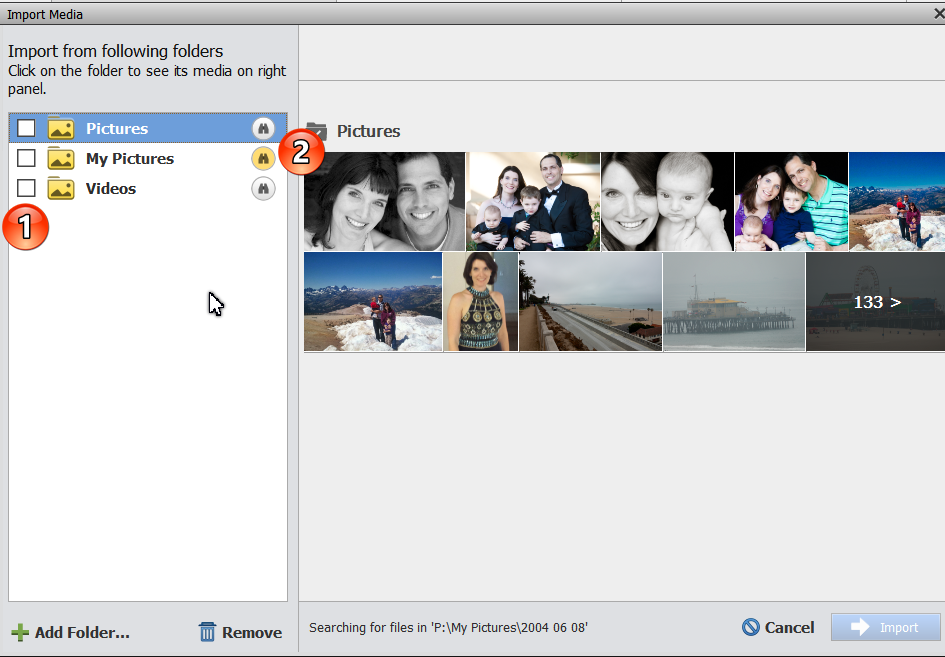Adobe Community
Adobe Community
Watch Folders
Copy link to clipboard
Copied
I use Elements 2019. I have seveeral external and two internal drives on my desktop computer, but one external drive is only used for my photos. I have set the root folder on this drive as my watch folder to capture any additions or deletions in my photo collection. I have noticed that Elements organizer continues to notify me of photos from other various folders and drives on my computer to include my wife's drop box files associated with an organizatio she belongs to.
My question is how do I get Organizer from "watching" other drives than what I have set up in the watch folder option? It is very annoying and I do not want the extreaneous files and folders connected to my photo catalogue.
Copy link to clipboard
Copied
If you go to the Import>In Bulk . . . dialog, what do you see. (1) Are any unwanted watched folders listed, and if so, are their boxes checked? (2) Even if the boxes are unchecked, are any of the binocular icons toggled on (yellow). If any of these conditions exist, try unchecking the boxes and toggling the binocular icon off.
Copy link to clipboard
Copied
Copy link to clipboard
Copied
Hi,
Could you please share the screenshots for your Import in Bulk dialog and your Watch Folder dialog?
Regards,
Aaron