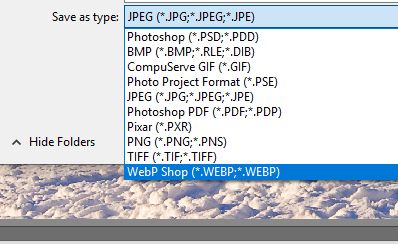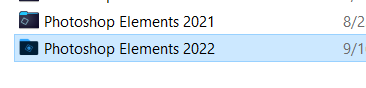Link in Zwischenablage kopieren
Kopiert
Is it possible to save images in Webp format with Elements 2020 ?
Is there a plugin to do that ?
Thank you
 1 richtige Antwort
1 richtige Antwort
The plugin does work with Elements. Simply copy into the plugins folder and after re-starting the Editor it will appear as an option in the file types when using Save As – see image below.
Link in Zwischenablage kopieren
Kopiert
Probably not. I can't find anything that suggests Premiere Elements knows what "Webp" is. An internet search suggests it is a special purpose format used by Google.
Link in Zwischenablage kopieren
Kopiert
Yes it is the format Google wants us to use on website because webp images are lighter and download quicker on smartphone.
Link in Zwischenablage kopieren
Kopiert
There are Plugins for Photoshop:
Link in Zwischenablage kopieren
Kopiert
Thank you for the link but Photoshop is different from Photoshop Elements ....
Link in Zwischenablage kopieren
Kopiert
Premiere Elements is a video editor: it exports to movie files not webpages.
Hence the link to Photoshop.
Link in Zwischenablage kopieren
Kopiert
Yes but I am talking about Photoshop Elements not Premiere Elements. Photoshop Elements is a photo editor ... but it is not THE Photoshop
Link in Zwischenablage kopieren
Kopiert
You posted in the Premiere Elements forum: hence the confusion.
Dont think you can do what you want in PS Elements.
Link in Zwischenablage kopieren
Kopiert
I wasn't able to find any plugins for Photoshop Elements to save images in Webp format.
I'm moving this to the Photoshop Elements forum.
Link in Zwischenablage kopieren
Kopiert
The plugin does work with Elements. Simply copy into the plugins folder and after re-starting the Editor it will appear as an option in the file types when using Save As – see image below.
Link in Zwischenablage kopieren
Kopiert
Try one of my Dropbox links. You don’t need a Dropbox account you can go straight to view the download.
Extract from the zip folder and copy the single file to the plugins folder.
Windows 64 bit Location
C:\Program Files\Adobe\Photoshop Elements 2020\Plug-Ins
Windows Download – WebPshop.8bi
MacOS Location
Applications >> Photoshop Elements 2020 >> Support Files >> Plug-Ins
Link in Zwischenablage kopieren
Kopiert
Hi, great thanks. it works with "save as" option, but does not work with "save for the web" - the oprion i use cause I can resize the image and save it in one click
on the "save as" option, you need first to resize the pic and only after that you "save as"
have any idea how to solve this ?
Thanks again
Link in Zwischenablage kopieren
Kopiert
Hi guys, I can't find the Plug-Ins folder with Adobe 2022, who can help me?
Link in Zwischenablage kopieren
Kopiert
@f22681096w74c, in Windows 10 the folder is in the following location: C:\Program Files\Adobe\Photoshop Elements 2022\Plug-Ins.
Don't be fooled by the fact that the Photoshop Elements 2022 folder icon is not a standard yellow one:
Link in Zwischenablage kopieren
Kopiert
Does anyone have info regarding mac installation? I have the download in my plugins folder, but the putting the code in terminal part confuses me. Thanks for your help.
sudo xattr -r -d com.apple.quarantine /Applications/Adobe\ Photoshop\ 2022/Plug-ins/WebPShop.plugin
Link in Zwischenablage kopieren
Kopiert
You shouldn't need to do anything with Terminal if you use the WebPShop v0.4.0 from here:
Link in Zwischenablage kopieren
Kopiert
I tried the plugin with Elements 2019 and it doesn't work: Webp appears in the Save options but when I tried to actually save an image it crashed Elements 2019. Si it is not working with my Elements.
Thank you for your answer
Link in Zwischenablage kopieren
Kopiert
What operating system are you using?
Link in Zwischenablage kopieren
Kopiert
Hi
I am using Windows 10, 64bits, RAM 16Go and Elements 2019
Thank you
Link in Zwischenablage kopieren
Kopiert
Two more WebP plugins to try:
http://telegraphics.com.au/sw/product/WebPFormat
(you want the 64 bit version)
Link in Zwischenablage kopieren
Kopiert
Did you ever get this to work? I can't find a plug in for WebP. Thank you.
Weitere Inspirationen, Events und Ressourcen finden Sie in der neuen Adobe Community
Jetzt ansehen