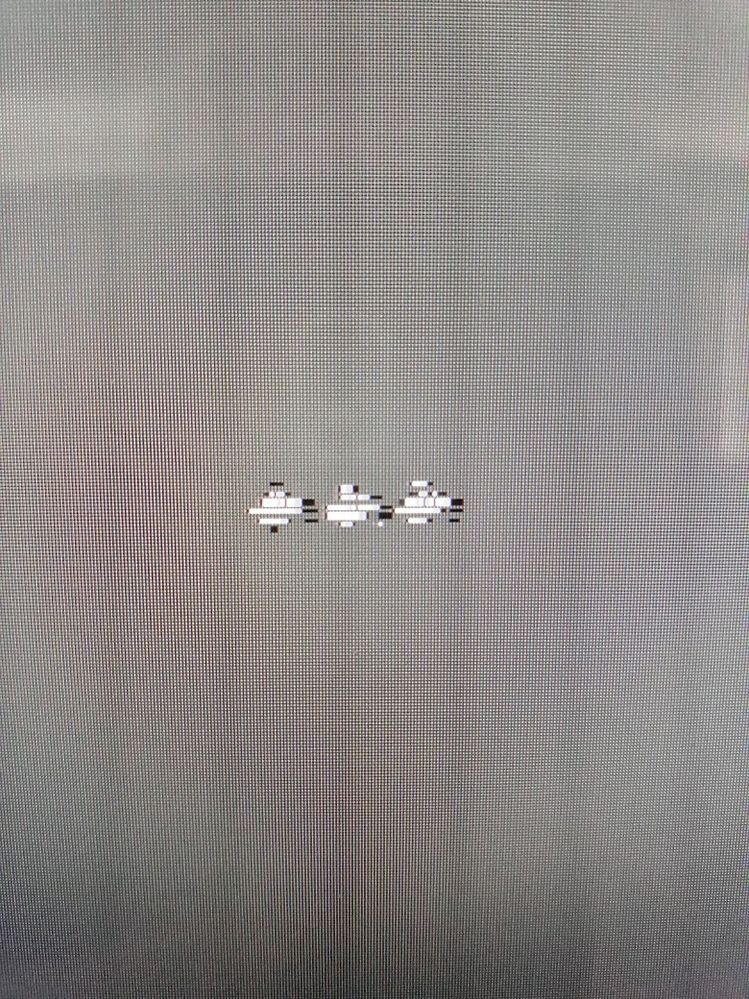Adobe Community
Adobe Community
Weird Cursor in Elements 9
Copy link to clipboard
Copied
I have Photoshop Elements 9, and recently the cursor has displayed as a bizarre mishmash of marks, namely over the tools and work in progress. I've reinstalled it and upgraded, but this problem persists. The cursor behaves normally in all other applications, and doesn't improve if I fiddle with Elements Preferences.. I would love to get this resolved as I have no accuracy any more. Thanks!
Copy link to clipboard
Copied
What operating system are you using?
If your on windows that usually has to do with the settings in the windows scaling like explained in this KB:
https://helpx.adobe.com/photoshop/kb/three-cursors-display-photoshop-bridge.html
Copy link to clipboard
Copied
Thank you so much. I did enlarge the display, so very logical. All done now!