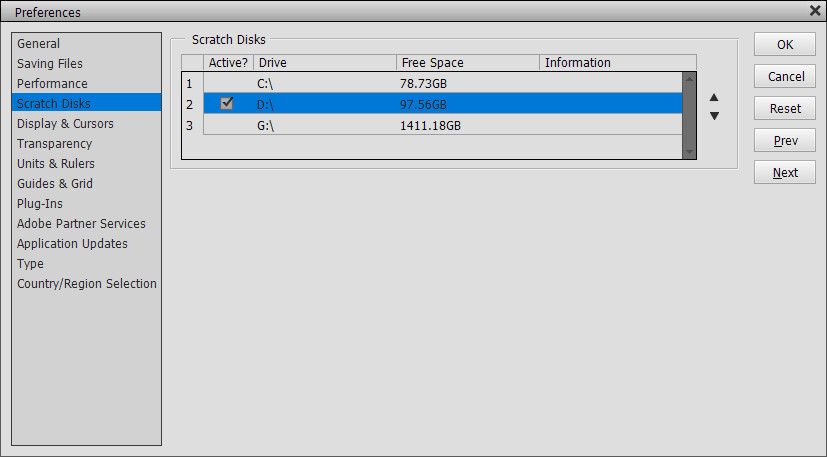Adobe Community
Adobe Community
What disk space? Where?
Copy link to clipboard
Copied
Suddenly getting a message that I can no longer save my backup because of a lack of disk space. So, taking that to assume there is insufficient space on the disk I am writing to, I deleted a whack of large files. Still not enough space.
Forums here say there is something like a scratch disk, whatever that is, but while it is listed under Preferences in the help files, I am guessing it has moved for the current edition.
Would a lot more helpful if PSE were to speak plain language and say WHICH disk it is referring to. But, on a guess that it is referring to this mysterious scratch disk, where is that please? Thanks
Copy link to clipboard
Copied
What OS and version of Elements are you using?
I don't think that scratch disks have anything to do with Backup and Restore operations in the Organizer. The problem is probably with your C drive because a lot of temporary files are created during a Backup operation. How big is your C drive and how much free space do you have on it?
Copy link to clipboard
Copied
Forums here say there is something like a scratch disk, whatever that is, but while it is listed under Preferences in the help files, I am guessing it has moved for the current edition.
Would a lot more helpful if PSE were to speak plain language and say WHICH disk it is referring to. But, on a guess that it is referring to this mysterious scratch disk, where is that please? Thanks
By @Edison157F
To know more about scratch disks, just type "scratch disk" in the help text search line in the home screen.
You have already seen them in your preference. You know where YOU have chosen to store them, that is on which physical drives that reserved virtual space should be assigned to add more RAM. The process is dynamic, depending on the needs for RAM.
- As suggested by @Greg_S. the message you are getting has probably nothing to do with the space necessary to store your catalog backup folder. However, even if you have plenty of free space in the destination drive, you may be short of RAM and scratch disk free space for very heavy projects like backups.
- There has been no change for scratch disks in recent versions. I can't test myself if your version is a Mac one or a Microsoft Store version.
- In an ideal world, all error message should give you the exact explanation. In the present case, it's probably impossible for the programmer to know in advance which factors combination will be causing the error.
You are not alone to get that error message, and I am sure it will more and more common with today's tendency to use laptops with a single SSD drive of limited capacity. The available space for scratch disk may be very low and some operations do need a lot of available RAM + scratch disk space. With more details about your hardware config, you should get more helpful advice.
Copy link to clipboard
Copied
. . . and just to be clear, there is no preference for scratch disks in the Organizer. That option only exists in the Editor.
Copy link to clipboard
Copied
An update from me: suspecting my 250GB SSD was having indigestion, I dropped $200 and bought a 1TB SSD.
Same problem. So, still no idea what disk space it thinks it is missing.
Copy link to clipboard
Copied
A "scratch disk" is nothing more than ram that you "reserve" for Photoshop Elements to use. RAM always has the fastest access rate, when compared to a HDD. An SSD, like what your purchased is essentially a bunce of chips, high capacity chips, with no moving parts. If you buy a cheap ssd, let's say for about $120 for an SSD, it's still going to be faster than any HHD- old stlye hard drives with a bunch of platters nad read wrtie heads (think record player tone arms).
As you edit something, the scratch disk ram is used first to stort temporary work... some silly thing I'm working on right now is using 6.6GB of ram- which is about normal, even with guided edits, especally with guided edits.
Now lets say I open up 10 different projects all with multiple layers and edits-- once the ram use needs to go about my "Scratch disk" size- your hard drive begins to get used as a "temp holding area"- and if you have an HDD (the old style of hard drive) the read/write times could take a bit longer than just uisng your system ram.
If you have a 1TB SSD (which you do) that's like having 1 TB of ram-- consider it to be instant.
Once you're done with you project and close it, or close the program the ram used by the scratch disk gets cautomatically cleared-- you don't need to worry about going back and deleting 9 GB temp files.
What you see below is my scratch disk info. EDIT > PREFERENCES. Note that I hade the D drive selected. It's a partion on my SSD. You may not have on selected to be active. Just double click whatever drive, even if you just have only the SSD, to make it actively being used as a scratch disk.
Not having a hard drive selected may be your problem. That's just a thought.