 Adobe Community
Adobe Community
Copy link to clipboard
Copied
I am tired of not knowing what to do about this happening. What is the problem and what can I do to correct this? Why is the image not showing? Thanks to anyone who can tell me the solution. 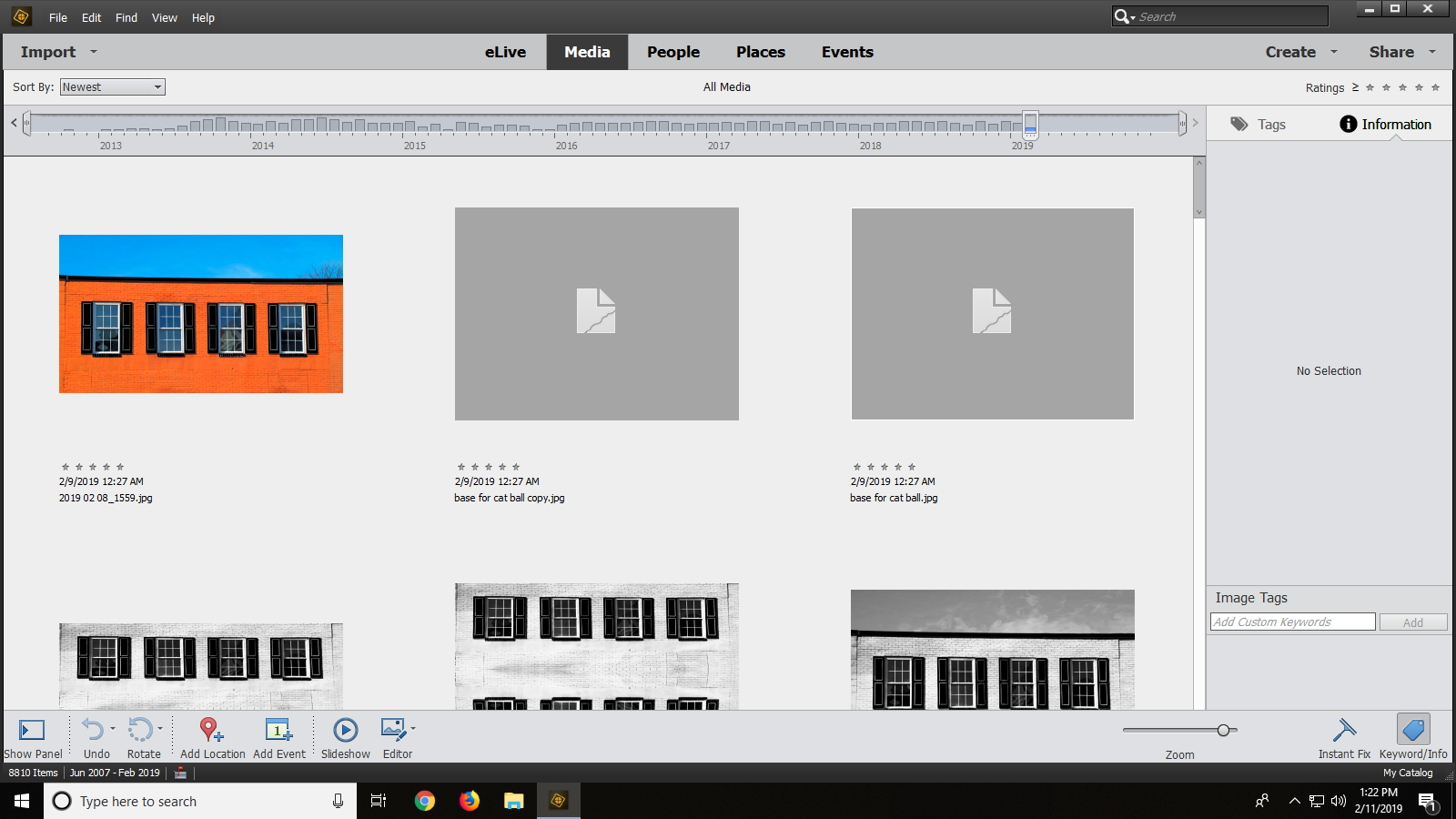
 1 Correct answer
1 Correct answer
Hi,
Please have a look at the at this article: Photoshop Elements maximum image size limits
As it is mentioned here, for systems having RAM > 2 GB, maximum supported size is 75,497,472 pixels. The size of your image exceeds this (8700 * 8700 = 75,690,000 pixels)
This article also mentions the steps to override this limit. See the section 'How to override the limit in Organizer'.
It also mentions to take a backup of the registry settings before making any changes. To take a backup, refer the 'Backup
...Copy link to clipboard
Copied
Hi,
Could you let me know the size of the images in pixels which do not load in Elements Organizer?
There are image size limits which Organizer supports. You could also check out the maximum supported sizes at: Photoshop Elements maximum image size limits
Also, please let me know:
1. The source/device of these images?
2. OS and Elements version you are using?
Thanks!
Copy link to clipboard
Copied
The size of the images are 8700 by 8700 and 10500 by 10500 pixels. I am using a desktop computer with windows 10. It has 8 ram. Using Photoshop Elements 14.
Copy link to clipboard
Copied
Hi,
Please have a look at the at this article: Photoshop Elements maximum image size limits
As it is mentioned here, for systems having RAM > 2 GB, maximum supported size is 75,497,472 pixels. The size of your image exceeds this (8700 * 8700 = 75,690,000 pixels)
This article also mentions the steps to override this limit. See the section 'How to override the limit in Organizer'.
It also mentions to take a backup of the registry settings before making any changes. To take a backup, refer the 'Backup the registry manually' section of the link:
https://support.microsoft.com/en-in/help/322756/how-to-back-up-and-restore-the-registry-in-windows
Let me know if you are able to follow these steps or have any other queries.
Thanks,
Somya
Copy link to clipboard
Copied
thank you
