 Adobe Community
Adobe Community
- Home
- Photoshop Elements
- Discussions
- Re: Why can't I tag places in Photoshop Elements 2...
- Re: Why can't I tag places in Photoshop Elements 2...
Why can't I tag places in Photoshop Elements 2019?
Copy link to clipboard
Copied
I'm trying to set up new places tag for my photos after a holiday in Orkney and north east Scotland. I can go through the initial stages of creating a new tag but after finding the location on the map (e.g. Kirkwall, Orkney) and clicking Done, a new place tag is not added.
Copy link to clipboard
Copied
It seems to be working OK. I select a thumbnail or thumbnails in All Media and click the button at the bottom “Add Location”
In the dialog I type Kirkwall and wait for the search results
I choose Scotland, Orkney, Kirkwall and click apply – see image below
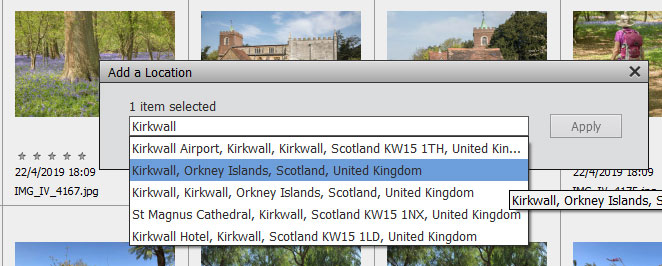
I can now see the photos pinned to the map and if I click the info button can see three tags applied to the image. I can even search all media for Kirkwall
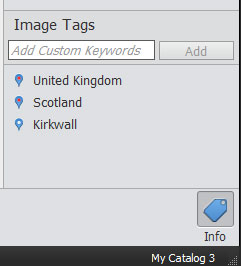
Copy link to clipboard
Copied
Copy link to clipboard
Copied
Following on from my previous post, I approached MapBox recently about the inability to tag anywhere with 5 'steps' or more. MapBox assure me that the problem rests with Adobe and not with MapBox. Very irritating. I have now started to create non-smart place tags.
