 Adobe Community
Adobe Community
- Home
- Photoshop Elements
- Discussions
- Re: Why does Organizer create duplicate images?
- Re: Why does Organizer create duplicate images?
Copy link to clipboard
Copied
I've been told in a response to a related questions I asked in another thread that when I move photos within Organizer the files will be renamed with a -1 suffix. But the original photos are actually duplicated, not overwritten!! Why?!
Upon opening Organizer for the first time, I decided to better organize my photos and moved around hundreds of them. That's what you do with an organizer, right?!
So I check my Windows 10 Pictures folder and find hundreds of exact duplicates (same size, dimensions, etc) of the photos I moved. These duplicate photos do NOT show in Organizer, only on my hard drive. I deleted them only to find that Organizer now says these photos are missing....and I have to reconnect each.
Why does Organizer make duplicates? They consume disk space, a precious commodity for those of us who have a very modestly sized Solid-state drive.
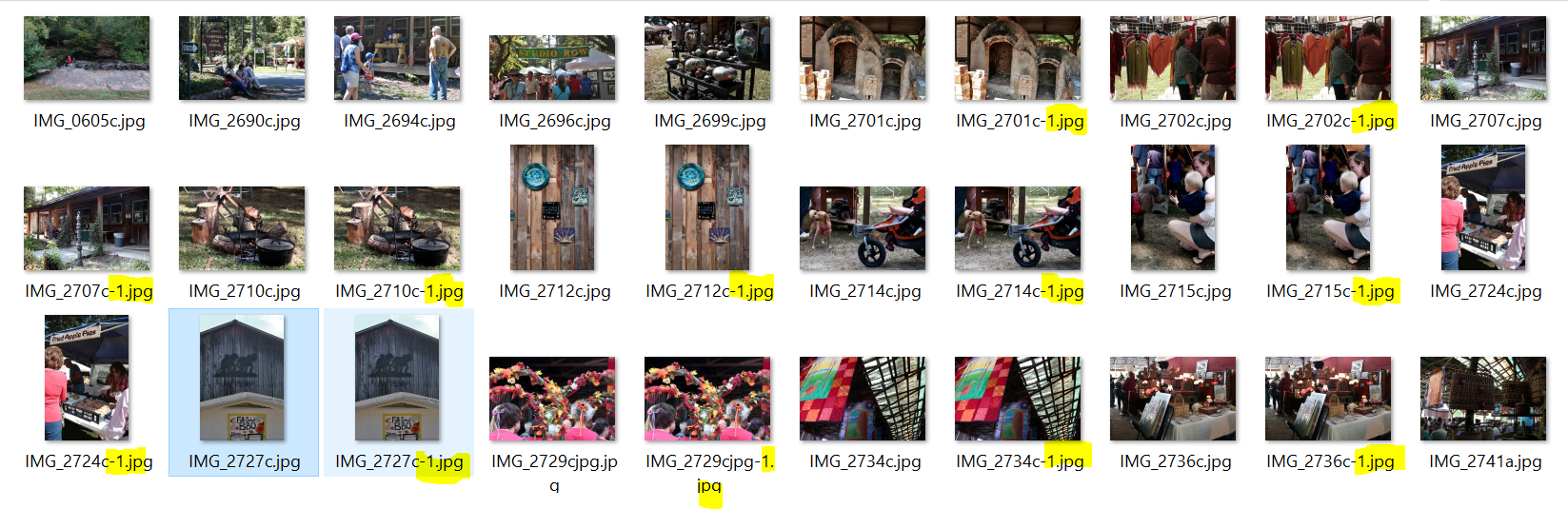
 1 Correct answer
1 Correct answer
...
fotografffic wrote
I've been told in a response to a related questions I asked in another thread that when I move photos within Organizer the files will be renamed with a -1 suffix. But the original photos are actually duplicated, not overwritten!! Why?!
Upon opening Organizer for the first time, I decided to better organize my photos and moved around hundreds of them. That's what you do with an organizer, right?!
So I check my Windows 10 Pictures folder and find hundreds of exact duplicates (same
Copy link to clipboard
Copied
I can unduplicate my 20000+ files. But then the problem start with
correcting the duplicates. I used to be able to do this in one run for all
duplicates, now I have to open an file, compress is and delete the
underlying files.
With 1000+ duplicates that is a lot of unnecessary work.
met vriendelijke groet,
Th van den Berg
Meervalkolk 8
8017PD Zwolle
tel 038-4605619
Skype be100702
Details? Click hier
https://nextdoor.nl/invite/gygdnjwptbwmdcxcznqx
De informatie verzonden met dit e-mailbericht is uitsluitend bestemd voor
geadresseerde(n). Verstrekking aan en gebruik door anderen is niet
toegestaan
--
Deze e-mail is gecontroleerd op virussen door AVG.
http://www.avg.com
Copy link to clipboard
Copied
Yes, we can "live with it." It is a balance of features, convenience, and predictability. The "duplicates" quirk subtracts a few points from my "convenience" and "predictability" scores. It's disconcerting to get multiple images on the Organizer, not know the cause, and not know the solution. Yes, some accept "living with it" and some take the wasted time to eliminate them. And some go to a different method of organizing. I am seeing why many have abandoned the use of the Organizer for a simpler and more controllable and predictable system of organizing thousands of photos.
It's a shame the corporate powers that be don't give a c--p about this problem prioritize addressing this problem.
My Elements 9 doesn't do this, not even after all my cloning and boot drive changes. But I "upgraded" to the latest thinking significant improvements that make the user experience more seamless would be implemented after 10 years. Yes, I have mixed feelings and wonder if the juice is worth the squeeze.
Copy link to clipboard
Copied
My photo folders contain apprx 50'000 photos. When I updated from PS organizer (PSO) 2018 to 2022 the PSO shows apprx 150'000 photos. The original photos have been duplicated or triplicated with a different file names like this "4DD810B5-73C7-45CE-9554-DD8CB2428814_4_5005_c.jpeg" What should I do to eliminate the excess photos?
-
- 1
- 2

