 Adobe Community
Adobe Community
- Home
- Photoshop Elements
- Discussions
- why does this happen? [PSE 14: images underexposed...
- why does this happen? [PSE 14: images underexposed...
why does this happen? [PSE 14: images underexposed after importing from camera]
Copy link to clipboard
Copied
I take my pictures. They look just fine on the cameras lcd screen. Exposure is ok. After I unload the camera to put the images in Photoshop Elements 14, there is a major problem. All the images are at least two stops underexposed. What happened? Is there something wrong with the camera, my computer or PSE's?
Copy link to clipboard
Copied
Are you shooting raw or jpeg? Have you calibrated your monitor lately . . . or at least adjusted it? What color space are you using when shooting (AdobeRGB or sRGB). What color settings are you using for the Organizer? Go to Edit>Color Settings:
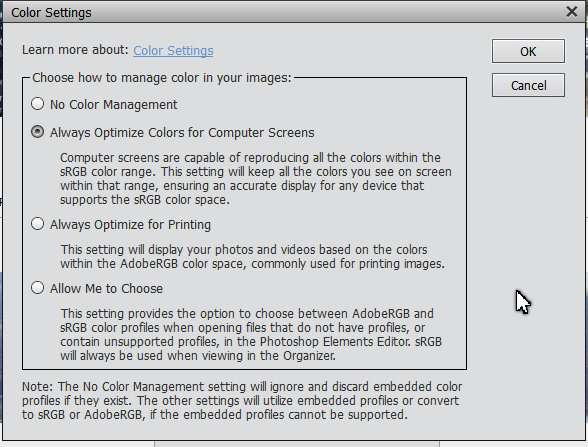
Copy link to clipboard
Copied
I am shooting jpeg's. Using srgb. The color is set to optimize for computer screens. I have not calibrated the monitor because I do not know how to do that. Could it be that the camera is set for SRGB and the computer is set for AdobeRGB? Thank you for helping.
Copy link to clipboard
Copied
thisisirrational wrote
Could it be that the camera is set for SRGB and the computer is set for AdobeRGB?
Not if your color settings are set the same as my screenshot.
Has the problem always been present with files from the same camera or is this something new that is happening?
What happens if you view the images in the OS picture browser?

