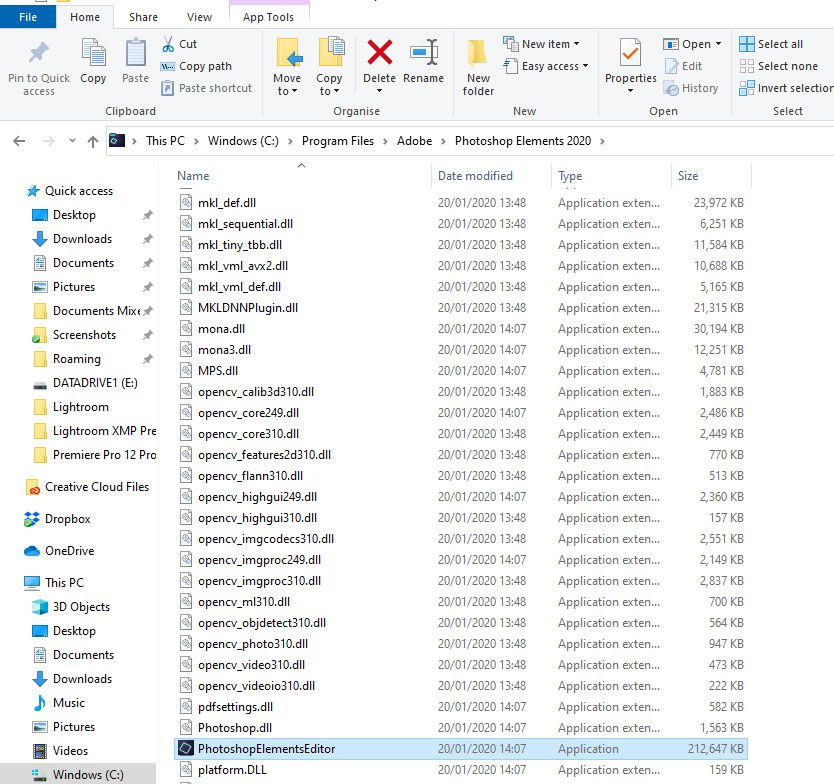Adobe Community
Adobe Community
- Home
- Photoshop Elements
- Discussions
- Windows versions of Elements and Premiere Elements...
- Windows versions of Elements and Premiere Elements...
Windows versions of Elements and Premiere Elements 2020 won't run.
Copy link to clipboard
Copied
I have the DVD versions of Adobe Elements 2020 and Adobe Premiere Elements 2020. Both installed and still run successfully on my iMac running OS Mojave. Also successfully installed both apps to Windows 10 computer using the corresponding included disc, but after several days, neither would run. Same problem occurred for versions 2019 and had to uninstall. Why won't the included Windows versions continue to run?
Copy link to clipboard
Copied
What happens when you try to launch Elements 2020? Does it not respond at all, does it open and promptly freeze, is it displaying only a blank screen, does it open and then crash, are you receiving error codes, can you describe the problem in a little more detail? Is it the same behavior you experienced with your (now uninstalled) 2019 products on the same W10 PC?
Copy link to clipboard
Copied
Initially after successfully installing both Elements 2020 and Elements Premier 2020 they both ran normally, although the following error message appeared : "CRLogTransport.exe-application error. This app was unable to start correctly (0xc000007b). "
Despite that error message both apps ran correctly. Then a few days later neither app would run, and the following message showed up: "Please uninstall and reinstall product. Error 16."
Upon reinstalling both apps they would run fine for a few days and then I would get the message requiring that I reinstall both.
This set of problems both occurred when installing versions 2019, as well, but after receiving assistance from Adobe Support the problem at first seemed be be resolved, but days later, returned as aforementioned. Ultimately I uninstalled the apps and abandoned them. Then I (apparently foolishly) tried again with 2020 versions, only to confront the same problems. I also checked online regarding the error message, CRLogTransport.exe, and it was revealed on the Microsoft website that it could be safely removed, which I attempted to do, but shortly thereafer CRLogTransport reinstalled to the app by itself! I have subsequently learned that many have had the same problem. I also currently run both apps on my Mac, with no problems whatsoever, probably since neither utilize CRLogTransfer.exe. Should I assume that these apps can only be run on Apple devices, even though both Win and Mac versions were included in the purchase?
Is it also possible that although discs were included for both Win and Mac, the app was meant to be used on either one, or the other operating system?
Copy link to clipboard
Copied
You can only run each version on one computer at a time. Is it possible that you have the programs open on one machine while trying to open the same program on another computer?
Copy link to clipboard
Copied
Try running as admin.
Go to:
C:\Program Files\Adobe\Photoshop Elements 2020
If you scroll down to the files beginning with “P” you should see PhotoshopElementsEditor (the application) the image below is for the 2020 version, right-click on the application and choose Run As Administrator. Let us know if that works.
Copy link to clipboard
Copied
It takes several days after initial install for the app to quit working, at which time it will tell me to reinstall, which I've done several times previously. I'll report back a few days hence. Thaks for the advice.
Marshall