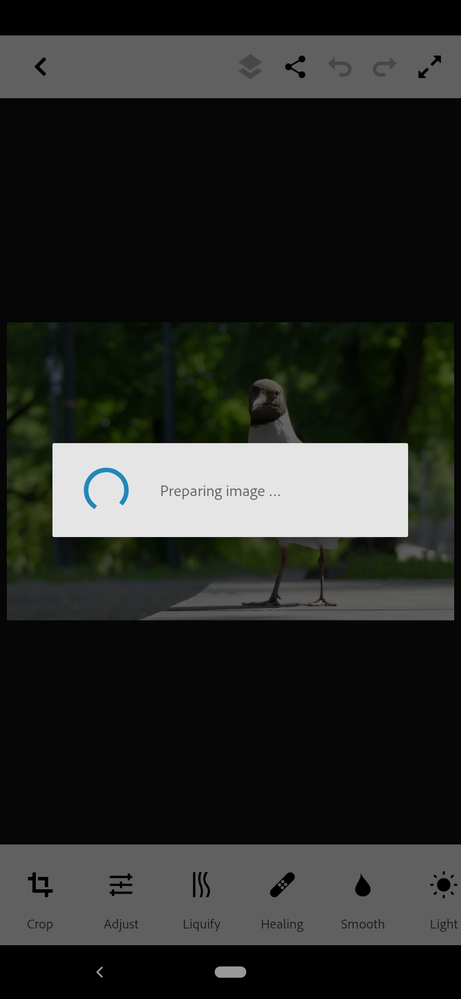Adobe Community
Adobe Community
Turn on suggestions
Auto-suggest helps you quickly narrow down your search results by suggesting possible matches as you type.
Exit
- Home
- Photoshop Fix (read-only)
- Discussions
- Exported Adobe Photoshop Fix photos appear black
- Exported Adobe Photoshop Fix photos appear black
Locked

 1
Reply
1
1
Reply
1


1
Exported Adobe Photoshop Fix photos appear black
New Here
,
/t5/photoshop-fix-discussions/exported-adobe-photoshop-fix-photos-appear-black/td-p/10851993
Jan 12, 2020
Jan 12, 2020
Copy link to clipboard
Copied
Hello!
I just started using Adobe Photoshop Fix and finished my first project. However, no matter where I want to export the picture, it will appear completely black in every other app (e.g Lightroom mobile version, gallery, Google Photos).
What can I do to fix this?
Thank you in advance!
TOPICS
Android
,
Import and share
,
Problem or error
Community guidelines
Be kind and respectful, give credit to the original source of content, and search for duplicates before posting.
Learn more
New Here
,
LATEST
/t5/photoshop-fix-discussions/exported-adobe-photoshop-fix-photos-appear-black/m-p/11092795#M727
Apr 29, 2020
Apr 29, 2020
Copy link to clipboard
Copied
I have the same problem.
Sometimes it works, other times the result is black.
It's kind of useless when you can't trust the app to produce an exported image.
Anyone have any idea of why this problem occur?
I have Android 10 on a OnePlus 7pro
Community guidelines
Be kind and respectful, give credit to the original source of content, and search for duplicates before posting.
Learn more
Copyright © 2023 Adobe. All rights reserved.