 Adobe Community
Adobe Community
- Home
- Photoshop Fix (read-only)
- Discussions
- How can I see deleted projects?
- How can I see deleted projects?
Copy link to clipboard
Copied
i accidentally deleted some and I want to see if they were important. I use iOS.
 1 Correct answer
1 Correct answer
If you used the Free Up Space option under Settings > Preferences > Free Up Space, then the project is still available on Creative Cloud. Go to Adobe Creative Cloud, login and then navigate to Your Work > Files > Mobile Creations.
If you used the Delete Project option (the trash can icon at the lower right of each project image thumbnail on the My Projects menu), then your project has been removed from all of your devices and the Creative Cloud. As such, you can no longer see it.
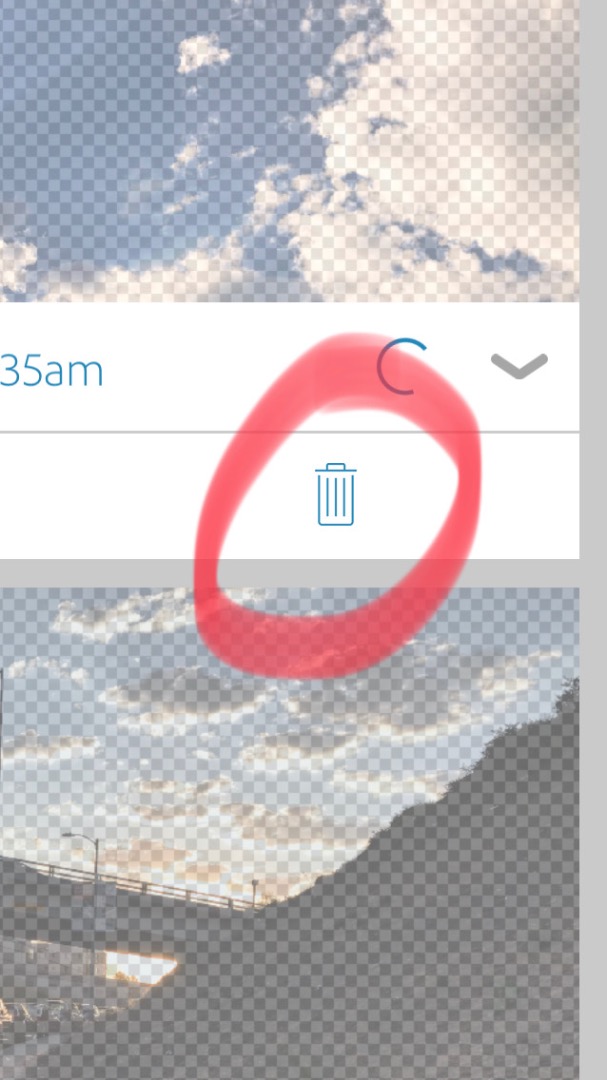
Pictured: Delet
...Copy link to clipboard
Copied
If you used the Free Up Space option under Settings > Preferences > Free Up Space, then the project is still available on Creative Cloud. Go to Adobe Creative Cloud, login and then navigate to Your Work > Files > Mobile Creations.
If you used the Delete Project option (the trash can icon at the lower right of each project image thumbnail on the My Projects menu), then your project has been removed from all of your devices and the Creative Cloud. As such, you can no longer see it.
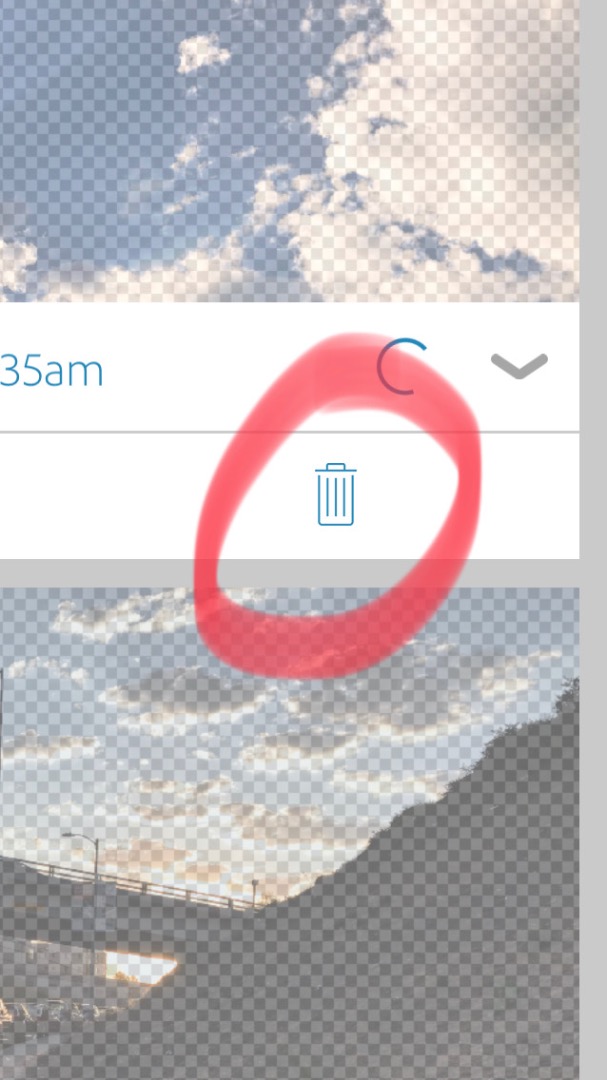
Pictured: Delete Project icon at the lower right of the project thumbnail. This action removes the project from all your devices and the Creative Cloud.
Any image that you chose as a source for a Photoshop Fix project should still be available, but there's no way to identify which image from which source (Recent Files, On my iPhone, Creative Cloud, Lightroom, Facebook, Dropbox, Google Photos) was used in the first place.
-Warren