 Adobe Community
Adobe Community
- Home
- Photoshop Fix (read-only)
- Discussions
- how to close a tool when finished?
- how to close a tool when finished?
Copy link to clipboard
Copied
It seem that non of the usual methods allow you to release a tool when finished. How can I get rid of the tool?
 1 Correct answer
1 Correct answer
Hi Don,
When you're finished with a tool, tap the check mark in the lower right corner to accept the changes you've made, or the "X" icon in the lower left to discard the changes you've made. This will bring you back to the main interface. See the screen shot below.
Mike
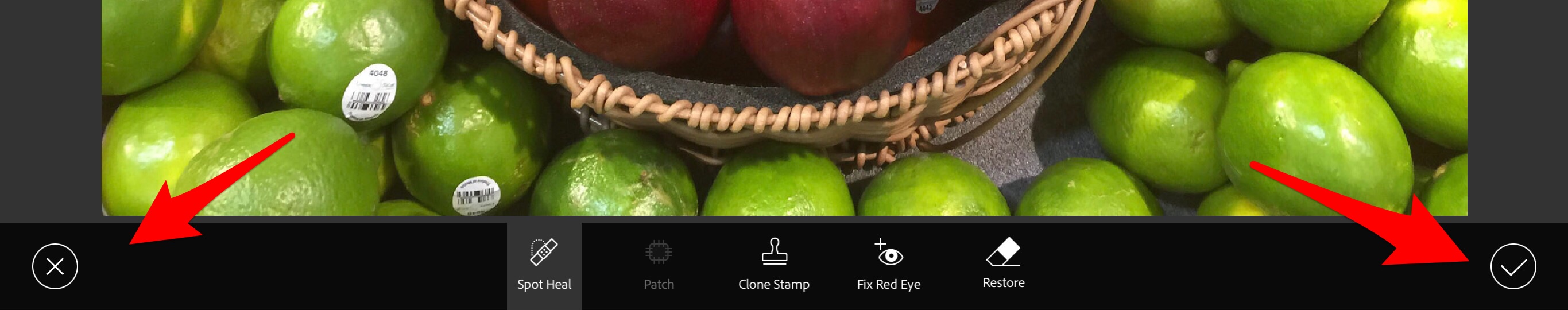
Copy link to clipboard
Copied
Hi Don,
When you're finished with a tool, tap the check mark in the lower right corner to accept the changes you've made, or the "X" icon in the lower left to discard the changes you've made. This will bring you back to the main interface. See the screen shot below.
Mike
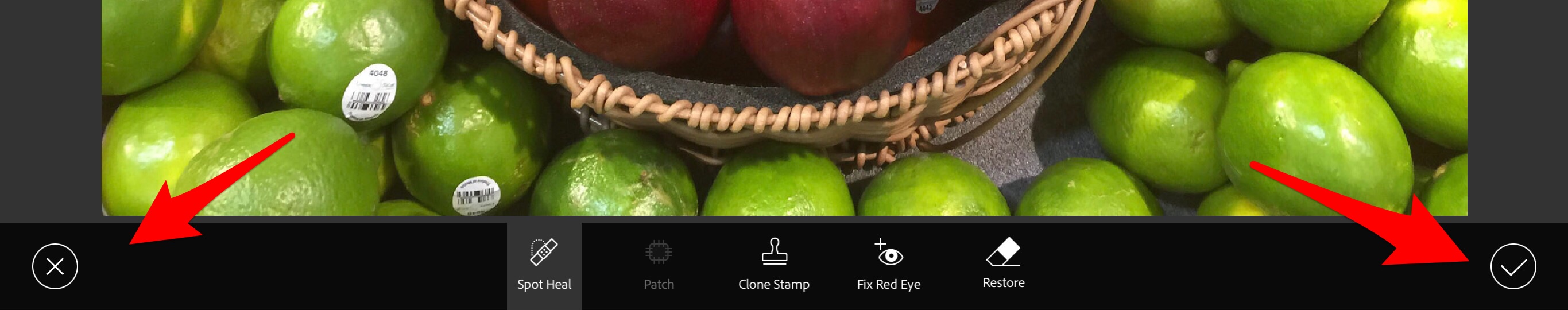
Copy link to clipboard
Copied
Hi Michael,
I am running into the same issue and have the same problem that Laura is describing, my screen does not show an X or Checkmark at the bottom of the screen. Are you using a MAC or a PC?
How would we go about getting our screen to show the X and the checkmark?
Copy link to clipboard
Copied
But my screen doesn't look like that.. my tool are on top of the screen and I don't see any "x" or check mark. And when I close Photoshop and re open it the same tool is active!
Copy link to clipboard
Copied
I have a tool open, my screen doesn't the Xs that people talk about. How do I close the tool?
