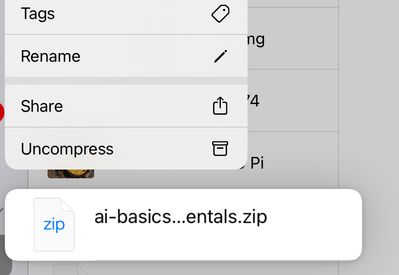Adobe Community
Adobe Community
Turn on suggestions
Auto-suggest helps you quickly narrow down your search results by suggesting possible matches as you type.
Exit
- Home
- Photoshop ecosystem
- Discussions
- Access to photos used in Adobe's PS tutorials for ...
- Access to photos used in Adobe's PS tutorials for ...
0
Access to photos used in Adobe's PS tutorials for ipad?
New Here
,
/t5/photoshop-ecosystem-discussions/access-to-photos-used-in-adobe-s-ps-tutorials-for-ipad/td-p/11921370
Mar 23, 2021
Mar 23, 2021
Copy link to clipboard
Copied
Is there any way to access the pictures they use in the Adobe Photoshop for ipad tutorials? Can we work with the same photos they use as we learn?
Thanks in advance
gm
Community guidelines
Be kind and respectful, give credit to the original source of content, and search for duplicates before posting.
Learn more
Explore related tutorials & articles
Community Expert
,
/t5/photoshop-ecosystem-discussions/access-to-photos-used-in-adobe-s-ps-tutorials-for-ipad/m-p/11921375#M563975
Mar 23, 2021
Mar 23, 2021
Copy link to clipboard
Copied
Moved to Photoshop Mobile forum, from the Photoshop forum.
Community guidelines
Be kind and respectful, give credit to the original source of content, and search for duplicates before posting.
Learn more
Community Expert
,
/t5/photoshop-ecosystem-discussions/access-to-photos-used-in-adobe-s-ps-tutorials-for-ipad/m-p/11925275#M563976
Mar 25, 2021
Mar 25, 2021
Copy link to clipboard
Copied
I honestly don't know. I'm sorry I couldn't be of any more help
Community guidelines
Be kind and respectful, give credit to the original source of content, and search for duplicates before posting.
Learn more
Community Expert
,
LATEST
/t5/photoshop-ecosystem-discussions/access-to-photos-used-in-adobe-s-ps-tutorials-for-ipad/m-p/11942229#M563977
Apr 01, 2021
Apr 01, 2021
Copy link to clipboard
Copied
@gmups wrote:
Is there any way to access the pictures they use in the Adobe Photoshop for ipad tutorials?
Hi @gmups
Yes.
They are ZIP files, so you need to download them, then click your Files icon and go to Downloads. Press and hold for the submenu and choose uncompress.
https://support.apple.com/en-us/HT211132
~ Jane
Community guidelines
Be kind and respectful, give credit to the original source of content, and search for duplicates before posting.
Learn more
Resources
Quick links - Photoshop
Quick links - Photoshop Mobile
Troubleshoot & Learn new things
Copyright © 2024 Adobe. All rights reserved.