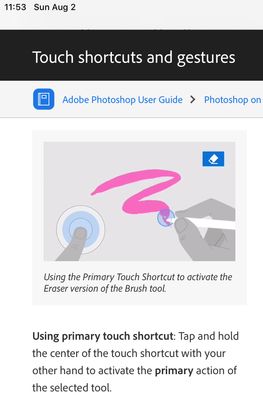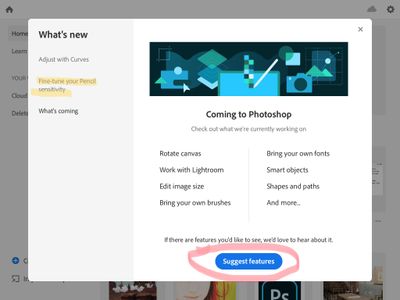Adobe Community
Adobe Community
- Home
- Photoshop ecosystem
- Discussions
- Apple Pencil 2 short cuts eraser - Double tapping
- Apple Pencil 2 short cuts eraser - Double tapping
Apple Pencil 2 short cuts eraser - Double tapping
Copy link to clipboard
Copied
Hi Adobe Community,
I hope you are all well.
I just downloaded Photoshop for iPad and I would like to use the eraser when I double tapp on my Apple Pencil 2. Currently it only zoom in within the layer and I can't find a way to change this shortcut in the settings.
The settings only give me the possibility to activate/deactivate the double tapping functionality.
I have attached a screenshot (in French) where there is only "switch off/on double tapping" or "define the sensibility of the Apple Pencil".
Do you know if this possible ?
Thank you all for your help.
Explore related tutorials & articles
Copy link to clipboard
Copied
Bonjour,
Since your question is about Photoshop for iPad, I have moved this from the "Photoshop" forum for you.
~ Jane
Copy link to clipboard
Copied
Thank you !
Copy link to clipboard
Copied
Many desktop Photoshop features are not in in IOS Photoshop while there are shortcuts in IOS Photoshop they are not all the same as in the desktop versions and I do not believe there is a Keyboard shortcut editor in IOS Photoshop. Also on windows and most likely Mac Pen buttons support and their setting are OS device driver support and settings. Microsoft or Wacom implemented pen button support. I do not believe Applet supports apple pencil on mac. What Apple support is provided for the Apple pencil 2 tap button. Can it be configured to act like a keyboard shortcut IOS Photoshop my have. My iPad pro does not support Apple Pencil 2.
Copy link to clipboard
Copied
Hi JJMack,
Thank you for your answer.
Actually I was looking for a way to setup shortcut for the Apple Pencil 2 in Photoshop for iPad. In all other creative apps (procreate or affinity), double taping on the Apple Pencil 2 activate the eraser by default, I can't find the way to do the same in Photoshop for iPad but I guess it will be possible with future updates.
Ben
Thank you again for your time on this.
Copy link to clipboard
Copied
Hi Benoit,
Here is the Adobe Help page:
https://helpx.adobe.com/photoshop/using/touch-gesture-shortcuts.html
While I have PS for iPad, I do not have Apple Pencil, and I thought someone on this forum would have answered your question by now. The Eraser is the Primary shortcut for the Brush tool, and here is what Help says to activate it:
~ Jane
EDIT: I just played with this on my iPad with my finger and the Brush tool. At first it was awkward, because I am left-handed and the circle was in the lower left, but I quickly discovered that the circle can be dragged to any location, so I can switch hands easily, and I'll get used to it. This feature is listed in the "What's New" (upper right corner when no files are open), and I don't remember it from the last time I used PS for iPad.
Note also that there is a blue button for "Suggest Features".
~ Jane
Copy link to clipboard
Copied
Jane that is not about the Apple Pencil II tap button that a ipad photoshop touch screen button.
Copy link to clipboard
Copied
In a desktop world that would be a device driver setting you set to reflect key presses to the current application with keyboard focus. I my case a Wacom setting for Application Photoshop. The Shortcut will also need be set up in Photoshop. Now when I looked at IOS Photoshop and rejected it. I only had an old iPad pro 9.7 which support Apple pencil I no Button. iPad Photoshop also did not have an Edit keyboard shortcuts and the standard shortcuts were not all the same as Desktop Photoshop. Being that Apple is trying to make the iPad Pro more like a computer and now has a good magic keyboard with touch pad. I have no idea what Apple setting has for the Apple Pencil II or even if ~ is a brush eraser key in IOS Photoshop. of if E is the shortcut for the eraser. I did not use IOS Photoshop very long I knew it was not form me. I also get my fingers slapped if I touch my wife's 12.9 iPad. Try the ~ and E keys see if IOS Photoshop has shortcut for eraser.
Reading about the Apple Pencil II it look like there are three possible setting for the double tap in settings. one is switch to eraser if Supported by Photoshop I would think it be a toggle and toggle back to the previous tool or brush.