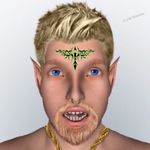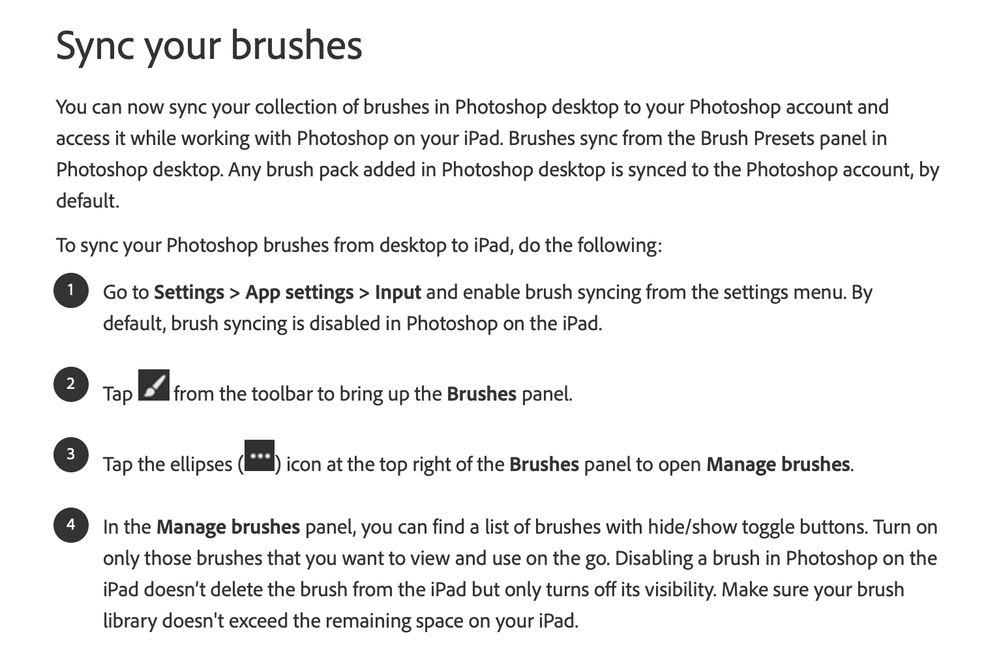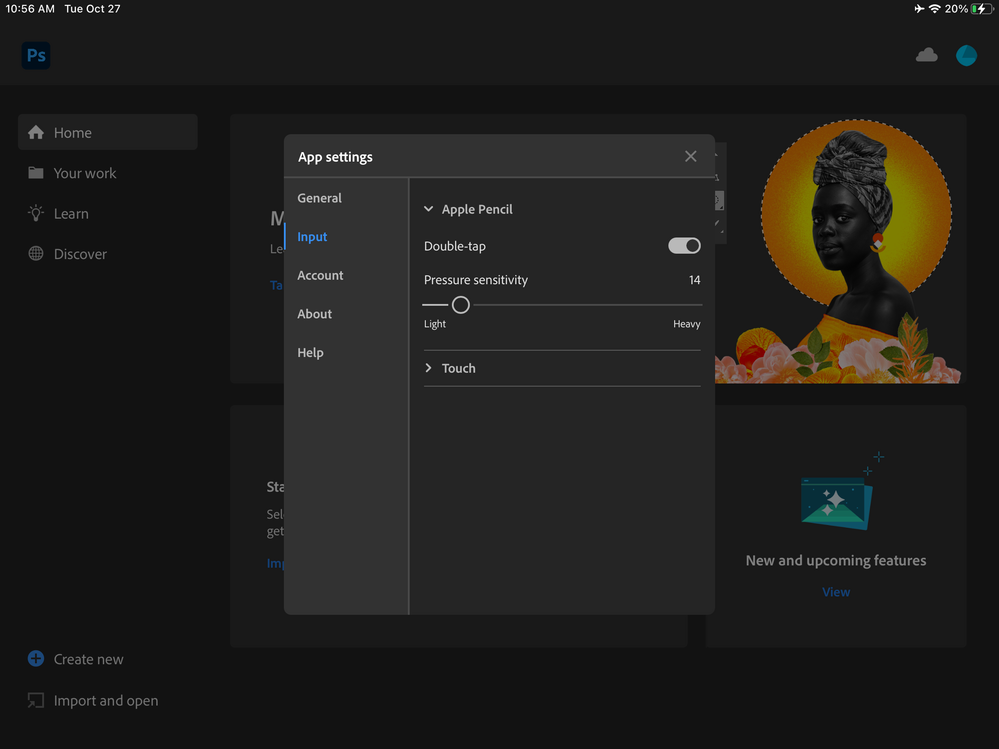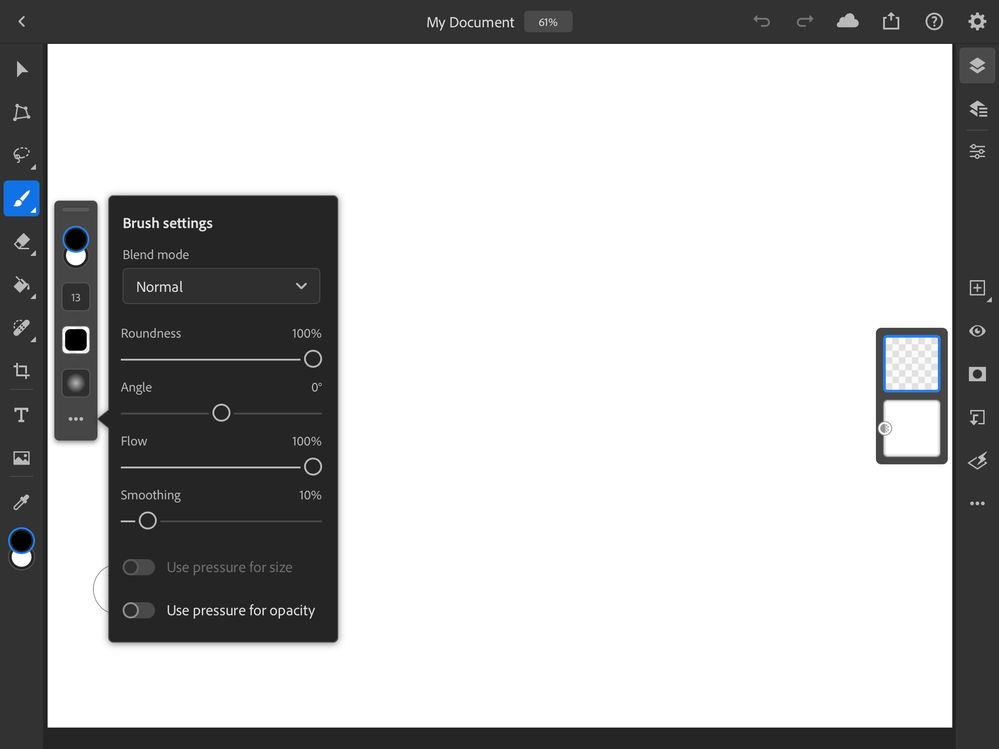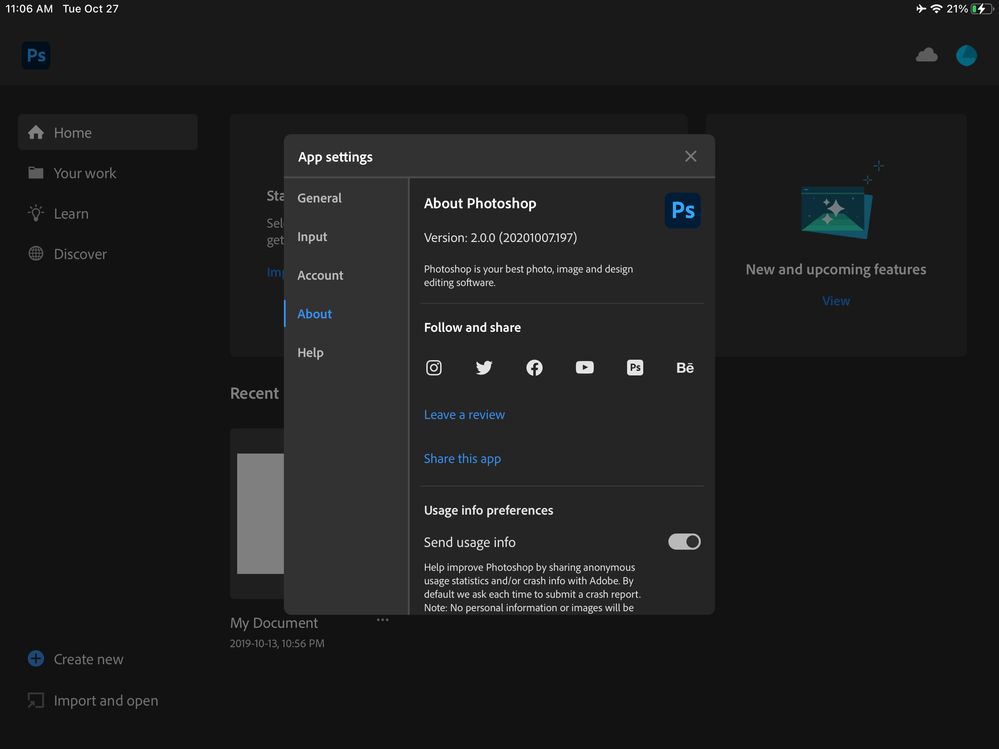Adobe Community
Adobe Community
Copy link to clipboard
Copied
 1 Correct answer
1 Correct answer
Hi all,
Apologies for the confusion caused by the Brush Sync content that was mistakenly published. This feature is not currently available in Photoshop for iPad 2.0 but it is on the product team's roadmap. When Brush sync becomes available in the future, we'll announce here in the community and update the What's New documention.
Regards,
Pete
Explore related tutorials & articles
Copy link to clipboard
Copied
I have this same problem and i dont know why, i did a fresh install of PS today on my ipad after seeing they added this feature only to be disappointed that its missing..
Copy link to clipboard
Copied
Same issue here...
Copy link to clipboard
Copied
Exactly the same issue I was told to go to App settings then input & select sync brushes as it is switched off by default but when I went to do this there are no brush settings under input..Very frustrated & Adobe are not exactly jumping to solve the problem so my patience is wearing thin
Copy link to clipboard
Copied
I have the same issue as I have stated above. I do not have any custom brushes so perhaps that is why Sync Brushes does not appear. Just a thought.
Copy link to clipboard
Copied
Shouldnt be a problem if you dont have custom brushes on your main PS. The option should be there just greyed out by logic.. I have a lot of custom brushes that i use on my desktop PS and i still dont have the ''sync brushes' option on my ipad
Copy link to clipboard
Copied
Copy link to clipboard
Copied
Same issue here. I've just updated my iPad, desktop Photoshop and iPad Photoshop (latest updated for app version 2.0.0, Oct. 2020).
I've been trying to follow the steps outlined online here to sync the brushes:
Only there are no brush sync settings under Input. Nor is there a Manage Brushes option in the brushes panel (even the brush panel's description of the three dots "..." being in the top right of the panel is inaccurate, my "..." are on the bottom. I'm not sure which version of this app Adobe wrote these instructions for, but it certainly doesn't seem to be one I can access with the latest updates. Attached images are what my app shows. Also with the latest app update, the Photoshop app itself has been removed from my iPad's general settings application list; Adobe Draw, Adobe Sketch, Adobe Fresco, Adobe Illustrator are still there, the Photoshop app has vanished.
I am trying to get my brushes to sync. Both my purchased ones and those Kyle T Webster ones that now come with Creative Cloud. I reached out to tech support in chat for the last two hours and they turned out to be *useless*, merely referring me to the step-by-step article despite me repeatedly telling them those in app options were not actually there. The tech support member I was chatting with said they would look into it, told me to wait (so I did, trusting they were looking it up more in depth), and then they ended the chat. A morning wasted, and all I learned was what I knew before the chat with tech support, having found that same article and read through it before reaching out for assistance.
I hope Adobe addresses this soon. They've alienated half their users without brushes syncing; this app is pointless for any illustrators, graphic designers, digital painters and surface pattern designers without our brushes accessible.
Copy link to clipboard
Copied
Hi all,
Apologies for the confusion caused by the Brush Sync content that was mistakenly published. This feature is not currently available in Photoshop for iPad 2.0 but it is on the product team's roadmap. When Brush sync becomes available in the future, we'll announce here in the community and update the What's New documention.
Regards,
Pete
Copy link to clipboard
Copied
Hi Pete,
Thank you for your reply and explaination. This situation seemed too strange and seemed like something was very wrong with the update; it makes more sense now. You mentioned "if and when", I really hope brush syncing is still in the books for this mobile version of Photoshop. A large part of Photoshop's users are not photographers and having a mobile version that does not let you draw as you would in desktop is extremely frustrating and disappointing. So many of us illustrators, graphic artists and pattern makers keep waiting for Adobe to recognize we use Photoshop just as much as a photographer does in their professional work. Fresco has not been the best answer to drawing on iPads and Adobe Sketch has been great but both still have huge gaps. Lots of hope still pinned on Photoshop for iPad to eventually work as smoothly as the workflow on a desktop offers for all users, not just photo-based ones.
Best and thank you again for your reply,
Emily
Copy link to clipboard
Copied
Copy link to clipboard
Copied
Hi Pjglad,
I'm confused too. That clip you shared looks exactly like what that Adobe help document was describing (and why would it be included in that doc by Adobe if it wasn't real..?) - yet Pete above said that feature isn't available, and when you open and look in the latest (Oct 2020) update for the Photoshop on iPad app those options are no where to be seen. It's really contradictory.
Copy link to clipboard
Copied
Thank you, Pete!
~ Jane
Copy link to clipboard
Copied
I'm confused. Skip to 7:42
Also, Import Brushes has been removed from the roadmap.
Copy link to clipboard
Copied
If & when? So not even sure if the ability is coming? You do realise Artstudio Procreate & Affinity Photo are leaving your iOS app in the dust? I have thousands of brushes & if I can't use them then it's tap & delete the App for me
Copy link to clipboard
Copied
seems like they are focusing on it to be a photography tool rather than the awesome drawing tool we're all used to..Seriously the import brushes is the only thing keeping me from using it
Copy link to clipboard
Copied
products for over 20 years
Copy link to clipboard
Copied
ipad.. Goes back & Checks. Yep I only mentioned Ps for ios as for using
Adobe products I'm 56 & been using Adobe for eons so repeats I was only
talking about **Ps for ios**.. Just thought I'd clarify if that's OK? So
back to subject.. WHEN Will we be allowed to use **Ps on the ipad** with
our brushes?
Copy link to clipboard
Copied
I apologize for giving the indication that you were not a loyal Adobe user, I can remember when we paid over $600 for photoshop and had all the disks to load, creative cloud is such a welcome relief with getting all the updates on a regular cycle, and knowing that the best is yet to come
Copy link to clipboard
Copied
Have updated my reply to remove the If after getting confirmation from the product team that brush sync is indeed on the roadmap. We want you to be able to work with your brushes too! Stay tuned.
Copy link to clipboard
Copied
What is the expected time release of this feature or next update
Copy link to clipboard
Copied
So is there any plan to add it? This is basically the main function any concept artist/illustrator needs and you still havent added it.. For me the ipad app is useless if i cant make or have my own brushes
Copy link to clipboard
Copied
It's been a while on this. Is the roadmap publically available somewhere?