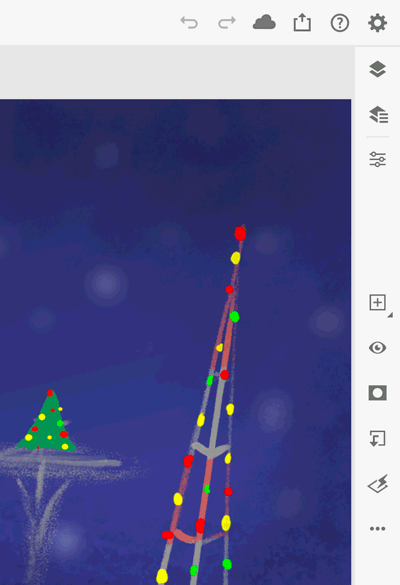Lucia Lopez-Perez wrote:
Is there an external usb port on the new iPad Pro's...
Yes, the iPad Pro has one port for both data and power, and if it is the 3rd generation (2018) or later, that one port is a standard USB-C port that can connect to external USB storage devices. If you have never used an iPad or iPhone before, you will want to learn how to use the Files app; it works like the desktop in macOS or Windows with files and folders on internal and external storage.
Any image you open in Photoshop for iPad will be converted to and stored as a Photoshop Cloud Document so that you can open in on iPad or in Photoshop on a Mac or PC, as long as you have an Internet connection.
At any time, you can tap the the Share icon to export to internal or external storage. The Publish and Export option lets you choose the format and options, and if you are careful to select Save to Files, you can save the image to any folder on the iPad or on an external storage device.
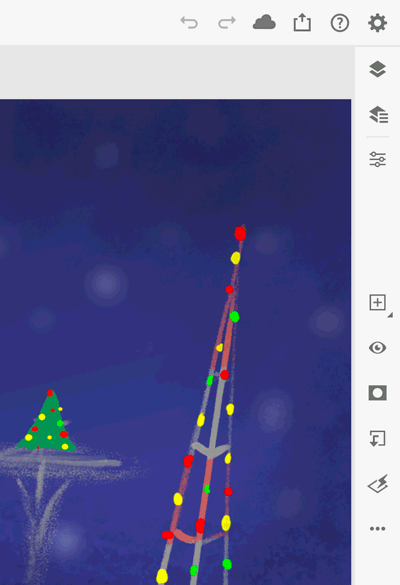
It is also possible to save directly from an iPad into a folder on a macOS or Windows computer, if, in advance, you have set up File Sharing on the computer and Connect to Server in the Files app.
Lucia Lopez-Perez wrote:
I am looking at purchasing an iPad Pro vs a Watcom tablet... and that is
why I am asking..
Keep in mind that the iPad version of Photoshop does not have all of the features of Photoshop on macOS or Windows. If you need the full Photoshop feature set, it would be better to continue to use Photoshop on macOS or Windows with a Wacom tablet attached to the computer.
The difference with using Photoshop on iPad is that it lets you work without a computer.