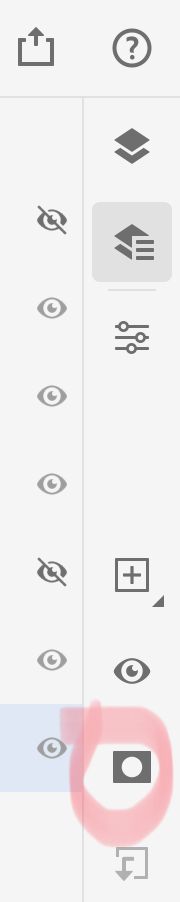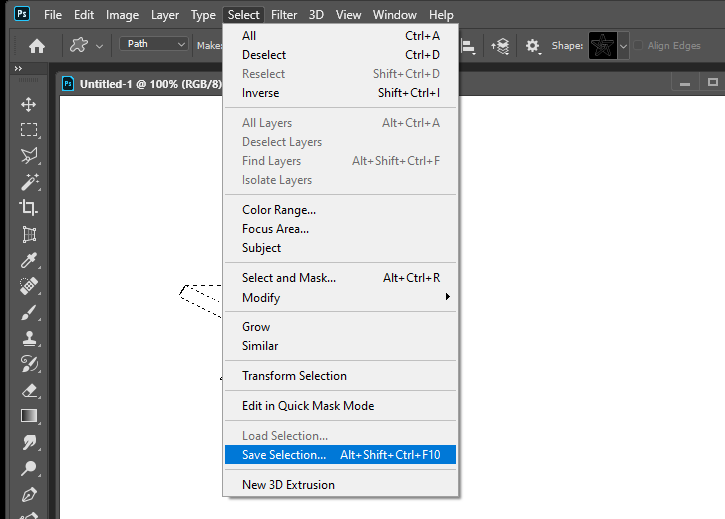Adobe Community
Adobe Community
- Home
- Photoshop ecosystem
- Discussions
- Re: Can I save a selection on Ipad?
- Re: Can I save a selection on Ipad?
Copy link to clipboard
Copied
Hello to you, I am trying to use the Ipad version to speed up a process of coloring a shoe for work. The process I followed was on Mac Photoshop I selected multiple areas of the shoe and then I color. Sometimes this is too slow, just too slow for the number of shoes I need to color. So I uploaded the same shoe on the Ipad and see if I can select in less time. Actually it turned out that the Ipad could be helpful since the pencil allowed me to select as if it was drawing, so easily but If I want to save the selection, to color the shoe in a second time, how can I do? Please, I'm thinking about how to do it, you would give great help in advising me about something.
 1 Correct answer
1 Correct answer
Hi
There is no save selection, but you can add a layer mask from a selection. Since your question is about Photoshop for iPad, I have moved this from the "Photoshop" forum to "Photoshop for Mobile".
https://community.adobe.com/t5/photoshop-for-mobile/bd-p/Photoshop-for-Mobile
~ Jane
Explore related tutorials & articles
Copy link to clipboard
Copied
Menu Select>Save Selection... up to 53 alpha channel selections can be save. You can also add selection to layers as layer mask.
Copy link to clipboard
Copied
Hello, I didn't solve the issue I had. I would like to select when using the iPad version of Photoshop and then save the selection. Then find it saved when I open the file on the Mac. Maybe I explained better this time. Thank you
Copy link to clipboard
Copied
I do not have an iPad. Photoshop on the iPad is missing many things Photoshop has. Adobe is working on improving the iPad version of Photoshop and is adding many missing features. If menu Select>Save selection is missing it may be added in the future. I would believe that the iPad version of Photoshop would have Layer Mask. So you can save your selection as layer mask now. Just add a new layer the active selection should be added to the layer as a layer mask.
Copy link to clipboard
Copied
Hi
There is no save selection, but you can add a layer mask from a selection. Since your question is about Photoshop for iPad, I have moved this from the "Photoshop" forum to "Photoshop for Mobile".
https://community.adobe.com/t5/photoshop-for-mobile/bd-p/Photoshop-for-Mobile
~ Jane
Copy link to clipboard
Copied
The iPad version of Photoshop does not have the option to save selections yet. You could create a blank layer, add a mask from the selection. To reload the selection on the iPad you would make the mask active and select Load as selection from the ellipsis (...) menu. If your paint fills the area of interest you could also use Load as selection with the layer active to load a selection based on the layer transparency.
Command click on the layer or mask thumbnail on desktop would load the same selection, which you could then save as a channel if desired.
Copy link to clipboard
Copied
Perfect thank you