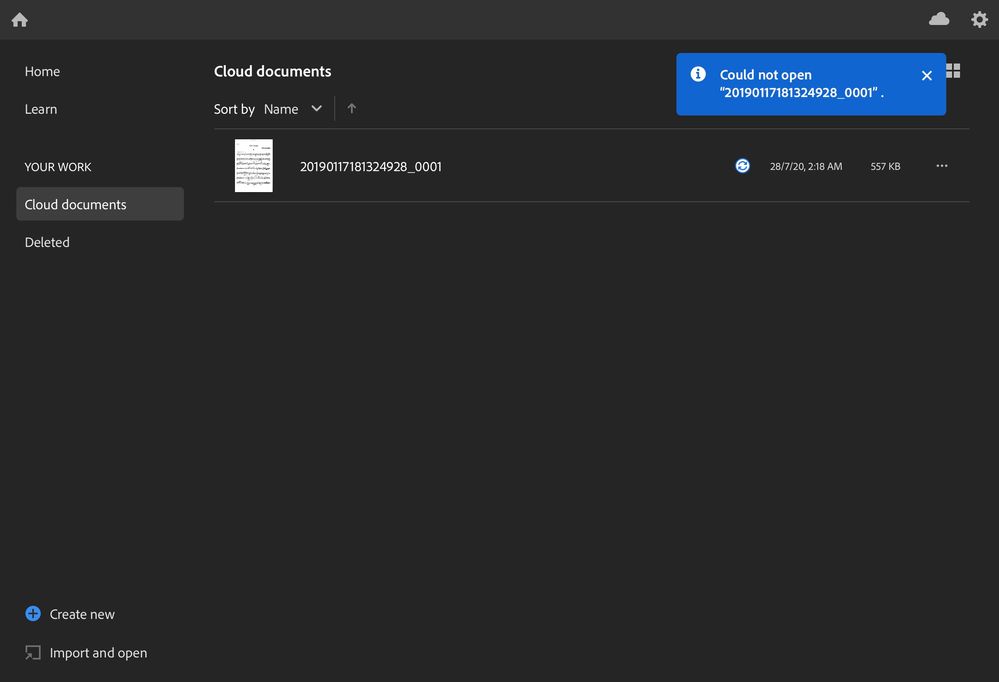Adobe Community
Adobe Community
- Home
- Photoshop ecosystem
- Discussions
- Re: Hi there, Sorry that you're getting an error...
- Re: Hi there, Sorry that you're getting an error...
Copy link to clipboard
Copied
Just updated this latest version 1.6 and couldn't open any files at all.
 1 Correct answer
1 Correct answer
It appears that we are having problem opening the file because it is in bitmap color mode. If you convert it to grayscale or rgb it will successfully open. You will get a message on opening the grayscale that it has unsupported features because there are some features that we do not fully support with grayscale images yet.
https://shared-assets.adobe.com/link/1b7567f1-efe2-4898-4c4c-0c22dec5dc52
https://shared-assets.adobe.com/link/ba002c0c-05f7-4594-70ad-cdc5eb7d7a6a
We will look into why bitma
...Explore related tutorials & articles
Copy link to clipboard
Copied
Hi there,
Sorry that you're getting an error message while opening a cloud document on Photoshop on the iPad version 1.6.
Have you tried signing out and then signing back in again? Another thing you might try is to sign out and then back in on your desktop computer(if using) and then try your iPad again.
You may also checkout this article: https://helpx.adobe.com/photoshop/kb/cloud-document-error-troubleshooting.html
Let us know how it goes.
Thanks,
Akash
Copy link to clipboard
Copied
Hi,
I did, but nothing worked.
Thanks,
Axel.
Copy link to clipboard
Copied
Thanks for the update Axel.
Are you able to access the same file on web? Link: https://assets.adobe.com/cloud-documents
~Akash
Copy link to clipboard
Copied
I still could open the file on web, but not within the app itself.
Copy link to clipboard
Copied
Would you mind reinstalling the app and let us know if that helps?
~Akash
Copy link to clipboard
Copied
I did re-install the app and still got the same error.
Copy link to clipboard
Copied
Thanks for the update. Would it be possible for you to share the file link with us so that we may try reproducing the issue?
~Akash
Copy link to clipboard
Copied
Sure, here's the file link.
https://shared-assets.adobe.com/link/740f1202-3033-4fc9-6995-fc5972353537
Copy link to clipboard
Copied
It appears that we are having problem opening the file because it is in bitmap color mode. If you convert it to grayscale or rgb it will successfully open. You will get a message on opening the grayscale that it has unsupported features because there are some features that we do not fully support with grayscale images yet.
https://shared-assets.adobe.com/link/1b7567f1-efe2-4898-4c4c-0c22dec5dc52
https://shared-assets.adobe.com/link/ba002c0c-05f7-4594-70ad-cdc5eb7d7a6a
We will look into why bitmap is failing to open. Thanks for reporting this.
-Mike
Copy link to clipboard
Copied
It's strange as this file was being opened and edited successully before version 1.6. Now, I just wanted to edit again and it gave error.
Copy link to clipboard
Copied
Yes, it is a recent breakage. We will look into what changed to cause this.