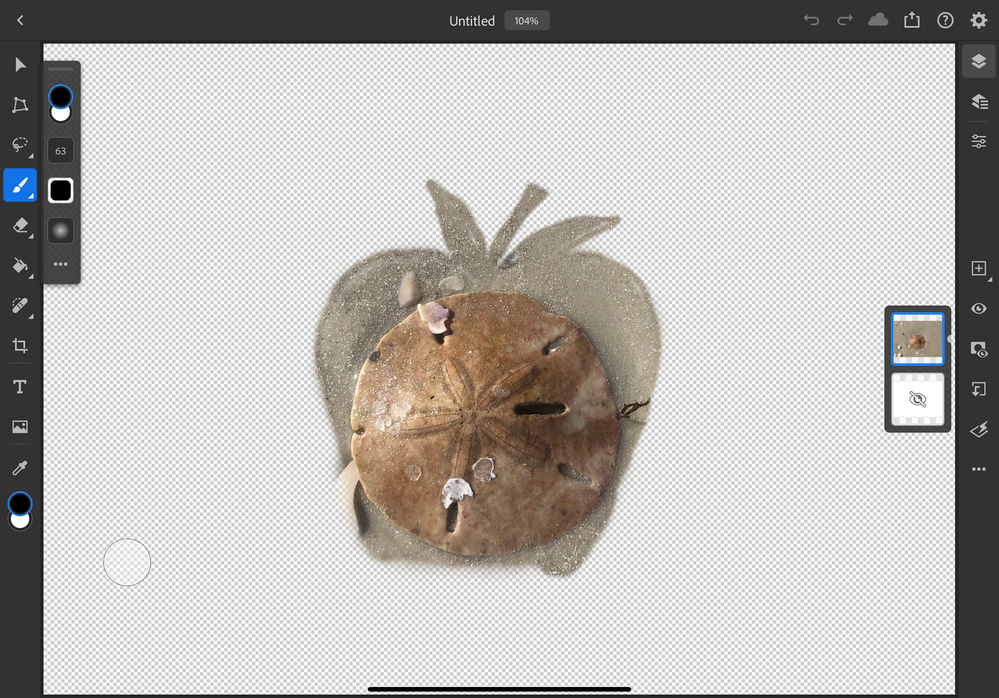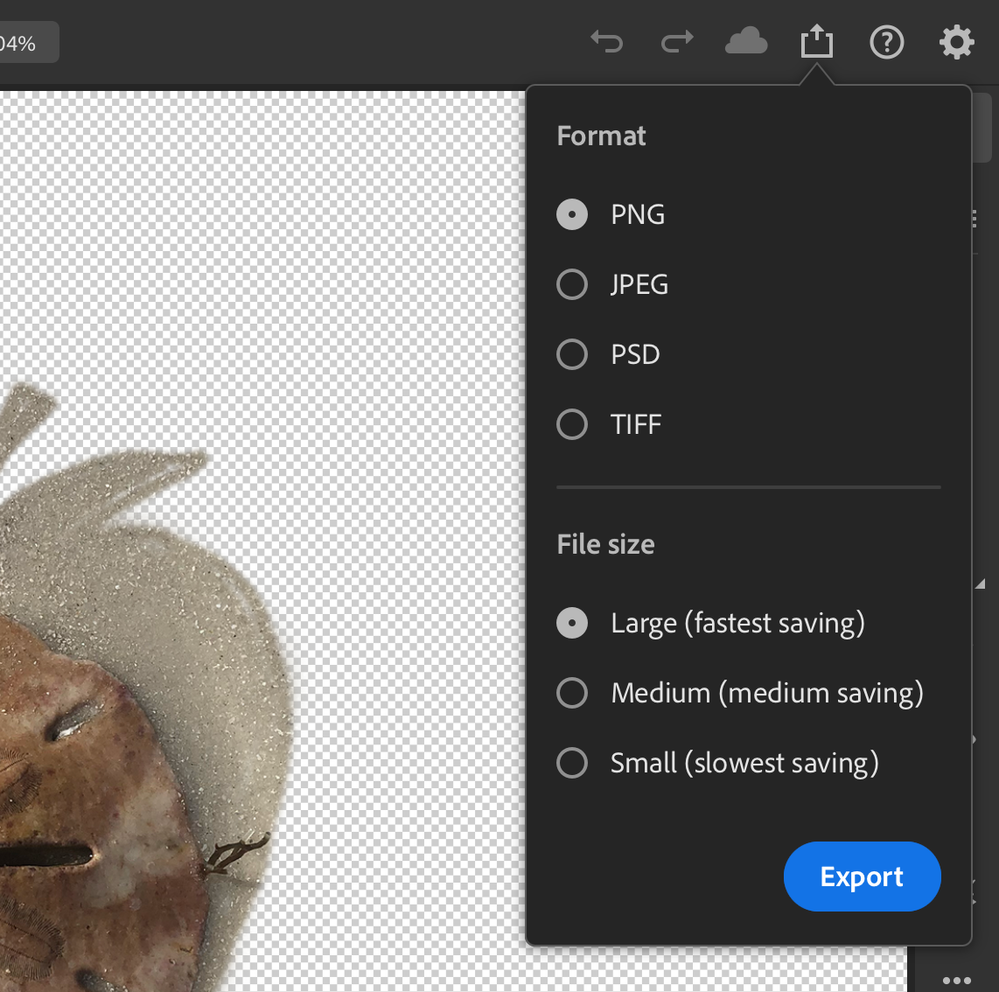Adobe Community
Adobe Community
- Home
- Photoshop ecosystem
- Discussions
- Re: Creating a drawing, a mask and saving it in pn...
- Re: Creating a drawing, a mask and saving it in pn...
Creating a drawing, a mask and saving it in png
Copy link to clipboard
Copied
Hi:
I need to know if in an iPad Pro using photoshop I can do a drawing, create a mask and then save the image in png. Ex: 1- draw an apple 2- put inside the drawing a photo of a flower 3- save just the new image of the apple with the flower inside in png ( empty space around the apple)
Thanks for the help.
Explore related tutorials & articles
Copy link to clipboard
Copied
I moved your post over from the "Using the Community" forum, which is for getting help using this forum system, to a better forum.
I hope this helps. Best of luck to you.
Copy link to clipboard
Copied
Hi:
I wrote my question here, because when I directed my question to Adobe chat their automated response directed me to this forum.
It is very disconcerting that a company such as Adobe, does not provide direct advice to their future customers.
Thank you.
Copy link to clipboard
Copied
Yes you can. You'd mask the flower image with your apple drawing, and export as background transparent PNG.
Copy link to clipboard
Copied
Because a picture is worth a thousand words, here are some screenshots:
First, an image on a layer, masked with a shape that looks like an apple, and with a transparent background:
Second, after tapping the Share Icon, and choosing "Publish and Export," this is where you choose the PNG setting, then pick the destination where you want to save the file.