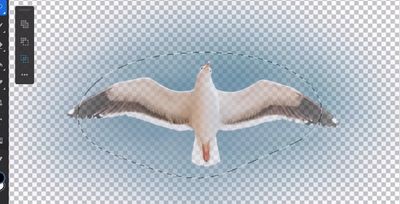Adobe Community
Adobe Community
Feather doesn’t work
Copy link to clipboard
Copied
Hi guys,
I have problem with when trying to feathering an object after lasso it. What I did was using the lasso to seclect the object then go to the '...', select 'Feather' and move it to the right, then tap 'Invert' and 'Erase'. Below are some pics refer to my situation. The expected result is pic number 2, but what I got is the pic number 3. I'd like to hear your thoughts!
Thanks!
Explore related tutorials & articles
Copy link to clipboard
Copied
Hello!
Have you tried to adjust a Feather value first prior making a selection? It should work this way.
Best,
Alina
Copy link to clipboard
Copied
Hi Alina,
I've tried it too. However, when I did it like that and there was a box said 'No Pixels are more than 50% selected'. It works when I put a mask on. But if I wanted to invert than erase, it'd be impossible to get the expected result. I'm wondering why.
Copy link to clipboard
Copied
If your feather value is greater than the area covered by the selection you will not get any selected pixles, hence the message. If you try the Refine edge workflow you may have better success and you can see the selection changes occurring so you don't have to guess what feather you want to apply before hand.
Copy link to clipboard
Copied
The feather on the tool option needs to be set prior to making the selection. To achieve the results you are looking for you could choose Refine edge from the ellipsis (...) on the selection task bar at the bottom after making the selection. You could then apply feather and invert when in the refine edge workspace and tap Done
Copy link to clipboard
Copied
So I tried your way, select the subject, go to ”...”, then ”refine edge”, change feather index, if I select ”invert” and tap Done, nothing changes unless I choose output as ”layer mask” not ”selection” before tapping ”Done” the result I get is the opposite. But if I skip tapping ”invert”, then change output as to ”layer mask” then I get the expected result.
Thanks to yours advise, I’ve realised my mistake.