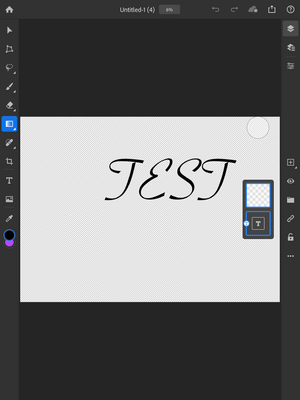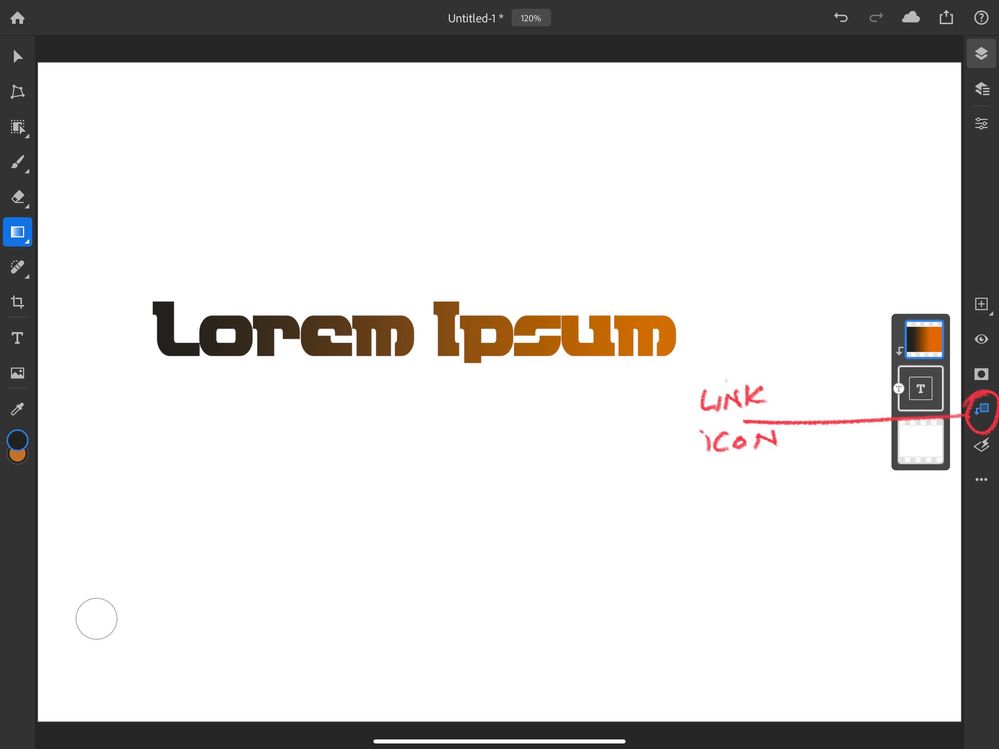Adobe Community
Adobe Community
- Home
- Photoshop ecosystem
- Discussions
- How do I put a gradient on text in the Photoshop a...
- How do I put a gradient on text in the Photoshop a...
Copy link to clipboard
Copied
Thanks!
 1 Correct answer
1 Correct answer
Add a layer above the text layer. Clip it to the type layer, then apply the gradient in the clipped layer
Explore related tutorials & articles
Copy link to clipboard
Copied
Add a layer above the text layer. Clip it to the type layer, then apply the gradient in the clipped layer
Copy link to clipboard
Copied
Exactly, thanks for the answer
Copy link to clipboard
Copied
Hmm, is clipping the chain icon? When I do either that or the lock symbol, and I click and drag after clicking what looks like the gradient tool (selected in this attachment) it gives me an error that says gradient tour cannot be used because layers are locked.
Copy link to clipboard
Copied
The chain is to link multiple layer (note you have multiple layers selected) The clipping icon is teh snmall square with the arrow below the Mask icon.
Copy link to clipboard
Copied
Wow it really works, thanks so much!!!