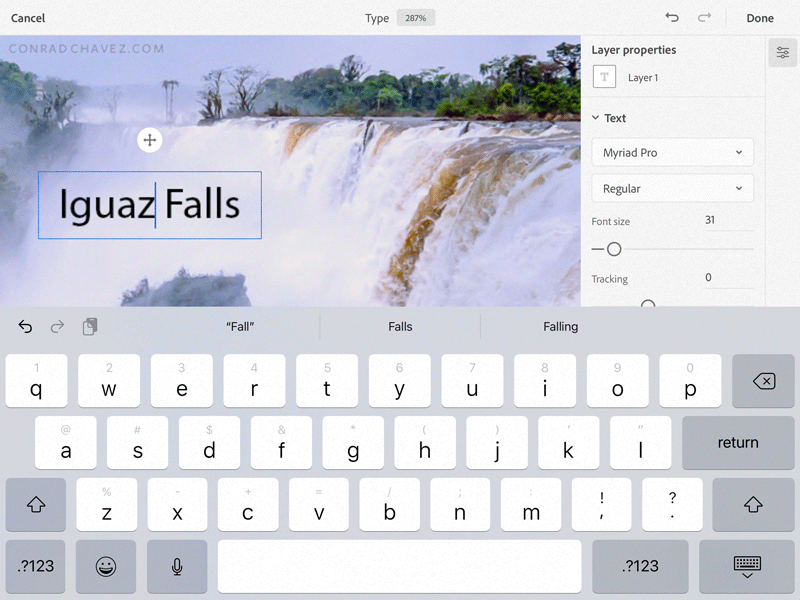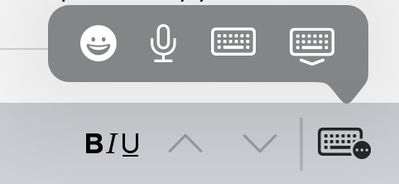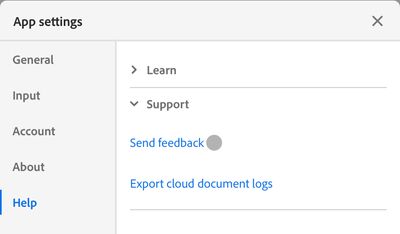Adobe Community
Adobe Community
- Home
- Photoshop ecosystem
- Discussions
- How to access glyphs in Photoshop for iPad
- How to access glyphs in Photoshop for iPad
How to access glyphs in Photoshop for iPad
Copy link to clipboard
Copied
Currently there is no Glyphs panel in Photoshop for iPad. How can you find special characters and alternates? Is there a third party app that will let you see the glyphs available in a specific font and then copy and paste these into PS for iPad?
Thanks in advance for your help.
Explore related tutorials & articles
Copy link to clipboard
Copied
to get alternates and special characters, hold down on a letter and a pop up will show the alternates for that letter
Copy link to clipboard
Copied
Hey Dave, can you provide a little more detail? I tried this, and all I can get is a popup that says "Cut | Copy | Select All."
I tried a number of different fonts just in case there might not have been alternates in the fonts I was sampling.
Thanks,
Mike
Copy link to clipboard
Copied
NOT WORKING.
I do wish someone would address this problem. I myself have spent hours on this. You buy a font sometimes to use for the featured special characters ,we can all see the wonderful separate glyph menu on the Adobe desktop versions of their products, but no one can tell us if there's a way to use them on a mobile devices. There's no " holding down a corresponding letter," or any other letter to bring them up.
It would be nice if Adobe could either make them work or ask us to wait as they figure out a way to make them work.
'This wild goose chase down every misleading instruction has become old. I'd love to be wrong and find a way myself.
Copy link to clipboard
Copied
This is one of those things that’s not obvious, but once you get it, you get it. You need to press and hold the key for the character that you want to add a diacritical mark to, and when a pop-up menu appears with the marks, you select one, as shown below. This is a standard feature of iOS and macOS — it works on any current iPhone, iPad, or Mac (For example, see the Apple help document Enter characters with accent marks on Mac).
However, because this is an iOS feature (not an Adobe feature), I don’t think this gives the same level of access to OpenType glyphs that the Glyphs panel does in Photoshop on macOS and Windows.
Copy link to clipboard
Copied
To add to what Conrad said, press and hold down does not work with an external keyboard on the iPad. With my old iPad and an Anker keyboard, I would lift the iPad up to disconnect it first.
With my newer Apple Magic keyboard, there is a button in the lowest right of the screen where you can invoke the internal keyboard to get the special charcters.
~ Jane
Copy link to clipboard
Copied
Conrad, thanks for the response, and now re-reading Dave's answer above, I think this is what he was talking about. However, this is not at all what the OP and myself were hoping for... I'd like to be able to access all the special substitute glyphs for various letters and symbols as you can in the desktop version, using the Glyphs panel. I guess for now we keep waiting. Dave had me on the edge of my seat with his previous answer 🙂
Copy link to clipboard
Copied
@Michael J. Hoffman Click the gear in the upper right > then Help > Send Feedback to tell the product developers.
Copy link to clipboard
Copied
I’m not too surprised that it isn’t there yet. The iPad version is currently missing so many desktop features that the Glyphs panel is probably some ways down that very long list of things to come at some unknown point in the future…
Copy link to clipboard
Copied
@jane-e , thanks, and I have done that. I just got excited when I saw Dave's mail above, I thought it might have been added and I missed it 🙂
Copy link to clipboard
Copied
It still seems after all the attempts to figure this out, that there is absolutely no way to use glyphs on an iPad unless shells out 300 dollars for a majic keyboard. Crazy! I know how to accent words in French, I'm talking about special characters that come with a font that is advertised with, in my case, skulls, monkeys and funny faces. Bought the font to have fun with that.
There are NO corresponding keys! This is not an Adobe problem, I think it's an Apple oversight but they refuse to address it.
It seems like it should be a very easy fix. You can type personalized emojis, but half of a font you buy? Not so much.
Very dissapointing and a frustrating runaround having to write questions to everyone! At least we know now.