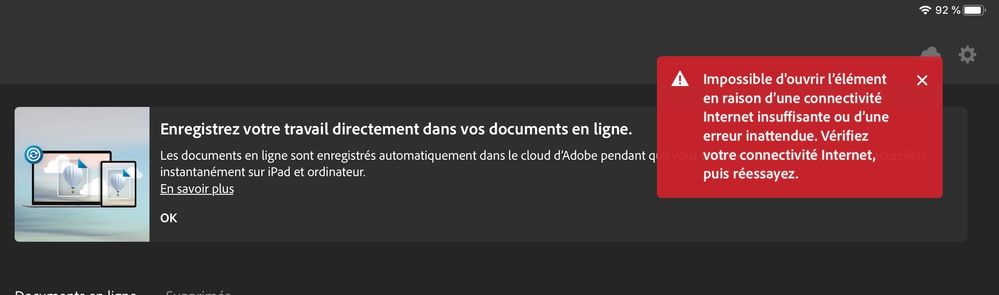Adobe Community
Adobe Community
- Home
- Photoshop ecosystem
- Discussions
- Re: Impossibility to open ipad Photoshop files
- Re: Impossibility to open ipad Photoshop files
Impossibility to open ipad Photoshop files
Copy link to clipboard
Copied
Bonjour. Depuis que j'ai réinstallé Photoshop sur ipad, il m'est impossible de réouvrir les files sauvegardés dans CCloud. Message d'erreur ou de mauvaise connexion (ce n'est pas le cas). Comment puis je faire ?
merci
Explore related tutorials & articles
Copy link to clipboard
Copied
Copy link to clipboard
Copied
"Since I reinstalled Photoshop on ipad"
Hi @Muriel5EF8 ,
Make sure you are signed in with the same Adobe ID. Try signing out, then sign back in again. If you also have PS for desktop, can you open them from there?
Since your question is about Photoshop for iPad, I'll move this from the Photoshop forum where you posted to PS for Mobile
~ Jane
Copy link to clipboard
Copied
Thanks a lot Jane for your answer. I tried open the files again from Ipad, but it's the same problem...